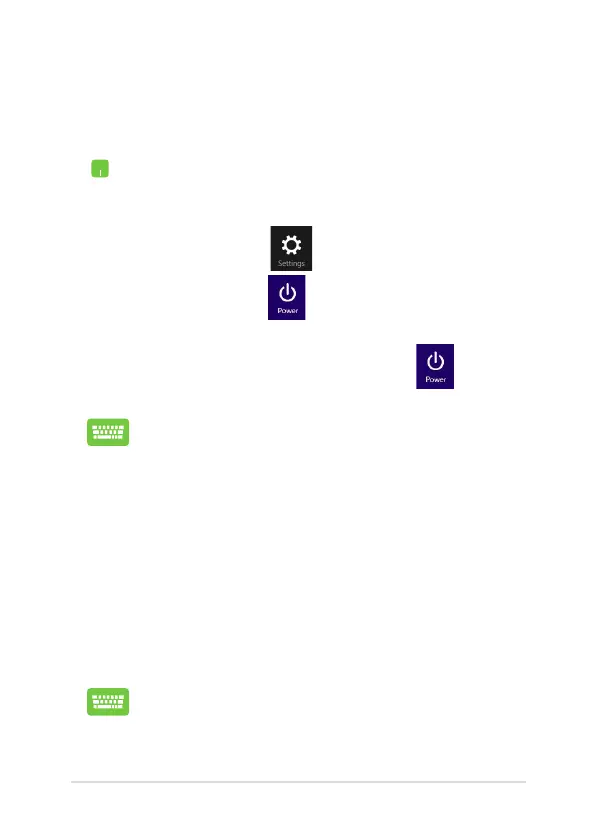Notebook PC E-Manual
59
Turning your Notebook PC off
You can turn o your Notebook PC by doing either of the following
procedures:
• Right-click on the lower left corner of your screen
to launch the Start Button. In the context menu,
select Shutdown or signout > Shut down.
• Tap/click from the Charms bar then
tap/click > Shut down to do a normal
shutdown.
• From the log-in screen, tap/click > Shut
down.
• You can also shut down your Notebook PC in
Desktop mode. To do this, launch the desktop
then press alt + f4 to launch the Shut Down
window. Select Shut Down from the drop-down
list then select OK.
• If your Notebook PC is unresponsive, press
and hold the power button for at least four (4)
seconds until your Notebook PC turns o.
Putting your Notebook PC to sleep
To put your Notebook PC on Sleep mode, press the power button once.
You can also put your Notebook PC to sleep mode
using Desktop mode. To do this, launch the desktop
then press alt + f4 to launch the Shut Down window.
Select Sleep from the drop-down list then select OK.
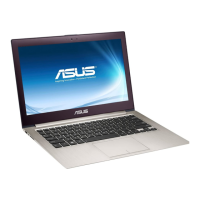