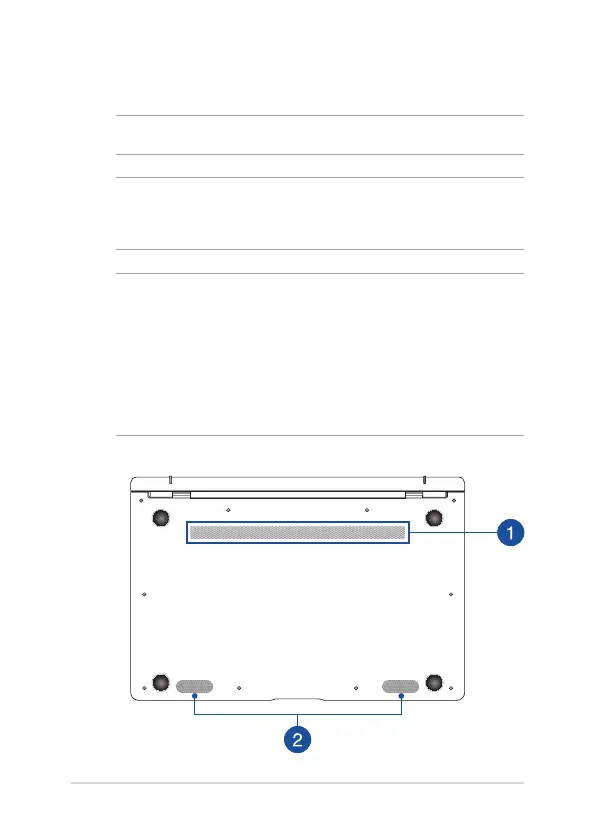18
Notebook PC E-Manual
Bottom
NOTE: The bottom side may vary in appearance depending on model.
WARNING! The bottom of the Notebook PC can get warm to hot while in
use or while charging the battery pack. When working on your Notebook
PC, do not place it on surfaces that can block the vents.
IMPORTANT!
• Batterytimevariesbyusageandbythespecicationsforthis
Notebook PC. The battery pack cannot be disassembled.
• Purchasecomponentsfromauthorizedretailerstoensuremaximum
compatibility and reliability. Consult an ASUS service center or
authorized retailers for product service or assistance on proper
disassembly or assembly of the product.