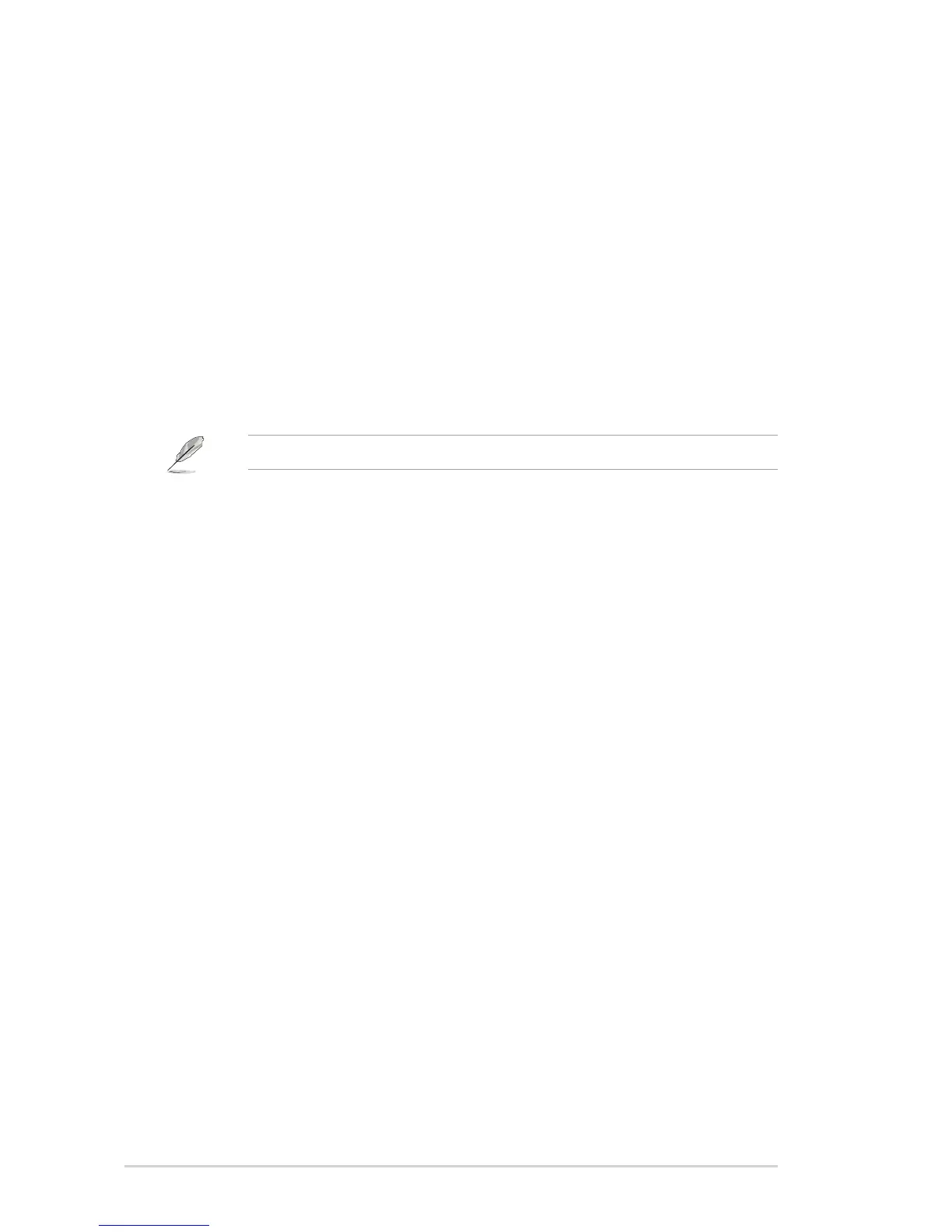1-4 Chapter 1: Product introduction
Rear connectors
(Pleasereferto3.2Specicationssummaryformodels)
1. Audio-in port. This port connects PC audio source by the bundled audio
cable.
2. AC-IN port. This port connects the power connector from the bundled power
cord.
3. Earphone jack
4. HDMI port. This port is for connection with an HDMI device.
5. DVI port. This 24-pin port is for PC (Personal Computer) DVI-D digital signal
connection.
6.
VGA port
. This 15-pin port is for PC VGA connection.
The VESA wall mount kit (100 mm x 100 mm) is purchased separately.