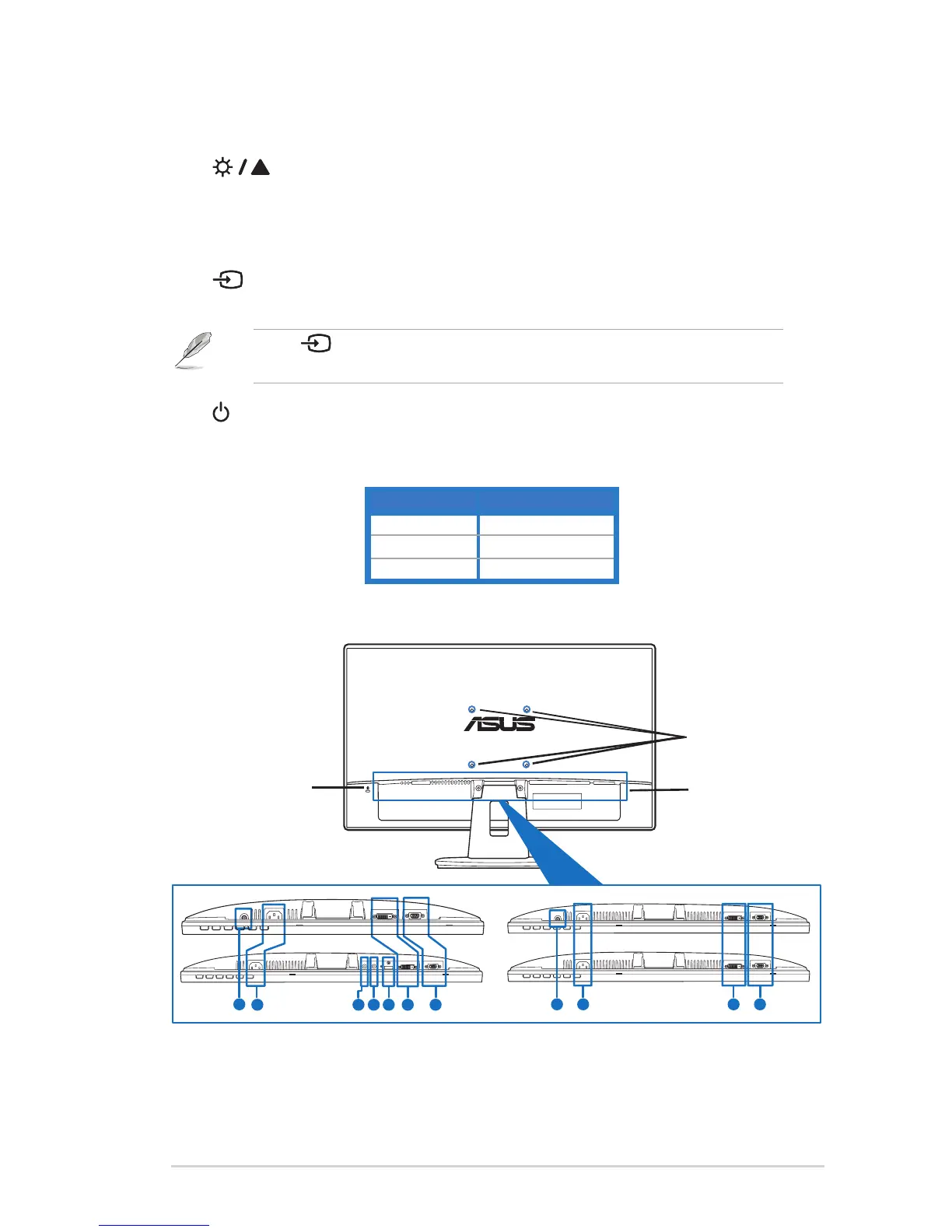1-3ASUS VE205/VE245/VE246 Series LCD Monitor
Press this button to enter/select the icon (function) highlighted while the
OSD is activated.
4. Button:
Press this button to increase the value of the function selected or move
right/up to the next function.
This is also a hotkey for Brightness adjustment.
5. Button:
Press this button to cycle through the available input sources.
Press (Input Select button) to display HDMI signals after you connect
HDMI cable with the monitor.
6. Power button/power indicator
Press this button to turn the monitor on/off
The color definition of the power indicator is as the below table.
Status Description
Blue ON
Amber Standby mode
OFF OFF
1.3.2 Back view