
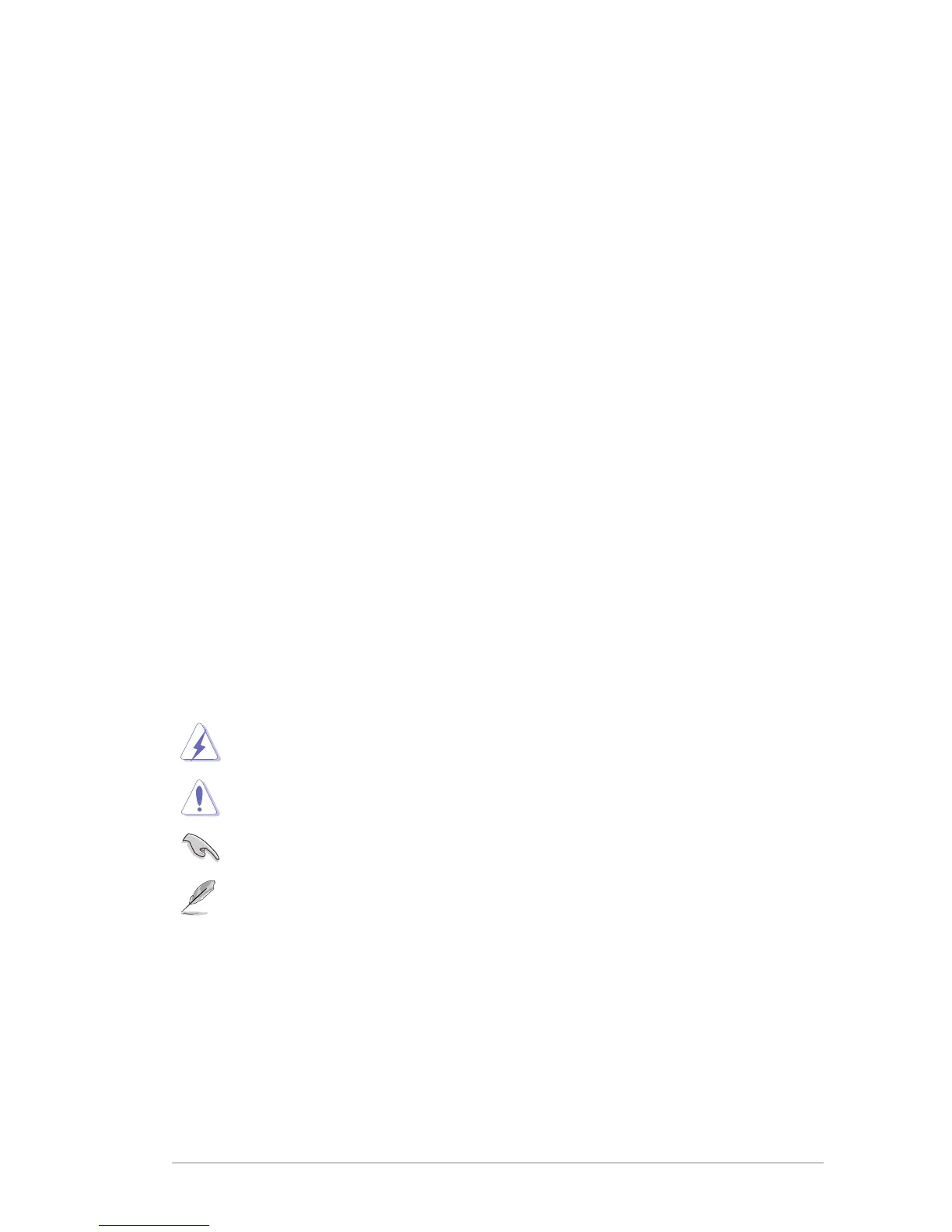 Loading...
Loading...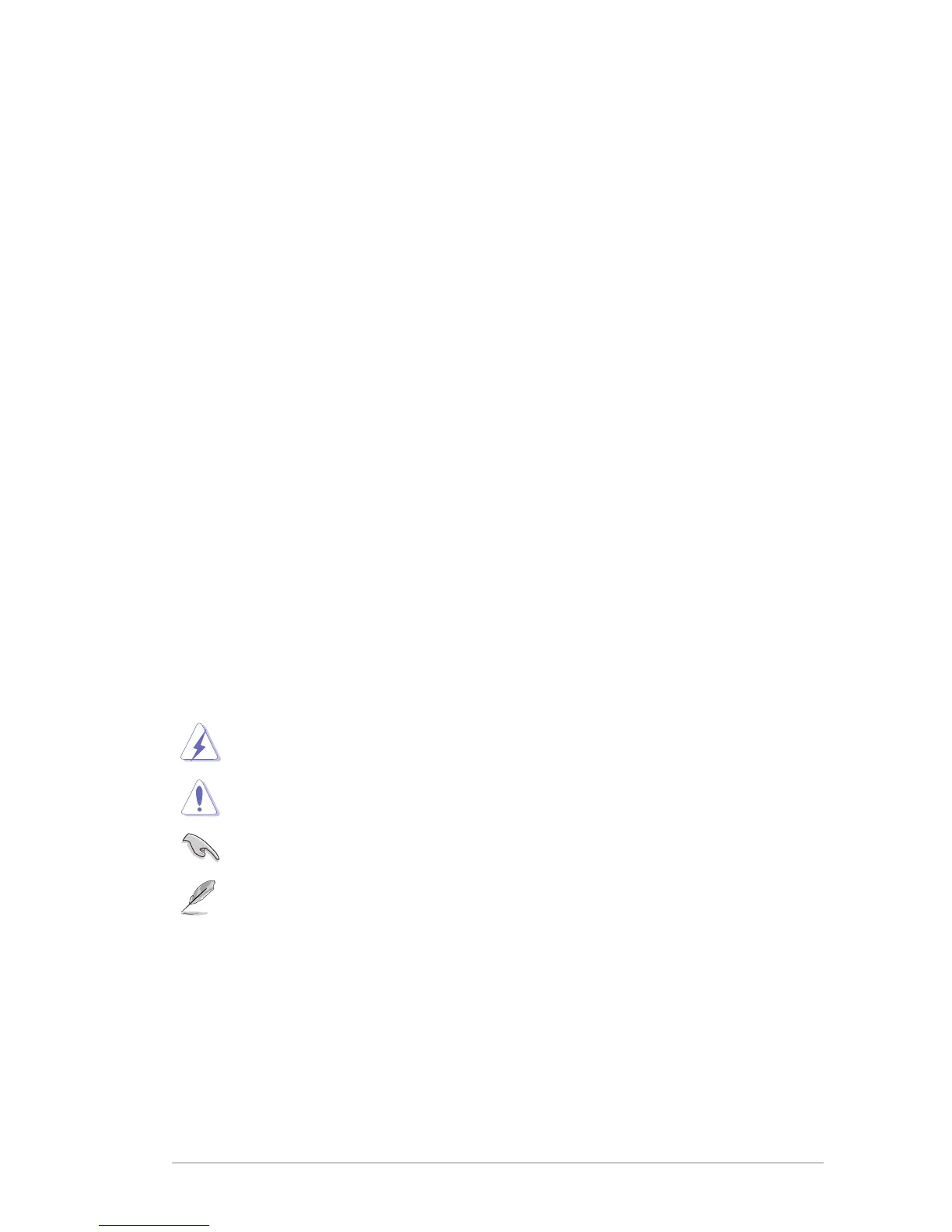
Do you have a question about the Asus VE228H and is the answer not in the manual?
| Color | black |
|---|---|
| Screen Type | led |
| Tiltable | yes |
| Touch Screen | no |
| Webcam | no |
| OS Compatibility | windows |
| Screen Size | 21.5 inches |
| Panel Type | ips |
| Aspect Ratio | 16:9 |
| Resolution | 1920 x 1080 |
| Refresh Rate | 60hz |
| Horizontal Viewing Angle | 170 degrees |
| Response Time | 5 milliseconds |
| Brightness | 250 candela per square meter |
| Contrast Ratio | 1000:1 |
| Synchronization | not applicable |
| Horizontal Scan Rate | 83 kilohertz |
| HDR | no |
| Built-In Speakers | yes |
| Interface Connectors | 1 x vga |
| HDMI Ports | 1 |
| DVI | 1 |
| Power Consumption | 30 watts |
| Width with Stand | 20.2 inches |
| Net Weight without Stand | 14.6 pounds |
FCC statement regarding device compliance with Part 15 of FCC Rules.
Statement on digital apparatus compliance with Canadian ICES-003.
Explanation of symbols used in the guide: WARNING, CAUTION, IMPORTANT, NOTE.
Source for updated information on ASUS hardware and software products.
Optional documents that may be included by the dealer, not part of the standard package.
List of items included in the monitor package.
Overview of the monitor's front panel buttons and their functions.
Identification of rear panel components, including VESA mount points.
Description of AC-IN, Earphone jack, Audio-in, HDMI, DVI, and VGA ports.
Step-by-step instructions for attaching the monitor base and arm.
Guidance on tilting the monitor for optimal viewing.
Instructions for connecting audio, power, video (VGA/DVI/HDMI), and earphone cables.
Steps to navigate, select, and adjust settings within the OSD menu.
Explanation of the SPLENDID™ modes and their characteristics.
Details on adjusting image properties like brightness, contrast, color, and skin tone.
Options for selecting input source, adjusting aspect ratio, OSD timeout, and language.
Technical details of the panel, resolution, pixel pitch, and display performance.
Information on SPLENDID™ features, input/output ports, speakers, and VESA mount compatibility.
Specs on power consumption, physical dimensions, weight, and regulatory approvals.
Technical details of the panel, resolution, pixel pitch, and display performance.
Information on SPLENDID™ features, input/output ports, speakers, and VESA mount compatibility.
Specs on power consumption, physical dimensions, weight, and regulatory approvals.
Technical details of the panel, resolution, pixel pitch, and display performance.
Information on SPLENDID™ features, input/output ports, speakers, and VESA mount compatibility.
Specs on power consumption, physical dimensions, weight, and regulatory approvals.
Technical details of the panel, resolution, pixel pitch, and display performance.
Information on SPLENDID™ features, input/output ports, speakers, and VESA mount compatibility.
Specs on power consumption, physical dimensions, weight, and regulatory approvals.
Technical details of the panel, resolution, pixel pitch, and display performance.
Information on SPLENDID™ features, input/output ports, speakers, and VESA mount compatibility.
Specs on power consumption, physical dimensions, weight, and regulatory approvals.
Solutions for power LED not on and no screen image problems.
Troubleshooting for image brightness, centering, waves, color defects, and blurriness.
Solutions for no sound or low sound problems.