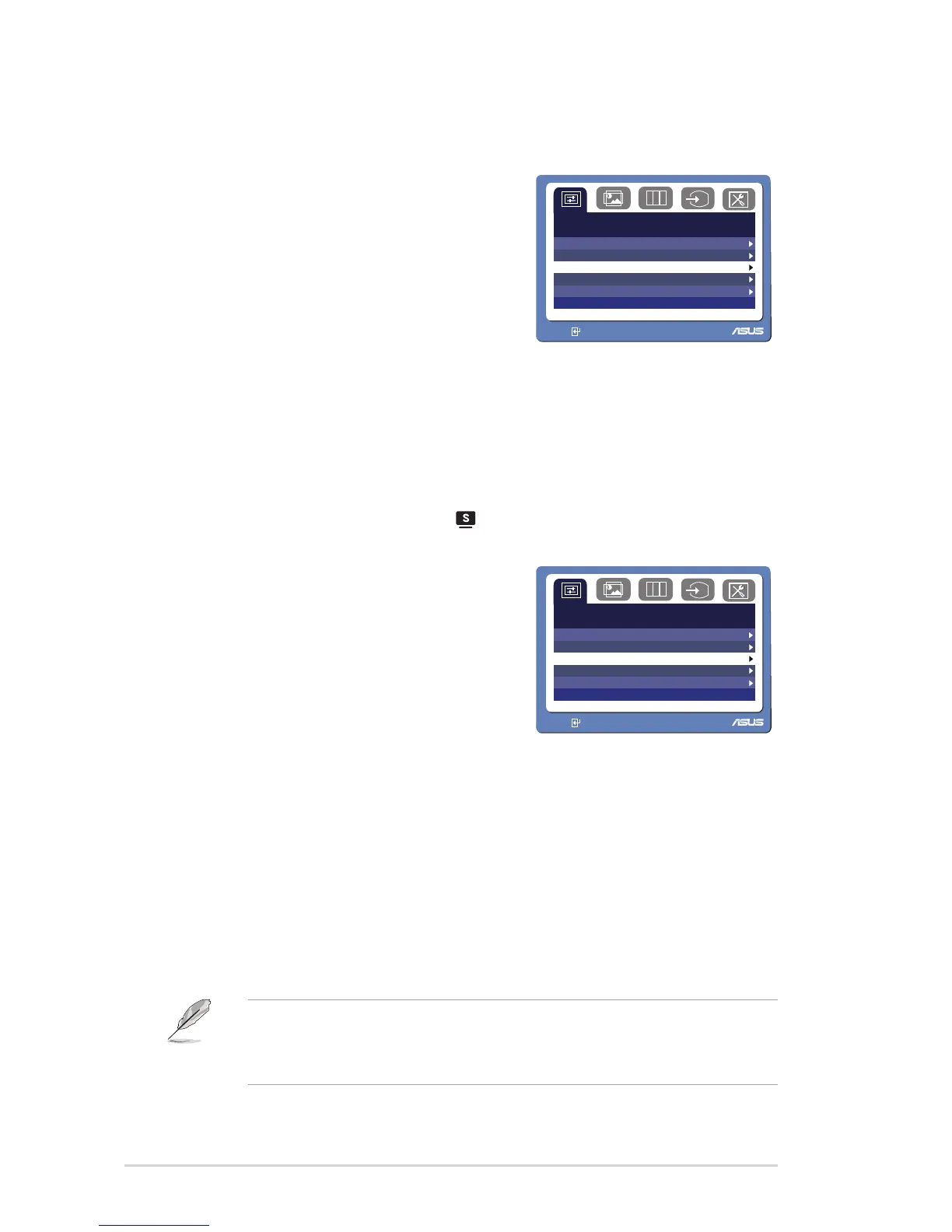Chapter3:GeneralInstruction3-1
3.1 OSD (On-Screen Display) menu
3.1.1 How to reconfigure
1. PresstheMENUbuttontoactivatethe
OSDmenu.
S p l e n d i d
R
G B
S c e n e r y M o d e
S t a n d a r d M o d e
T h e a t e r M o d e
G a m e M o d e
N i g h t V i e w M o d e
MENU:
S:
Exit
2. Press
and
to navigate through the functions. Highlight and activate
thedesiredfunctionbypressingtheMENUbutton.Ifthefunctionselected
hasasub-menu,press
and
againtonavigatethroughthesub-menu
functions.Highlightandactivatethedesiredsub-menufunctionbypressing
theMENUbutton.
3. Press
and
to change the settings of the selected function.
4. ToexittheOSDmenu,pressthe button.Repeatstep2andstep3to
adjustanyotherfunction.
3.1.2 OSD Function Introduction
1. Spendid
Thisfunctioncontainsfivesub-functions
youcanselectforyourpreference.Each
modehastheResetselection,allowing
youtomaintainyoursettingorreturntothe
preset mode.
S p l e n d i d
R
G B
S c e n e r y M o d e
S t a n d a r d M o d e
T h e a t e r M o d e
G a m e M o d e
N i g h t V i e w M o d e
MENU:
S:
Exit
• Scenery Mode:bestchoiceforsceneryphotodisplaywithSPLENDID™
VideoIntelligenceTechnology.
• Standard Mode:bestchoicefordocumenteditingwithSPLENDID™
VideoIntelligenceTechnology.
• Theater Mode:bestchoiceformoviewithSPLENDID™Video
IntelligenceTechnology.
• Game Mode:bestchoiceforgameplayingwithSPLENDID™Video
IntelligenceTechnology.
• Night View Mode:bestchoicefordark-scenegameormoviewith
SPLENDID™VideoIntelligenceTechnology.
• IntheStandardMode,theSatuationandASCRfunctionsarenotuser-
configurable.
• Intheothermodes,thesRGBfunctionisnotuser-configurable.
