
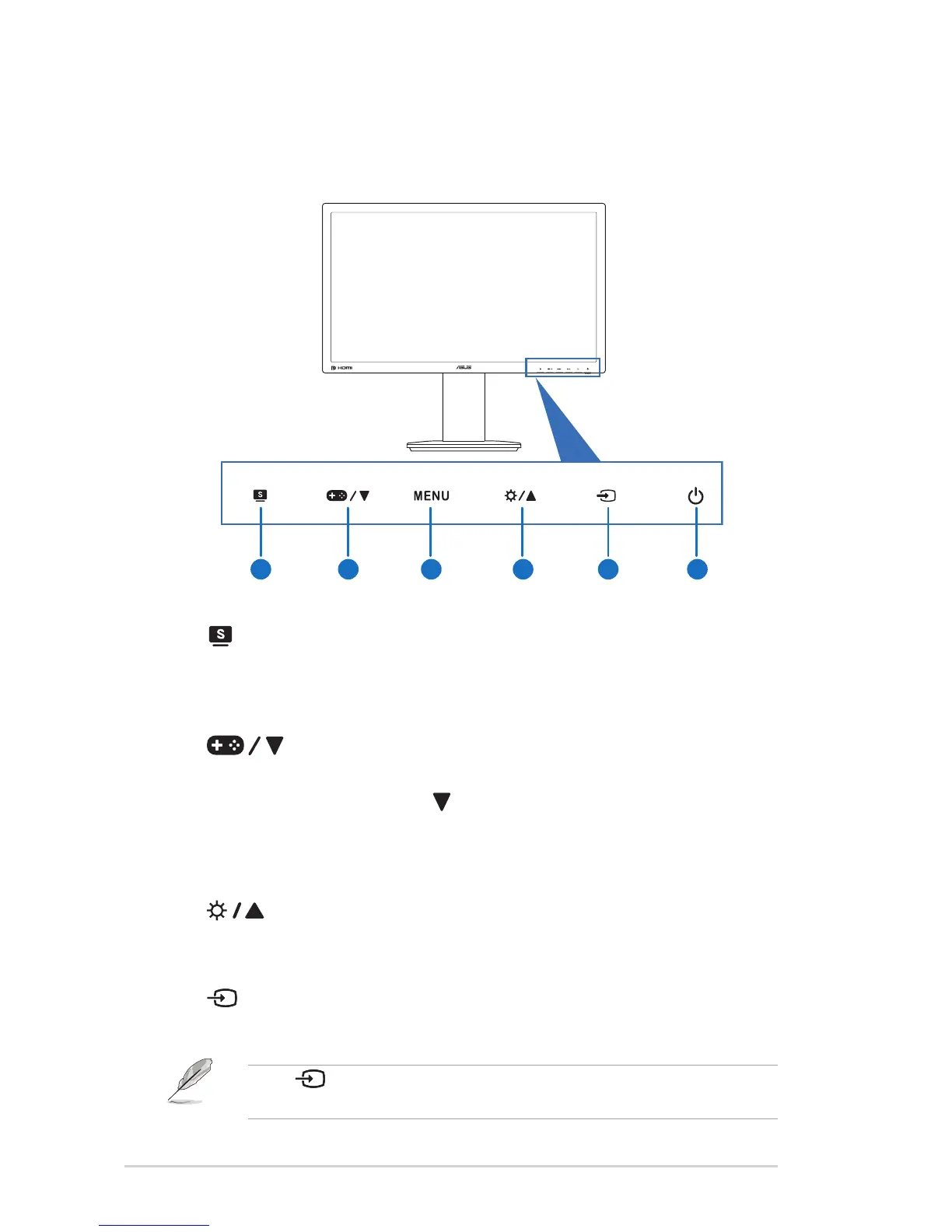 Loading...
Loading...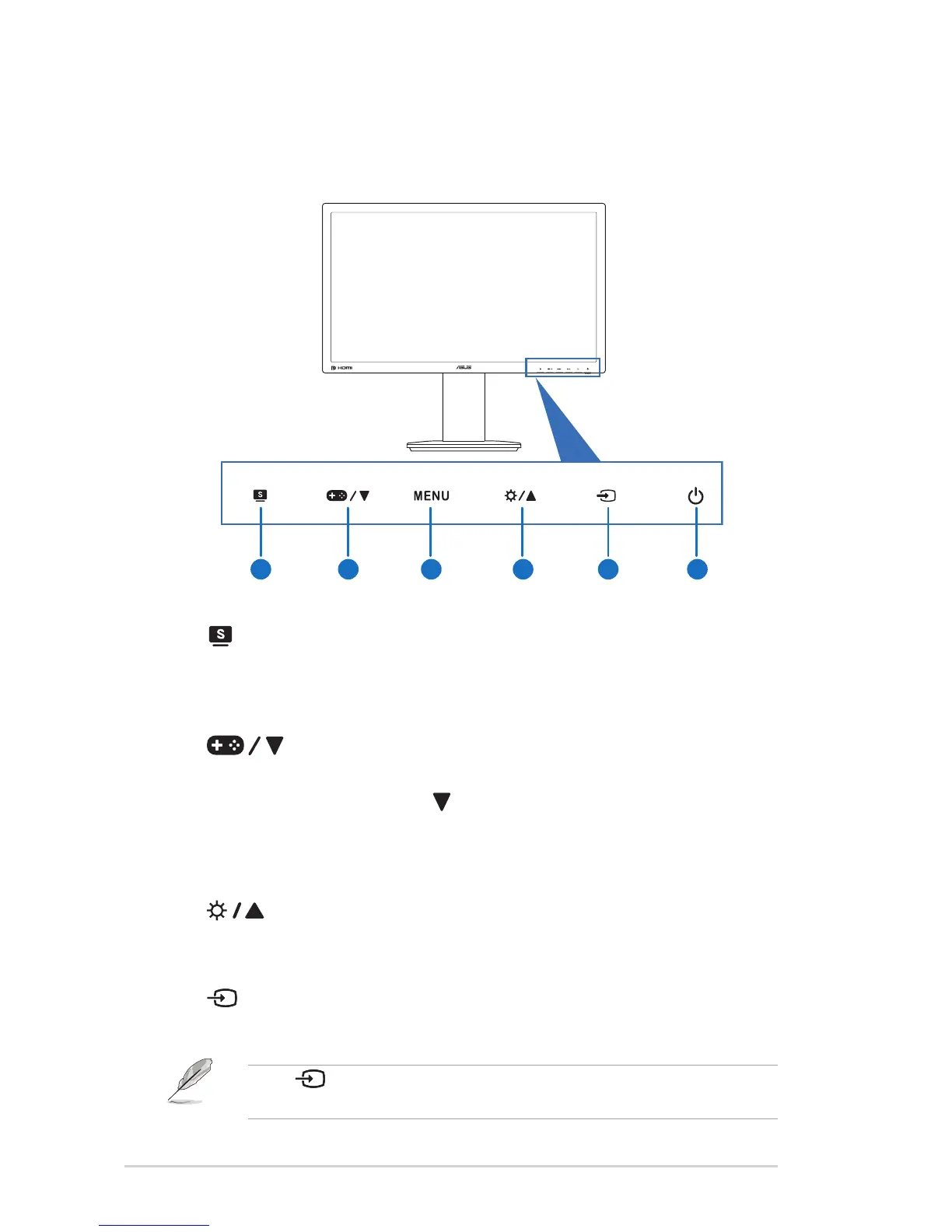
Do you have a question about the Asus VG248QE and is the answer not in the manual?
| 3D | Yes |
|---|---|
| Panel type | TN+Film |
| Pixel pitch | 0.2768 x 0.2768 mm |
| Aspect ratio | 16:9 |
| Backlight type | W-LED |
| Display surface | - |
| Display diagonal | 24 \ |
| Display technology | LED |
| Viewing angle, vertical | 160 ° |
| Contrast ratio (dynamic) | 80000000:1 |
| Display number of colors | 16.78 million colors |
| Digital vertical frequency | 50 - 144 Hz |
| Digital horizontal frequency | 30 - 140 kHz |
| Display brightness (typical) | 350 cd/m² |
| Supported graphics resolutions | 1920 x 1080 (HD 1080) |
| DVI-D ports quantity | 1 |
| VGA (D-Sub) ports quantity | 0 |
| RMS rated power | 4 W |
| Number of speakers | 2 |
| Tilt angle range | -5 - 15 ° |
| Cable lock slot type | Kensington |
| Panel mounting interface | 100 x 100 mm |
| AC input voltage | 100 - 240 V |
| AC input frequency | 50 - 60 Hz |
| Power consumption (off) | 0.5 W |
| Power consumption (standby) | - W |
| Power consumption (typical) | 45 W |
| Certification | BSMI, CB, CCC, CE, C-Tick, ErP, FCC, Gost-R, J-MOSS, PSE, RoHS, UL/cUL, VCCI, WEEE, WHQL |
| Product color | Black |
| Market positioning | Gaming |
| Package depth | 221 mm |
| Package width | 674 mm |
| Package height | 413 mm |
| Package weight | 8100 g |
| Sustainability certificates | ENERGY STAR |
| Harmonized System (HS) code | 85285210 |
| Depth (with stand) | 231 mm |
|---|---|
| Height (with stand) | 499.9 mm |
| Weight (with stand) | 5500 g |
| Depth (without stand) | 57.3 mm |
| Width (without stand) | 569.4 mm |
| Height (without stand) | 340.4 mm |
| Weight (without stand) | 3750 g |