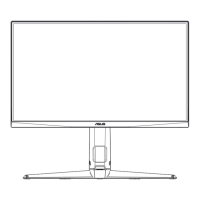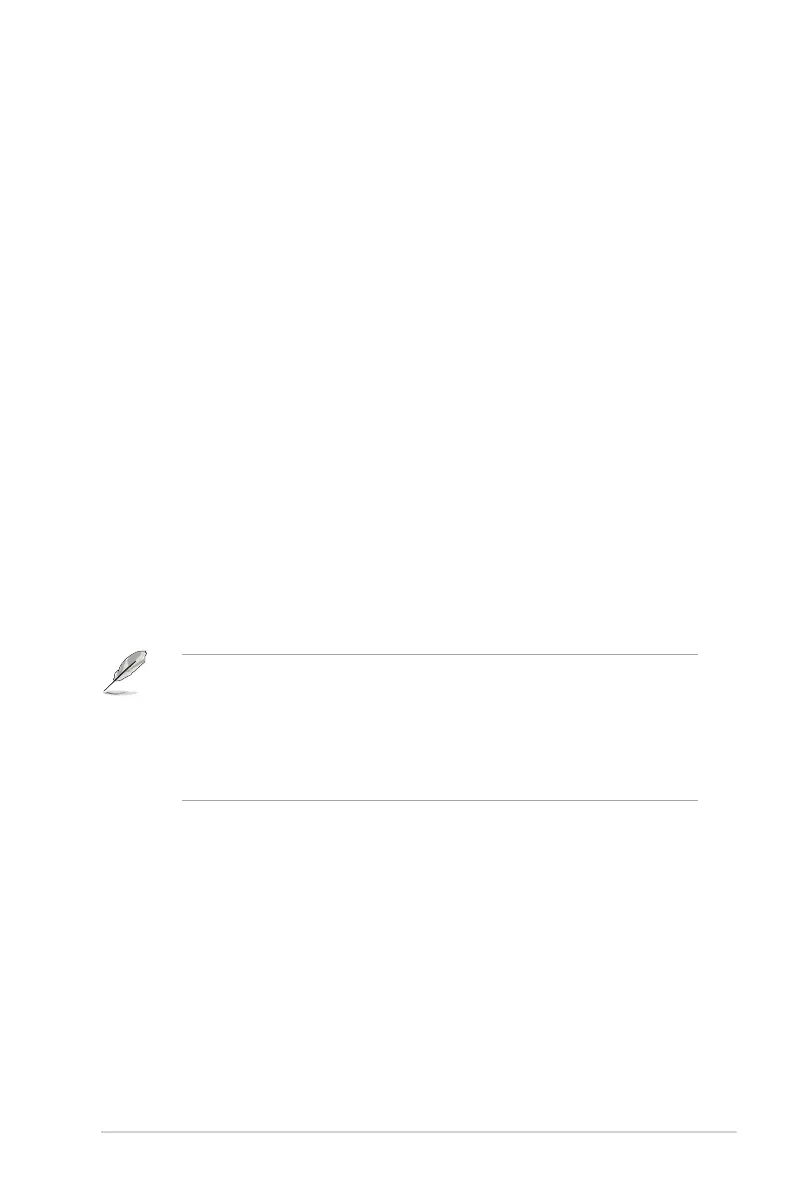 Loading...
Loading...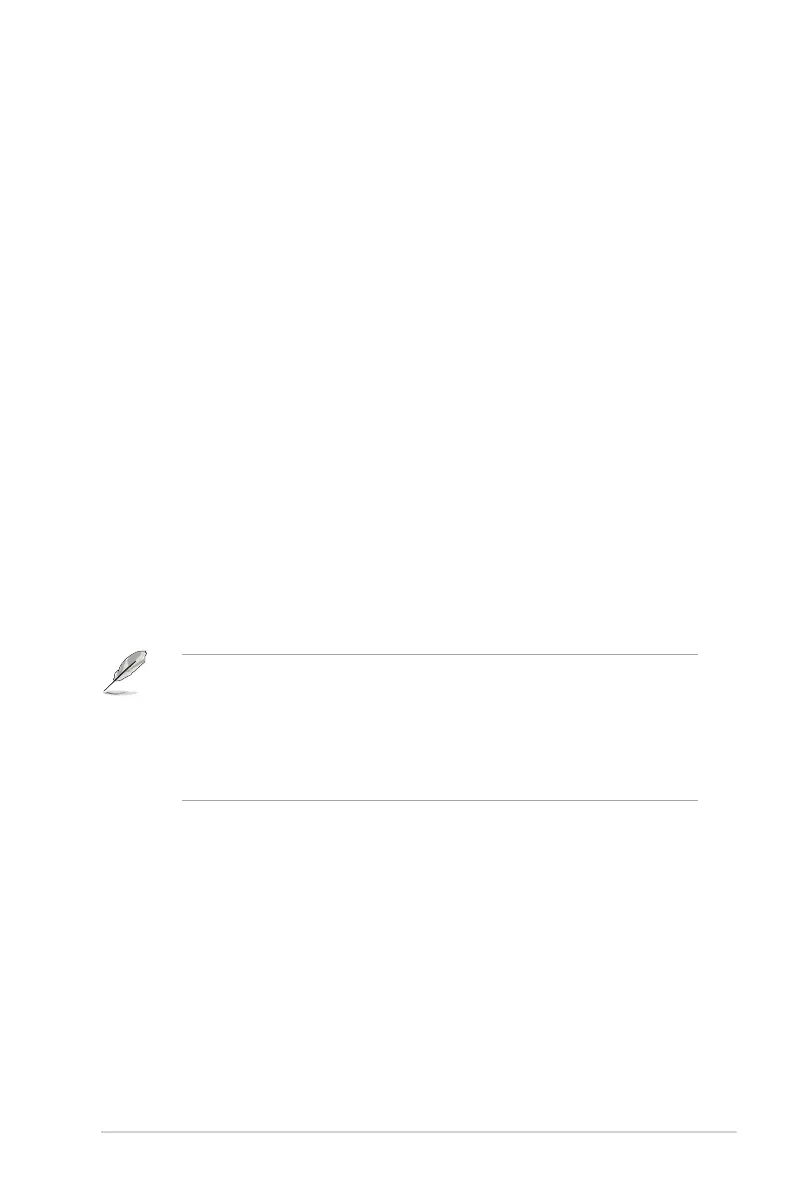
Do you have a question about the Asus VG279QL1A and is the answer not in the manual?
| Color | black |
|---|---|
| Screen Type | led |
| Tiltable | yes |
| Wall Mount | 100mm x 100mm |
| Webcam | no |
| OS Compatibility | windows |
| Screen Size | 27 inches |
| Panel Type | ips |
| Aspect Ratio | 16:9 |
| Resolution | 1920 x 1080 |
| Native Resolution | 1920 x 1080 |
| Refresh Rate | 144hz |
| Horizontal Viewing Angle | 178 degrees |
| Vertical Viewing Angle | 178 degrees |
| Response Time | 1 milliseconds |
| Brightness | 400 candela per square meter |
| Contrast Ratio | 100, 000, 000:1 |
| Synchronization | freesync (amd adaptive sync) |
| HDR | no |
| Built-In Speakers | no |
| Interface Connectors | 1 x displayport 1.2 |
| HDMI Ports | 1 |
| Display Port Inputs | 1 |
| DVI | 1 |
| Headphones Output | yes |
| Power Consumption | 40 watts |
| Depth with Stand | 19.9 inches |
| Width with Stand | 24.4 inches |
| Depth without Stand | 19.9 inches |
| Height without Stand | 8.3 inches |
| Net Weight without Stand | 12.4 pounds |