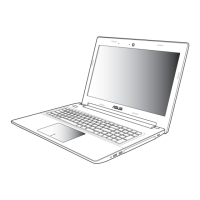Do you have a question about the Asus VivoBook S14 and is the answer not in the manual?
| Operating System | Windows 10 Home |
|---|---|
| Display | 14-inch FHD (1920 x 1080) IPS |
| RAM | 8GB DDR4 |
| Storage | 512GB SSD |
| Weight | 1.4 kg (3.09 lbs) |
| Dimensions | 324 x 216 x 15.9 mm (12.76 x 8.50 x 0.63 inches) |