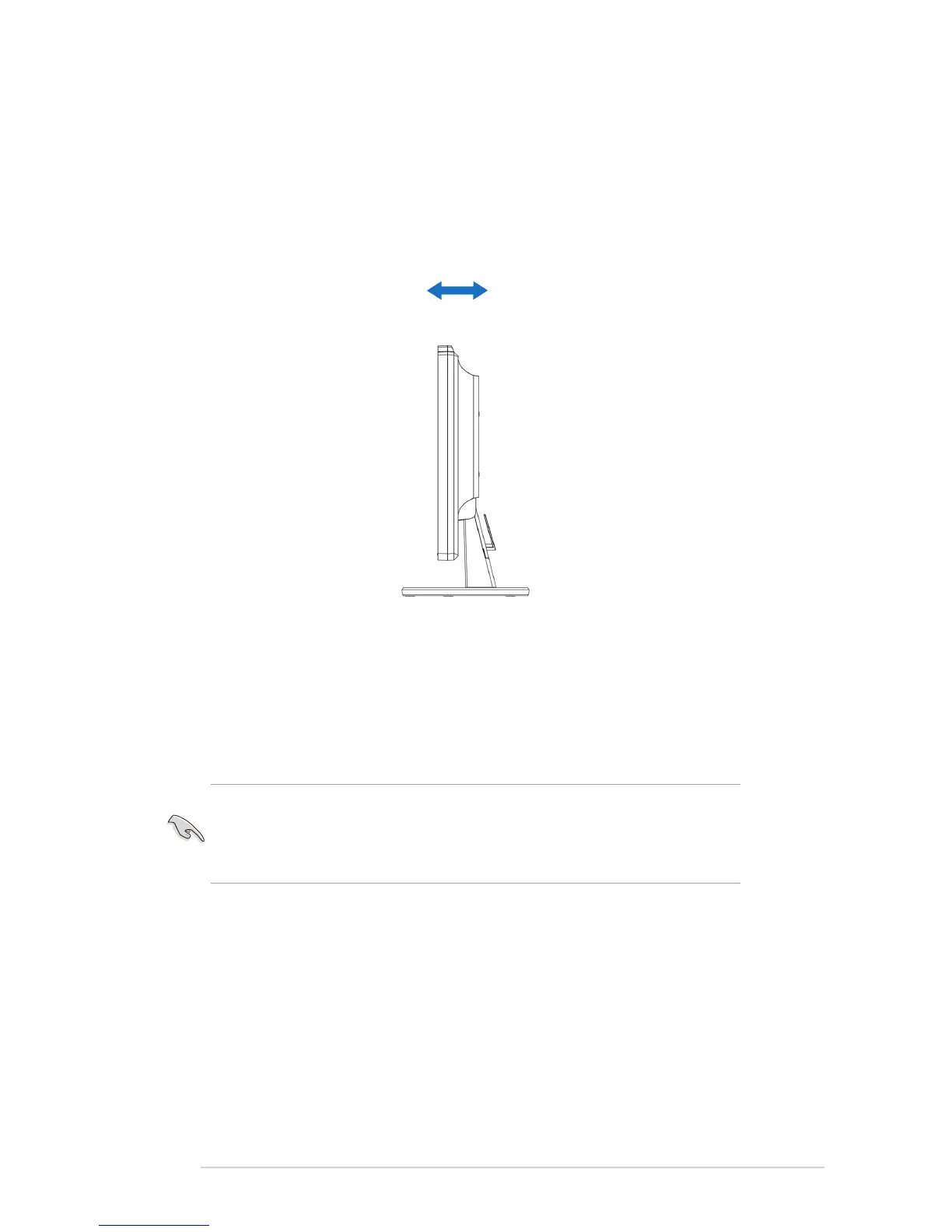2.2 Adjusting the monitor
• For optimal viewing, we recommend that you look at the full face of the monitor,
then adjust the monitor to the angle that is most comfortable for you.
• Hold the stand to prevent the monitor from falling when you change its angle.
• You can adjust the monitor’s angle from -5º to 20º.
2.3 Install Life-Frame 2 software
with the webcam,allowing users to create their own photos or video clips.
• LifeFrame 2 only supports Microsoft Windows Vista/XP Service Pack 2
operating systems.
The LifeFrame 2 software is bundled in the support CD.
•
Installation instructions
1. Close all other applications.
2. Insert the support CD into the optical drive and run the LifeFrame 2 program.
3. Follow the on-screen instructions to complete the installation.
®
®
