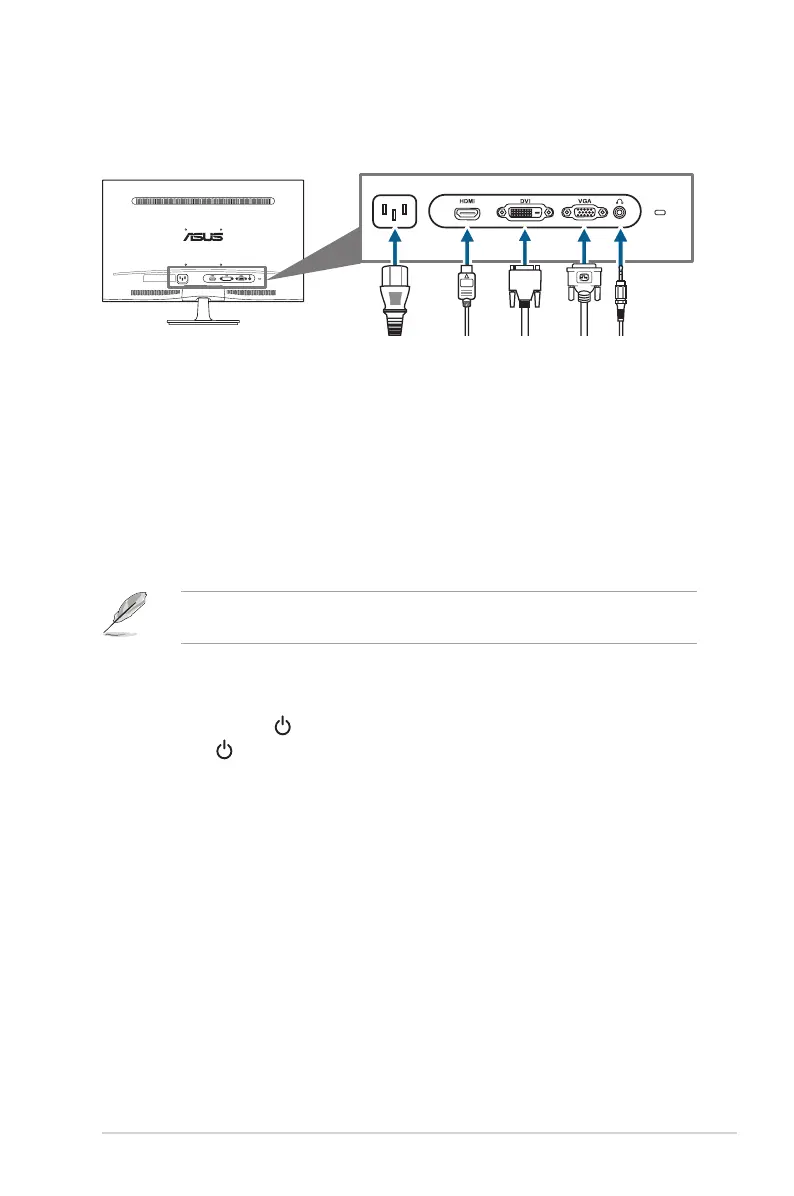2-3ASUS VS248 Series LCD Monitor
2.4 Connecting the cables
1. Connect the cables as the following instructions:
: connect one end of the power cord securely to
the monitor’s AC input, the other end to a power outlet.
:
a. Plug one end of the VGA/DVI/HDMI cable to the monitor’s VGA/DVI/
HDMI port.
b. Connect the other end of the VGA/DVI/HDMI cable to your computer's
VGA/DVI/HDMI port.
c. Tighten the two screws to secure the VGA/DVI connector.
: connect the
end with plug type to the monitor’s earphone jack.
When these cables are connected, you can choose the desired signal from the
Input Select item in the OSD menu.
2.5 Turning on the monitor
Press the power button . See page 1-2 for the location of the power button. The
power indicator lights up in blue to show that the monitor is ON.
