
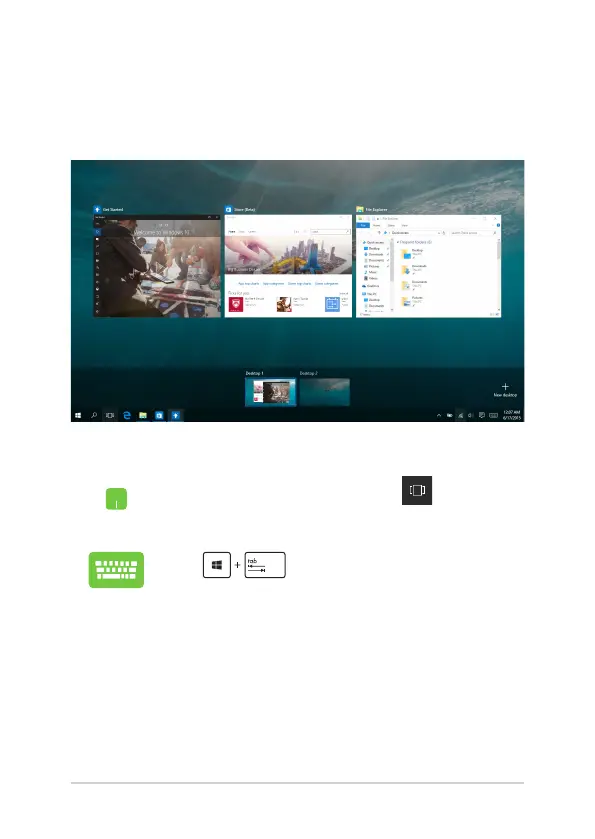 Loading...
Loading...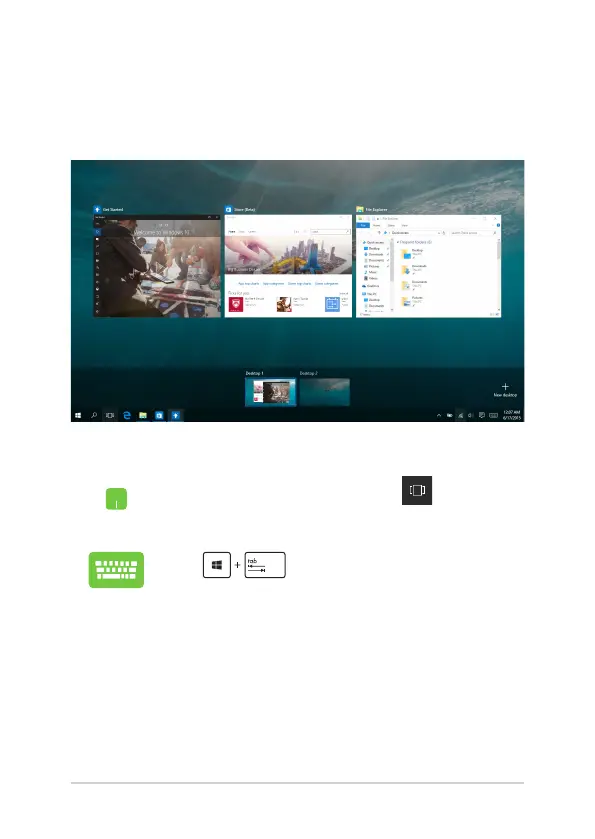
Do you have a question about the Asus X512DA and is the answer not in the manual?
| Processor | AMD Ryzen 5 3500U |
|---|---|
| Graphics | AMD Radeon Vega 8 |
| RAM | 8GB DDR4 |
| Operating System | Windows 10 Home |
| Wireless | Wi-Fi 5 (802.11ac), Bluetooth 4.2 |
| Display | 15.6-inch, FHD (1920 x 1080) |
| Storage | 512GB PCIe NVMe SSD |
| Weight | 1.7 kg (3.75 lbs) |
| Ports | 1 x USB 3.1 Type-C, 1 x HDMI, 1 x audio combo jack |