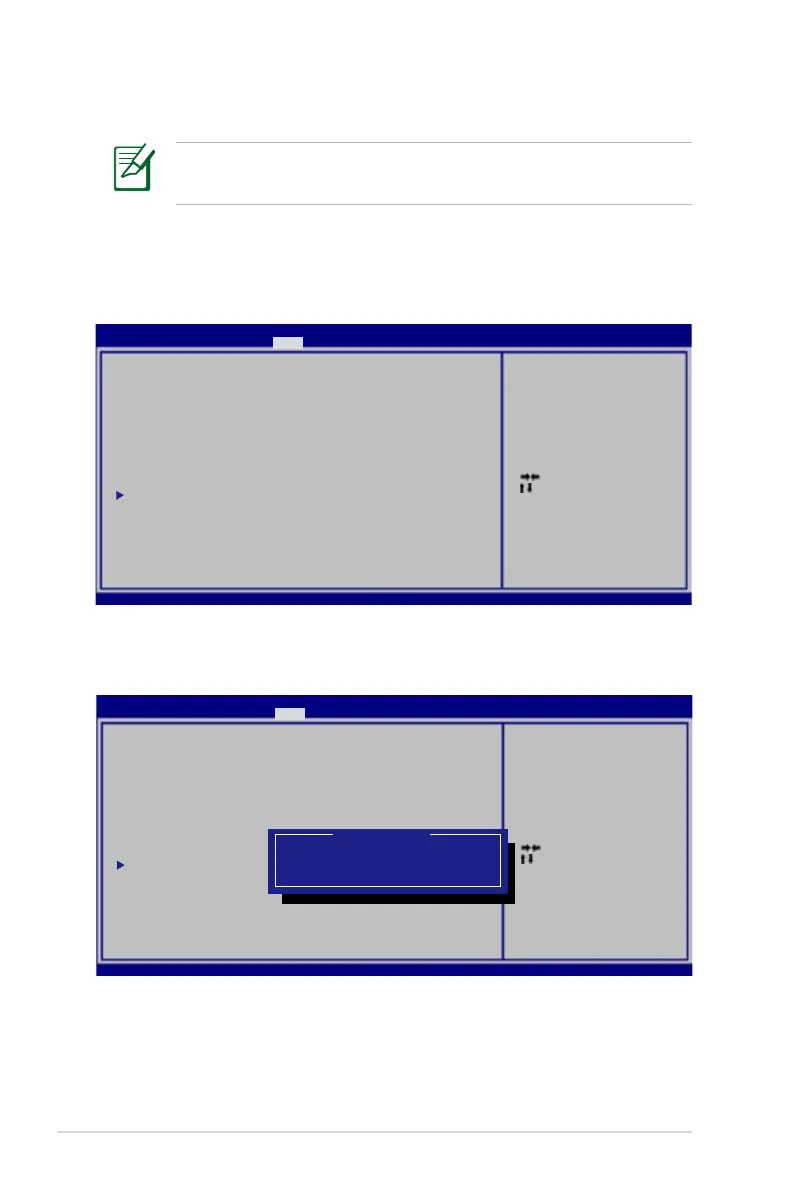A-4
Notebook PC User Manual
System BIOS Settings
Boot Device
1. On the Boot screen, select Boot Option #1.
: Se le ct S creen
: Se le ct I te m
Ent er : Se le ct
+/— : Ch an ge O pt .
F1: G ener al H el p
F9: O ptim iz ed D ef au lt s
F10 : Sa ve ES C: Ex it
Ver si on 2 .0 1.1208 . Co py ri gh t (C) 20 10 A me ri can Me ga tr en ds , Inc.
Apt io S et up U tili ty - C op yr ig ht (C) 2 01 0 Am er ican M eg at re nd s, Inc.
M ai n Adva nc ed C hi psetMai n A dv anced C hi ps et Bo ot Se cu rity Sa ve & E xit
Bo ot C on figura ti on
UE FI B oo t [En ab le d]
La un ch P XE OpR OM [Di sa bl ed ]
Bo ot O pt ion Pr io ri ti es
Bo ot O pt ion #1 [P2 : M AT SH IT ABD-ML T. .. ]
Bo ot O pt ion #2 [P0 : W DC W D7500B PK T. .. ]
CD /D VD R OM Dri ve B BS P ri or itie s
Ha rd D ev ic e BB S Pr io ri ti es
Ad d Ne w Boot O pt io n
De le te B oo t Opti on
Ena bl es /D is ables UE FI b oo t
fro m di sk s.
2. Press [Enter] and select a device as the Boot Option #1.
: Se le ct S creen
: Se le ct I te m
Ent er : Se le ct
+/— : Ch an ge O pt .
F1: G ener al H el p
F9: O ptim iz ed D ef au lt s
F10 : Sa ve ES C: Ex it
Ver si on 2 .0 1.1208 . Co py ri gh t (C) 20 10 A me ri can Me ga tr en ds , Inc.
Apt io S et up U tili ty - C op yr ig ht (C) 2 01 0 Am er ican M eg at re nd s, Inc.
M ai n Adva nc ed C hi psetMai n A dv anced C hi ps et Bo ot Se cu rity Sa ve & E xit
Bo ot C on figura ti on
UE FI B oo t [Di sa bl ed ]
PX E RO M [Di sa bl ed ]
Bo ot O pt ion Pr io ri ti es
Bo ot O pt ion #1 [P2 : M AT SH IT ABD-ML T. .. ]
Bo ot O pt ion #2 [P0 : W DC W D7500B PK T. .. ]
CD /D VD R OM Dri ve B BS P ri or itie s
Ha rd D ev ic e BB S Pr io ri ti es
Ad d Ne w Boot O pt io n
De le te B oo t Opti on
Ena bl es /D is ables Qu ie t Bo ot
opt io n.
Boo t Op ti on #1
P2: MA TS HI TA BD-M LT U J2 40 AF W
P0: WD C WD 75 00BP KT -8 0P K4 T0
Dis ab le d
The BIOS screens in this section are for reference only. The actual
screens may differ by models and territories.
