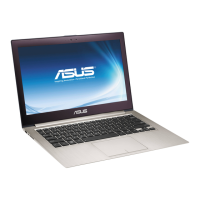Notebook PC E-Manual
3
Table of Contents
About this manual ..................................................................................................... 7
Conventions used in this manual ............................................................................. 8
Icons .................................................................................................................................... 8
Typography .......................................................................................................................8
Safety precautions .....................................................................................................9
Using your Notebook PC ..............................................................................................9
Caring for your Notebook PC .....................................................................................10
Proper disposal ................................................................................................................11
Chapter 1: Hardware Setup
Getting to know your Notebook PC ...................................................................14
Top View ............................................................................................................................. 14
Bottom ................................................................................................................................ 18
Right Side .......................................................................................................................... 20
Left Side ............................................................................................................................. 21
Chapter 2: Using your Notebook PC
Getting started ...........................................................................................................24
Charge your Notebook PC ...........................................................................................24
Lift to open the display panel .................................................................................... 26
Press the power button ................................................................................................ 26
Gestures for the touch screen panel and touchpad .....................................27
Using touch screen panel gestures ..........................................................................27
Using the touchpad ....................................................................................................... 30
Using the keyboard ................................................................................................... 37
HotKeys .............................................................................................................................. 37
Function keys ................................................................................................................... 38

