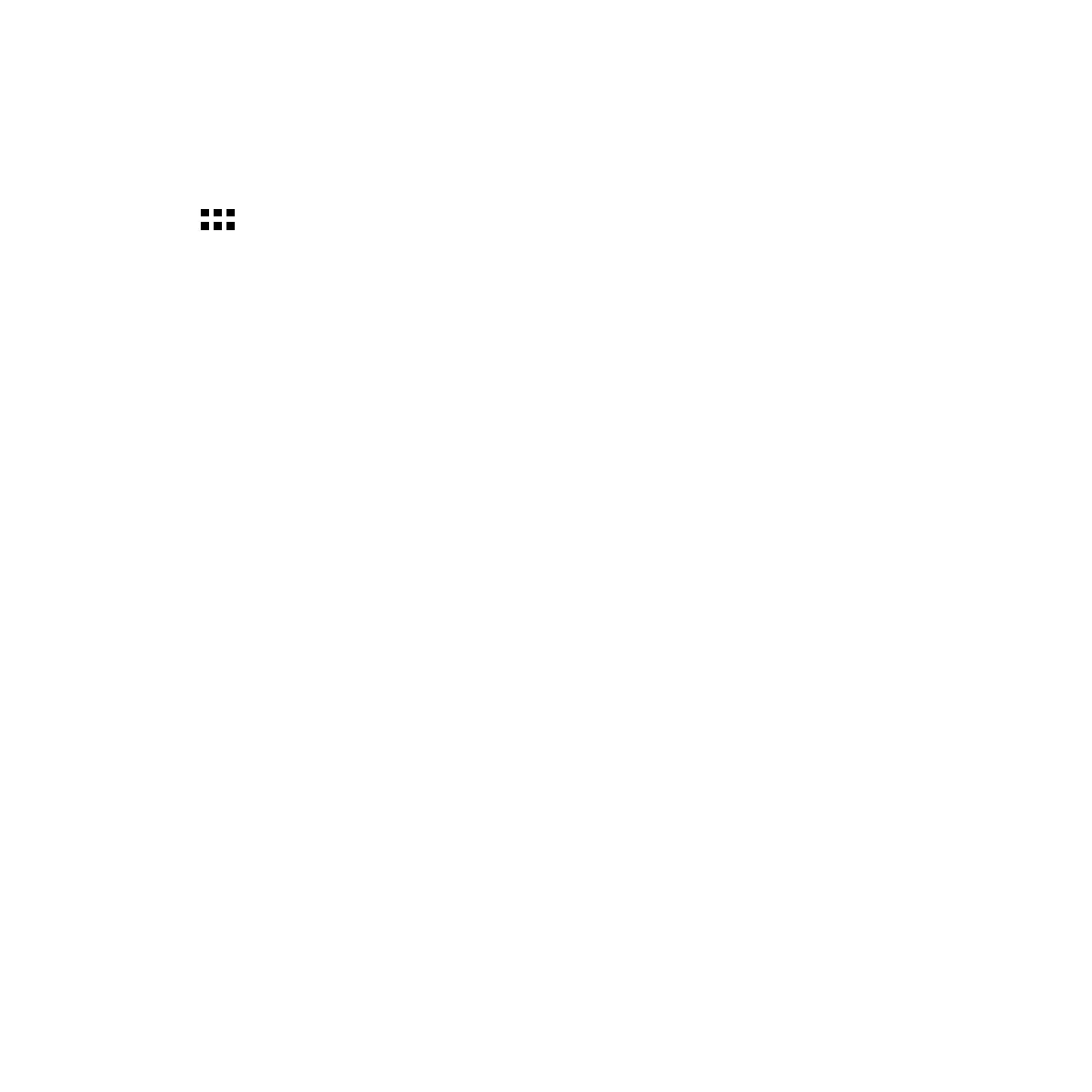102
Creating a notebook
To create new files using Supernote, refer to the following steps:
1. Tap
> Supernote.
2. Tap Add a new notebook.
3. Name the file and sele ct Pad or Phone as the page size.
4. Select a template and start writing your notes.
Sharing a notebook on the Cloud
You may share your notebook on the Cloud using the following steps:
1. On the Supernote home screen, tap-and-hold the notebook you would like to share.
2. In the pop-up screen, tap Enable cloud sync.
3. Input your ASUS WebStorage account’s User name and Password details to proceed with syncing your
notebook to the Cloud.
4. Once the notebook has been successfully synced to the Cloud, the Cloud icon appears on top of the
shared notebook.
Sharing a note to the Cloud
Aside from your notebook, you may also share individual notes from your Supernote to your Cloud storage
account. To do this:
1. Launch the notebook that contains the note you want to share.
2. Tap-and-hold the note you want to share.