
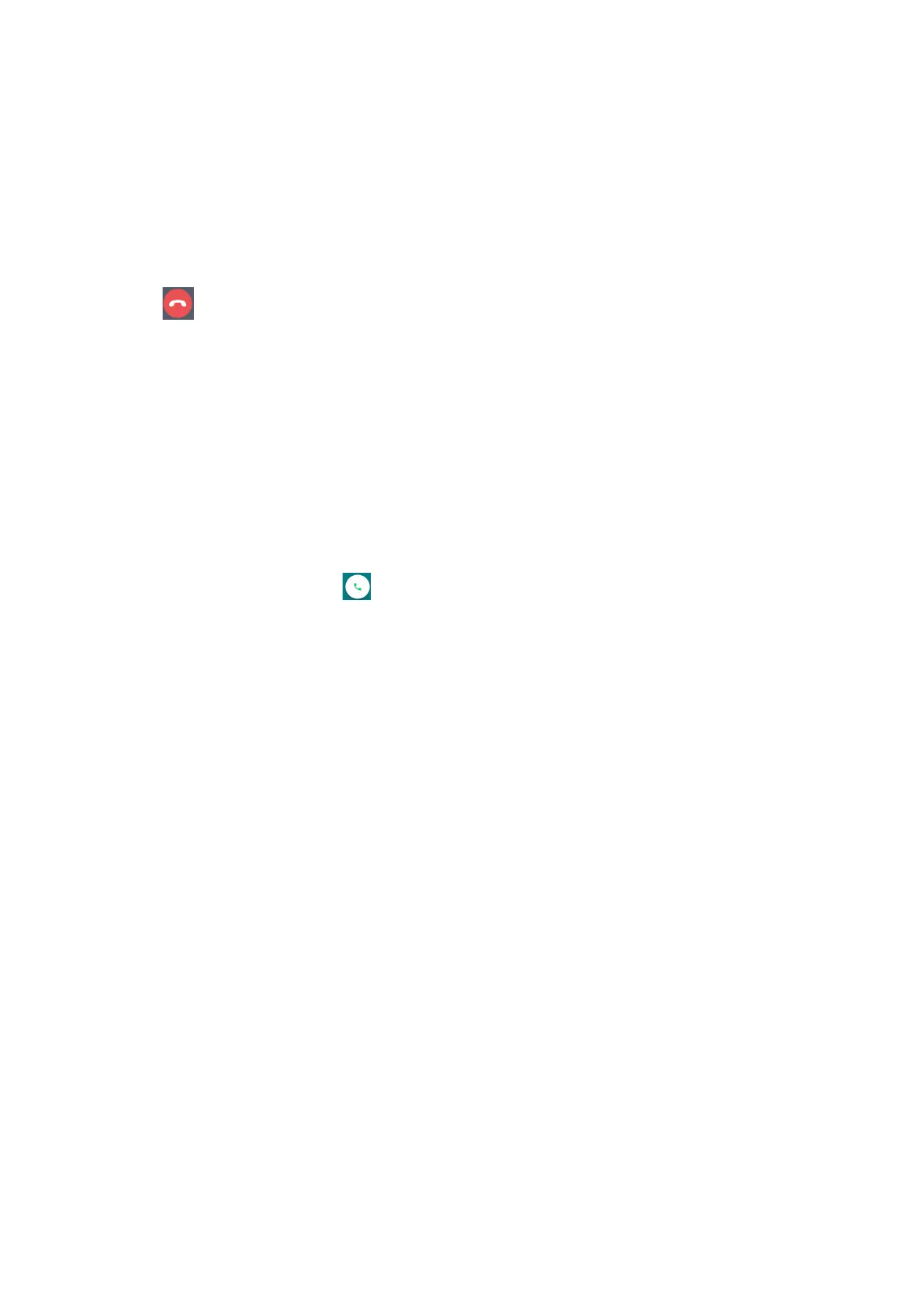 Loading...
Loading...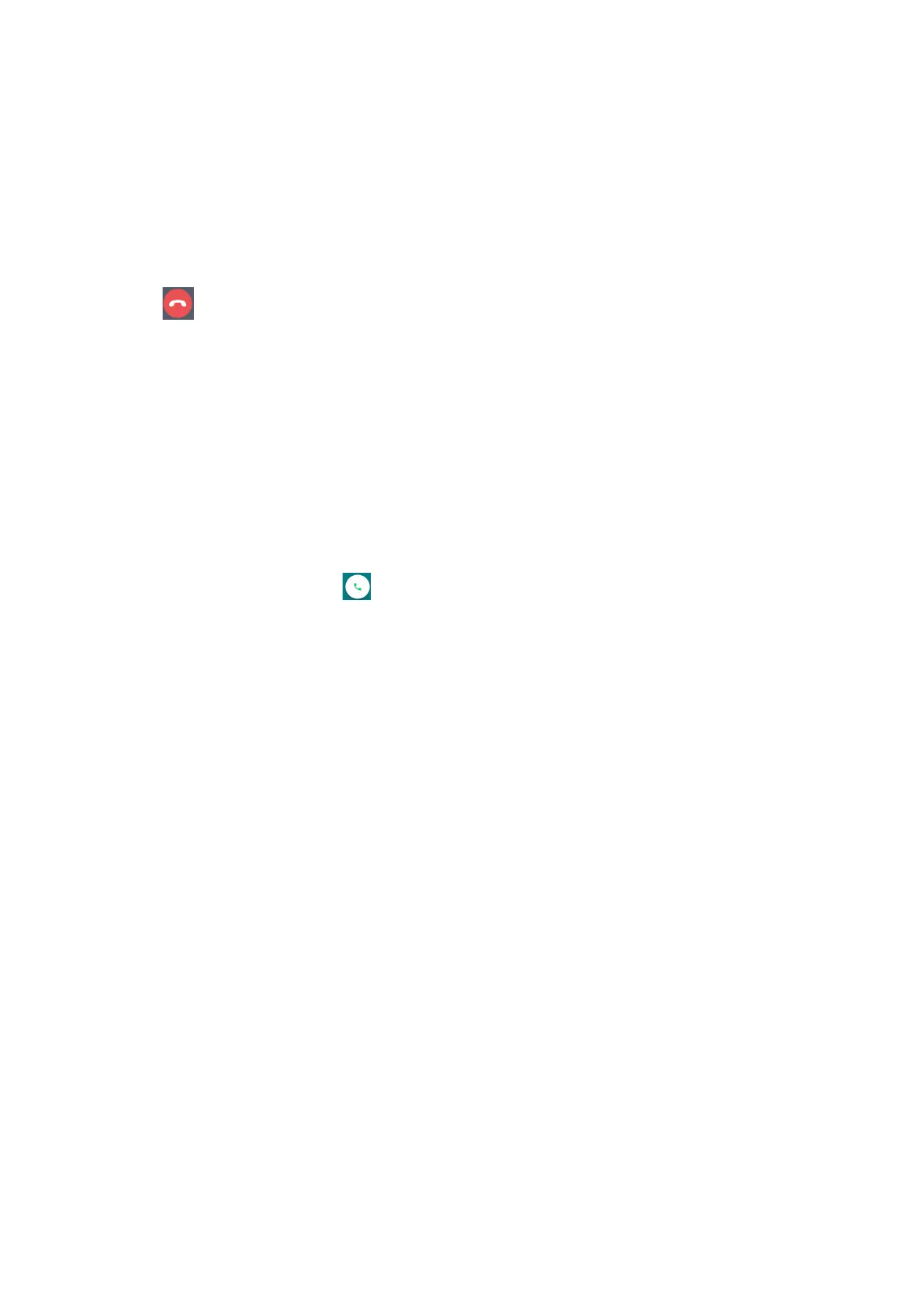
Do you have a question about the Asus Zenfone Max M2 and is the answer not in the manual?
| Screen shape | Curved edge screen |
|---|---|
| Display diagonal | 6.3 \ |
| Touch technology | Multi-touch |
| Touchscreen type | Capacitive |
| Display resolution | 1520 x 720 pixels |
| Native aspect ratio | 19:9 |
| Rounded display corners | Yes |
| Themes | Wallpapers |
| Graphics card | Adreno 506 |
| Personalization | Icons, Menu, Shortcuts |
| Wireless charging | - |
| Personal info management (PIM) | Alarm clock, Calculator, Calendar |
| Processor cores | 8 |
| Processor family | Qualcomm Snapdragon |
| Processor frequency | 1.8 GHz |
| Processor lithography | 14 nm |
| Speakers | Mono |
| RAM type | LPDDR3 |
| RAM capacity | 4 GB |
| Memory card slot type | Dedicated slot |
| Compatible memory cards | MicroSD (TransFlash) |
| Maximum memory card size | 2000 GB |
| Internal storage capacity | 64 GB |
| Platform | Android |
| Google applications | Gmail, Google Chrome, Google Play, YouTube |
| App distribution platform | Google Play |
| Operating system installed | Android 8.0 |
| Flash type | LED |
| Rear camera type | Dual camera |
| Front camera type | Single camera |
| Maximum frame rate | 30 fps |
| Video recording modes | 720p, 1080p, 2160p |
| Rear camera aperture number | 1.8 |
| Resolution at capture speed | 1280x720@30fps, 1920x1080@30fps |
| Front camera aperture number | 2 |
| Rear camera resolution (numeric) | 13 MP |
| Front camera resolution (numeric) | 8 MP |
| Second rear camera resolution (numeric) | 2 MP |
| Talk time (3G) | 35 h |
| Battery capacity | 4000 mAh |
| Standby time (3G) | - h |
| Standby time (4G) | 792 h |
| Browsing time (Wi-Fi) | 22 h |
| 4G standard | LTE |
| 2G standards | EDGE, GPRS, GSM |
| 3G standards | WCDMA |
| SIM card type | NanoSIM |
| Wi-Fi standards | 802.11b, 802.11g, Wi-Fi 4 (802.11n) |
| Bluetooth version | 4.2 |
| SIM card capability | Dual SIM |
| 2G bands (primary SIM) | 850, 900, 1800, 1900 MHz |
| Mobile network generation | 4G |
| Subscription type | No subscription |
| USB connector type | Micro-USB |
| Headphone connectivity | 3.5 mm |
| Multimedia Messaging Service (MMS) | Multimedia Messaging Service (MMS) is a standard way to send messages that include multimedia content to and from a mobile phone over a cellular network |
| Color name | Midnight Black |
| Form factor | Bar |
| Product color | Black |
| Depth | 7.7 mm |
|---|---|
| Width | 76 mm |
| Height | 158 mm |
| Weight | 160 g |
Safety guidelines for phone usage, covering road safety, temperature, restricted areas, and device handling.
Instructions on safe disposal of the battery and product, including environmental warnings.
Guide to identifying phone parts, features, and initial setup warnings for new users.
Step-by-step instructions for inserting nano SIM and microSD cards into the device.
Important notices and procedures for safely charging the ASUS Phone using the provided adapter.
Guide for initial device setup, including language, network, security, and account configuration.
Overview of the home screen for accessing notifications, quick settings, and apps.
Using the Quick settings panel for one-tap access to wireless features and device settings.
How to customize the home screen with wallpapers, icons, and widgets for quick access.
Explanation of the fingerprint sensor for device unlocking and secure access to data.
How Face Unlock provides secure and quick device access using facial recognition.
Guide to using Chrome for web browsing, syncing, and managing online activities on the phone.
How to set up and manage email accounts, including Google and other providers, via Gmail.
Guide to managing events and reminders, and syncing schedules with Google Calendar.
Managing dual SIM cards, including enabling, disabling, and assigning network preferences.
Various methods for making calls, such as from contacts, smart dial, and speed dial.
Organizing contacts for efficient communication via calls, messages, and social networks.
Overview of the Messages app for sending/receiving SMS/MMS, group texts, and multimedia.
How to stream music, create playlists, and manage music files using the Google Play Music app.
How to launch the Camera app to take photos and record videos with the ASUS Phone.
Viewing, editing, sharing, and deleting image and video files using the Photos application.
Enabling and configuring mobile data for internet access when Wi-Fi is unavailable.
Connecting to wireless networks for internet access and data exchange.
Using Bluetooth for file transfer, media streaming, and connecting with other smart devices.
Using the phone as a modem or Wi-Fi hotspot to share its internet connection.
Customizing time zones, setting alarms, and using stopwatch features via the Clock app.
Accessing and setting alarm clock functions for timely alerts and reminders.
How to use the built-in Calculator app for performing various mathematical operations.
Recording audio files using the Sound Recorder app on the ASUS Phone.
Checking for and setting up automatic system and app updates for the ASUS Phone.
Backing up phone data, Wi-Fi passwords, and settings to Google Drive for safekeeping.
Options for resetting network settings, app preferences, or performing a factory data reset.
Utilizing security features to protect the ASUS Phone from unauthorized access.
General safety precautions and guidelines for using the ASUS Phone and its battery.
Information on Specific Absorption Rate (SAR) limits and how to minimize RF exposure.
How to use the GPS feature for location services, including setup and performance tips.











