
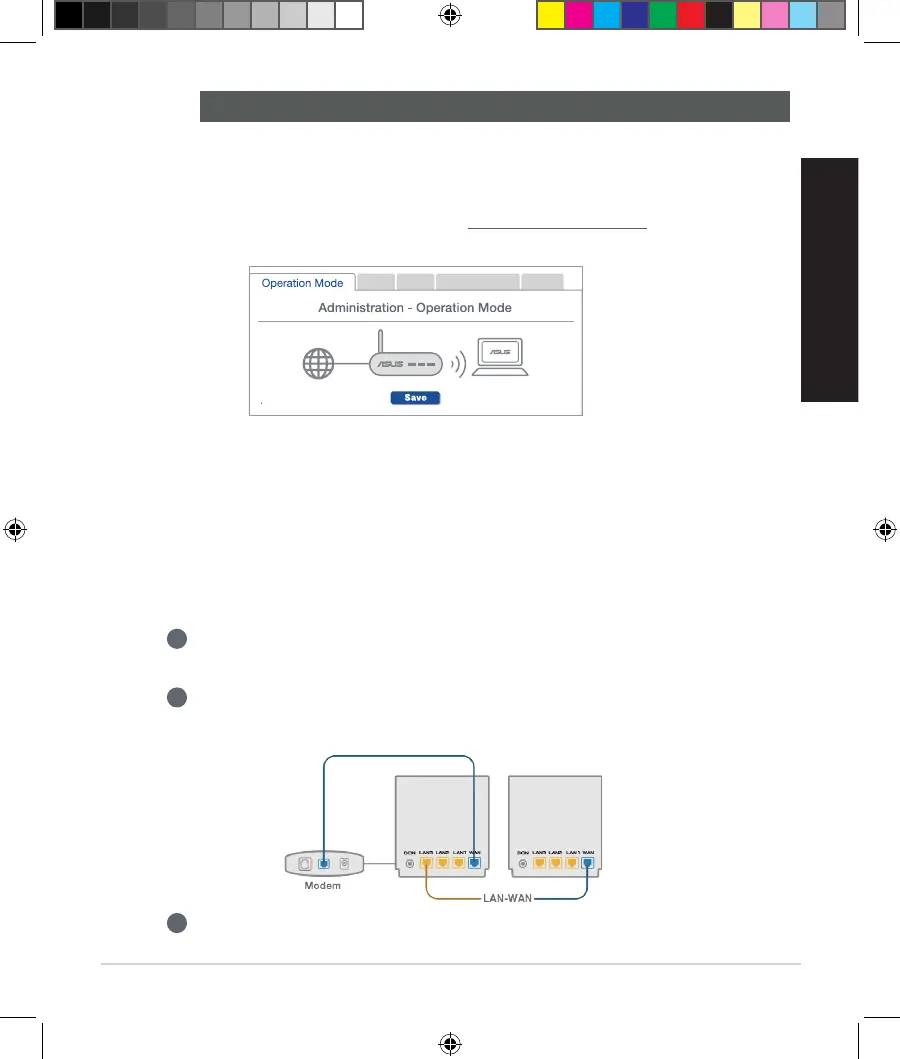 Loading...
Loading...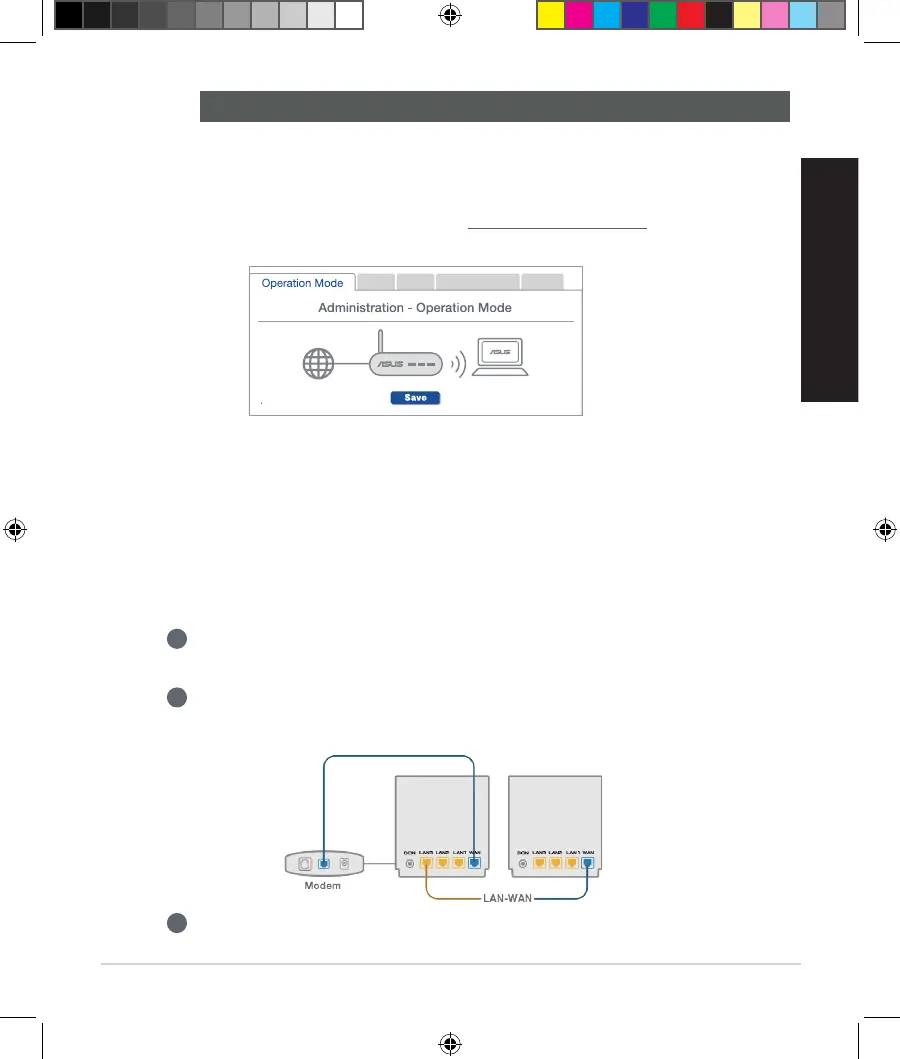
Do you have a question about the Asus ZenWiFi XD6 and is the answer not in the manual?
| WiFi Standard | Wi-Fi 6 (802.11ax) |
|---|---|
| Max Data Rate | 5400 Mbps |
| Antenna | Internal antennas |
| Memory | 256 MB Flash, 512 MB RAM |
| Mesh System | Yes |
| MU-MIMO | Yes |
| OFDMA | Yes |
| Beamforming | Yes |
| Frequency Bands | Dual-band (2.4 GHz & 5 GHz) |
| Processor | 1.5 GHz |
| Security | WPA3 |
| Parental Controls | Yes |
| QoS | Adaptive QoS |
| Ethernet Ports | 3 x Gigabit LAN, 1 x Gigabit WAN |
| Weight | 715 g |
Explains the router's DCIN, LAN, and WAN ports.
Lists power adapter, operating temperature, and humidity specs.
Guides on configuring a single ASUS router.
Guides on configuring multiple ASUS routers for an AiMesh system.
Instructions on unplugging and preparing the modem for setup.
Instructions on connecting the router to the modem and PC/phone.
Place AiMesh router and node within 3 meters for setup.
Keep the AiMesh node powered on and standby for configuration.
Connect the AiMesh router to PC/modem and log in to the web GUI.
Search for the AiMesh node and add it to the system.
A message confirms that synchronization is completed.
Confirms that the AiMesh node has been successfully added.
Guidance on placing routers for best performance and minimizing interference.
Explains the meaning of different LED colors on the ZenWiFi XD6.
Explains how to set the AiMesh router to Access Point mode.
Explains setting up wired connections between AiMesh routers for optimal performance.











