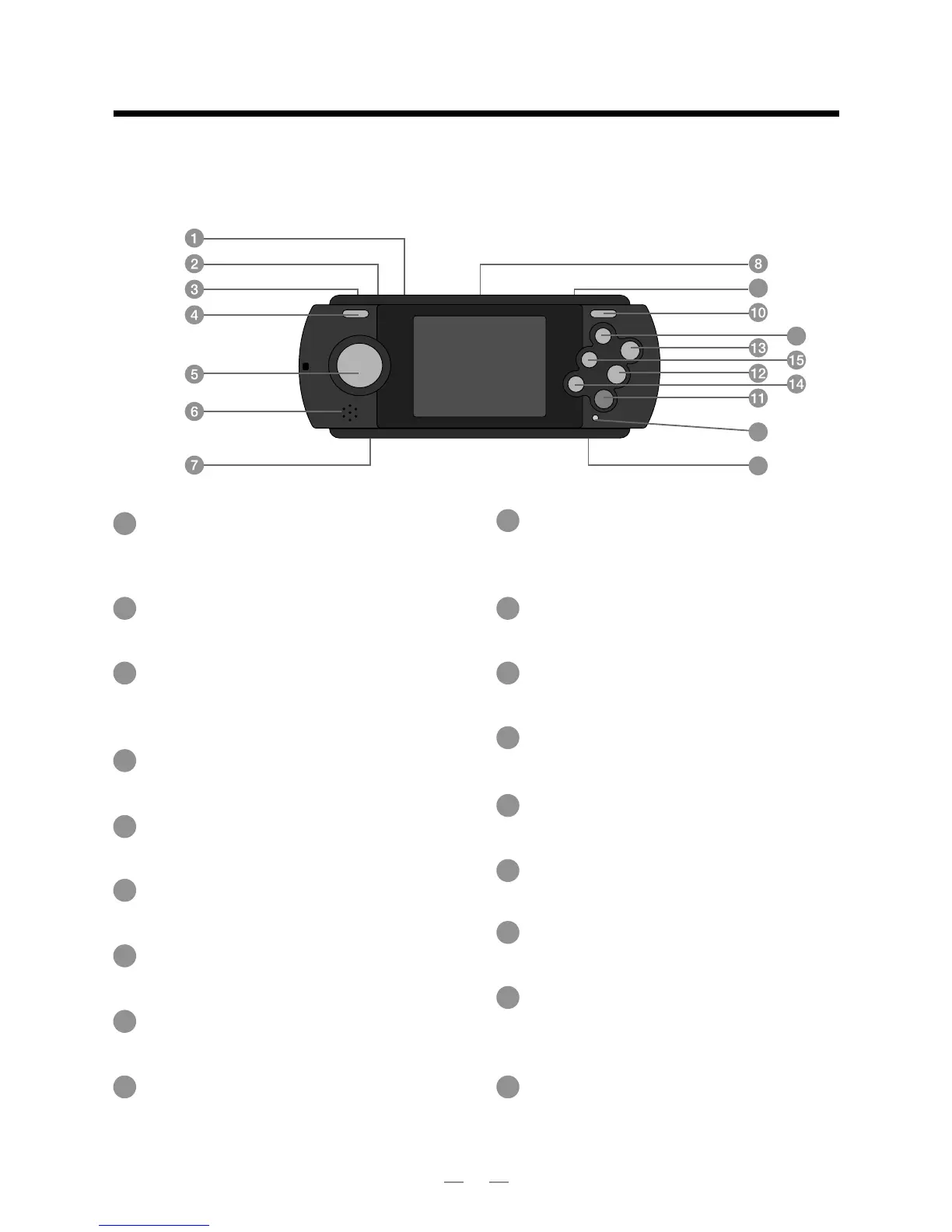1
START
Press to start game and press
again to pause
A Key
Fire/Action/Unpause
R Key
Right Difficulty
S Key
Game level select
T Key
TV type
L Key
Left Difficulty
P Key
Pause game
Low Battery Indicator
When it is lit, charge your battery
promptly to avoid a sudden shutdown
Power Switch
Power on/off the player
Game Player Appearance and Key List
The image below shows the location of the connectors and buttons. Each
function is outlined below (the illustration is for reference only).
AV Out
Optional Audio/Video TV cable
output
Mini USB Port
Mini USB port for charging
Charger Indicator
Has a red light during charging and
a yellow light when fully charged
RESET
Press this button to reset games
Directional Pad (D-Pad)
Directional Pad for game playing
Speaker
Audio speaker
Earphone Jack
Headphone input
SD Card Slot
Slot for optional SD card
Volume Control Switch
Rotate dial to increase or
decrease volume
1
2
3
4
5
6
7
8
9
10
11
12
13
14
15
16
17
18
9
18
17
16
