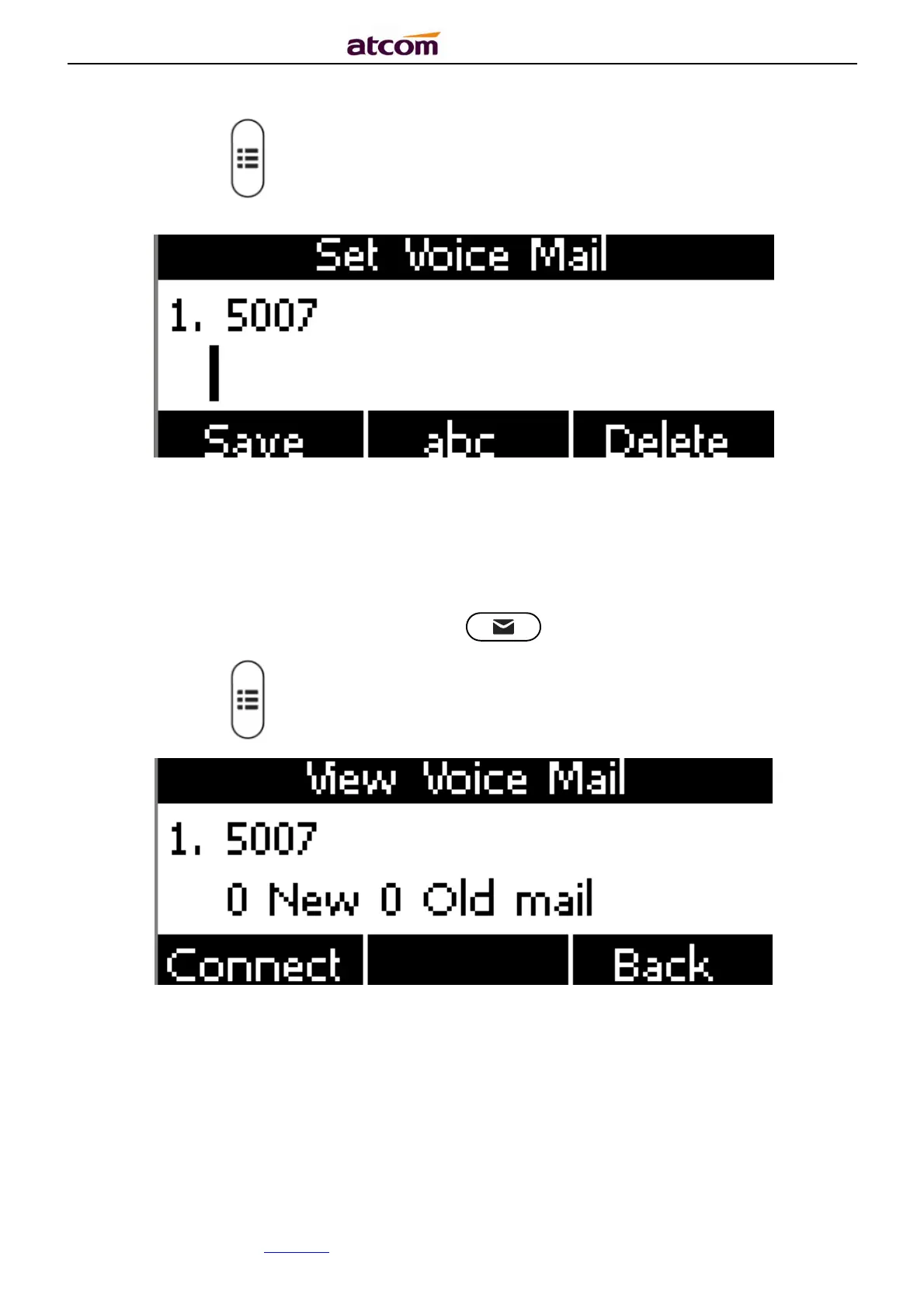A2X(W)/A20LTE IP Phone User Manual
ATCOM TECHNOLOGY CO., LIMITEwww.atcom.cn60
3. Press the key →Select “Message”→Setup Voicemail
View Voice Mail
User is able to check voicemail in below ways:
1. Setup voicemail number→Press the key
2. Press the key →Select “Message”→“View Voicemail”
Select the account with “N new N old mail”, and press the soft key “Connect”, the
corresponding voicemail will be connected.
Select the account with “Unregistered”, and press the soft key “Connect”, the setting page of
Voicemail will be popped up.
3.4.6. Settings