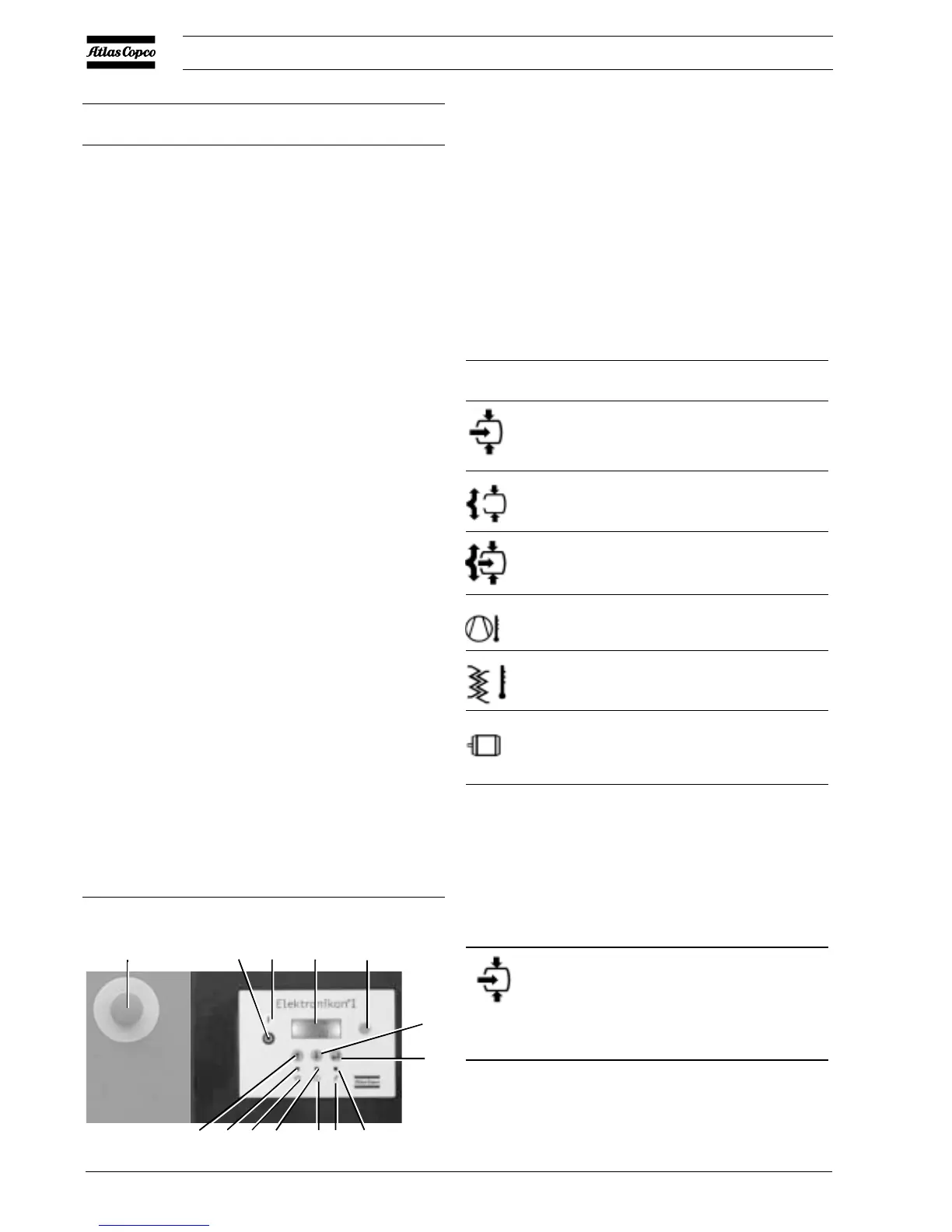2920 1461 03
4
User manual
Ref. Designation Function
4 Reset key Key to reset the service timer, a
shut-down condition, etc.
5 Enter key Key to select or validate a
parameter, to open a sub-display
or to return to a previous display.
6 Voltage on LED Indicates that the voltage is
switched on.
7 Pictograph Voltage on
8 General alarm LED Is alight if a warning condition
exists.
8 General alarm LED Blinks in case of a shut-down or
emergency stop condition.
9 Pictograph Alarm
10 Automatic Indicates that the regulator is
operation LED automatically controlling the
compressor: the compressor is
loaded, unloaded, stopped and
restarted depending on the air
consumption and the limitations
programmed in the regulator.
11 Pictograph Automatic operation
12 Downwards Key to scroll downwards through
scroll key the screens or to decrease a setting.
13 Upwards scroll key Key to scroll upwards through the
screens or to increase a setting.
S3 Emergency stop Push button to stop the compressor
button immediately in case of emergency.
After remedying the trouble,
unlock the button by pulling it out
and press reset key 4.
3 Display
The display shows:
- the compressor operating status by means of pictographs
- the air outlet pressure
- the actual temperature at the compressor element outlet
- the actual dewpoint temperature (FF compressors)
The display also shows all measured and programmed
parameters, see section 7.
3.1 Pictographs used on the screen
Pictograph Explanation
Compressor status UNLOAD
Running hours
Element outlet temperature
Dewpoint temperature
Motor or motor overload
3.2 Main screen
When the voltage is switched on, the Main screen is shown
automatically, showing in short the operation status of the
compressor and the outlet pressure:
bar
6.8
Main screen, typical example
The screen shows that the compressor is running loaded (the
horizontal arrow blinks) and that the outlet pressure is 6.8 bar(e).
Compressor status LOAD (during loaded running,
the horizontal arrow blinks)
10
11
8
97 6
3
21
4
5
12
13
52236F
S3
