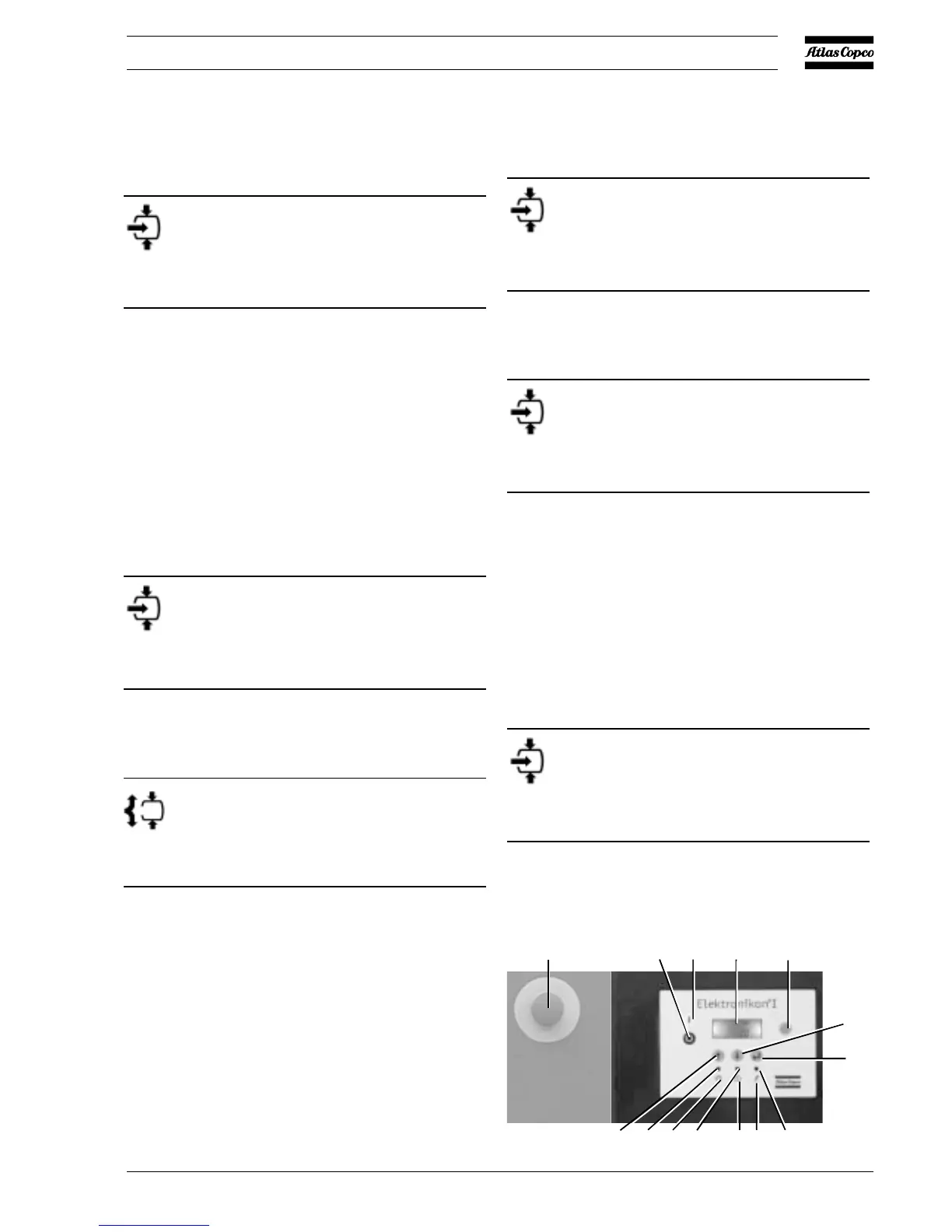2920 1461 03
11
User manual
7.7 Set of parameters
Starting from the Main screen:
bar
6.6
Press arrow key (12) until r007 is shown and press enter key
(5): the number shown indicates the set of parameters which
are programmed ex-factory.
7.8 Calling up/modifying Unloading pressure
Starting from the Main screen:
bar
6.6
1. Press arrow key (12) until P001 is shown and press the
enter key (5):
bar
7.0
The screen shows the setting of the unloading pressure: 7.0
bar(e).
2. Use arrow keys (12 and 13) to modify this setting.
3. Press enter key (5) to program the new value and to return
to the parameter screens.
7.9 Calling up/modifying Loading pressure
Starting from the Main screen:
bar
6.6
1. Press arrow key (12) until P002 is shown and then press
enter key (5):
bar
6.4
The screen shows the setting of the loading pressure: 6.4 bar(e).
2. Use arrow keys (12 and 13) to modify this setting.
3. Press enter key (5) to program the new value and to return
to the parameter screens.
7.10 Calling up/modifying Dewpoint
warning temperature
Starting from the Main screen:
bar
6.6
10
11
8
97 6
3
21
4
5
12
13
52236F
S3
