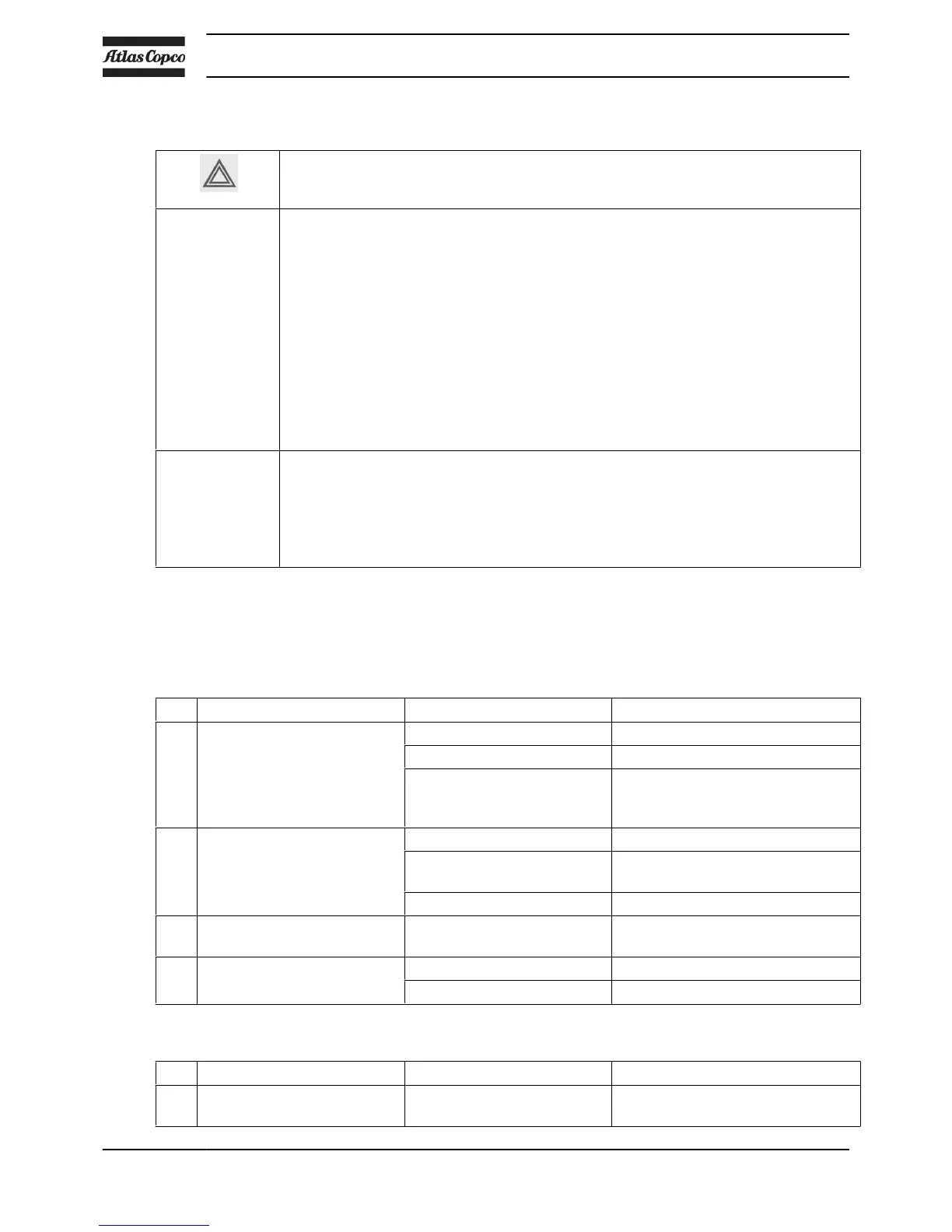Attention
Use only authorised parts. Any damage or malfunction caused by the use of unauthorised
parts is not covered by Warranty or Product Liability.
Apply all relevant Safety precautions during maintenance or repair.
GX 2 EP to GX 5 EP:
•
Move start/stop switch (S) to position 0.
•
Turn off main switch (1)
GX 7 EP:
•
Move selector switch (S) to unload position.
•
Wait at least 30 seconds and turn off mains switch (1)
Move dryer on/off switch (6) to position 0.
Wait until the compressor has stopped and switch off the voltage. See the Stopping
section.
Open the isolating switch to prevent an accidental start.
Close air outlet valve (2) and depressurise the compressor by opening the oil filler plug (3)
one turn.
Open manual condensate drain valves (4 and/or 5).
The air outlet valve (2) can be locked during maintenance or repair as follows:
•
Close the valve.
•
Remove the screw fixing the handle
•
Lift the handle and turn it until the slot of the handle fits over the blocking edge on the
valve body.
•
Fit the screw.
Faults and remedies
For all references given hereafter, see Air flow diagram, Initial start-up or Regulating system.
Compressor
Condition Fault Remedy
1 The machine does not start No power Check power supply
Fuse (F1) blown Replace fuse
The main motor thermal
protection has tripped
Check and let motor cool down; to
reset/restart, move compressor start/
stop switch to 0, then to I
2 The machine does not start,
high oil temperature lamp is on
(temperature switch tripped)
Oil cooler is dirty Clean cooler
Ambient temperature too high Improve ventilation in compressor
room
Oil level too low Top up oil tank
3 The compressor does not
reach working pressure
Blow-off solenoid valve (Y1)
remains open
Check; replace valve if necessary
4 Excess oil consumption Oil separator (OS) clogged Replace oil separator
Oil level too high Drain to correct level
Air dryer
Condition Fault Remedy
1 No compressed air passes
through the dryer
Pipes are frozen inside Hot-gas by-pass valve
malfunctioning; consult Atlas Copco
Instruction book
58 2920 7105 31
