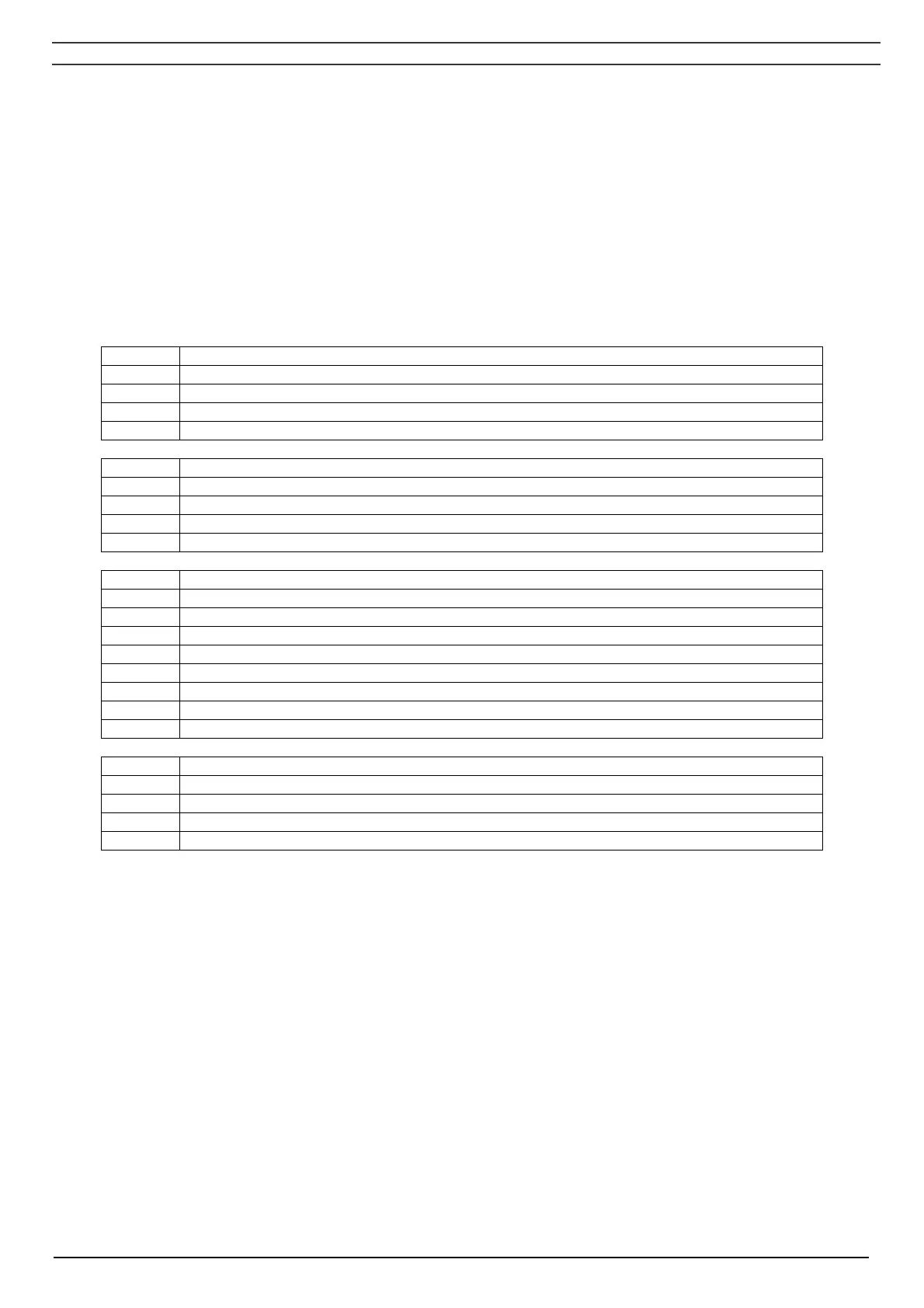Instruction book
2920 1472 03 55
6 PROBLEM SOLVING
Warning
Before starting any maintenance or repairs:
- Stop the compressor and close the air outlet valve.
- Press the test buttons (Fig. 1.8) on top of the electronic water drains to depressurize the air
system and open the drain valve (1-Fig. 3.5). If an IMD dryer is installed, open drain valve (8-
Fig. 1.5).
- Open the isolating switch (customer's installation) to switch off the voltage to the compressor.
Apply all relevant safety precautions, including those mentioned in this book.
1 Compressor capacity or working pressure lower than normal
a Air consumption exceeds capacity of compressor
a Check pneumatic plant
b Safety valves leaking
b Remove leaking valve and have it inspected
2 Oil pressure too low
a Oil level too low
a Top up level to the middle of the oil level sight-glass
b Oil filter clogged
b Replace filter
3 Air temperature above normal
a Inlet temperature too high due to bad room ventilation or recirculation of cooling air
a Improve ventilation of compressor room and avoid cooling air recirculation
b Air filter clogged
b Replace filter
c On ZR, insufficient cooling water flow
c Check water temperature and increase cooling water flow
d On ZR, restriction in cooling water system due to formation of scale or settling down of dirt
d Consult Atlas Copco
4 Condensate is not discharged from condensate traps during operation
a Discharge flexible clogged
a Check and correct as necessary
b Electronic water drain malfunctioning
b Consult Atlas Copco
