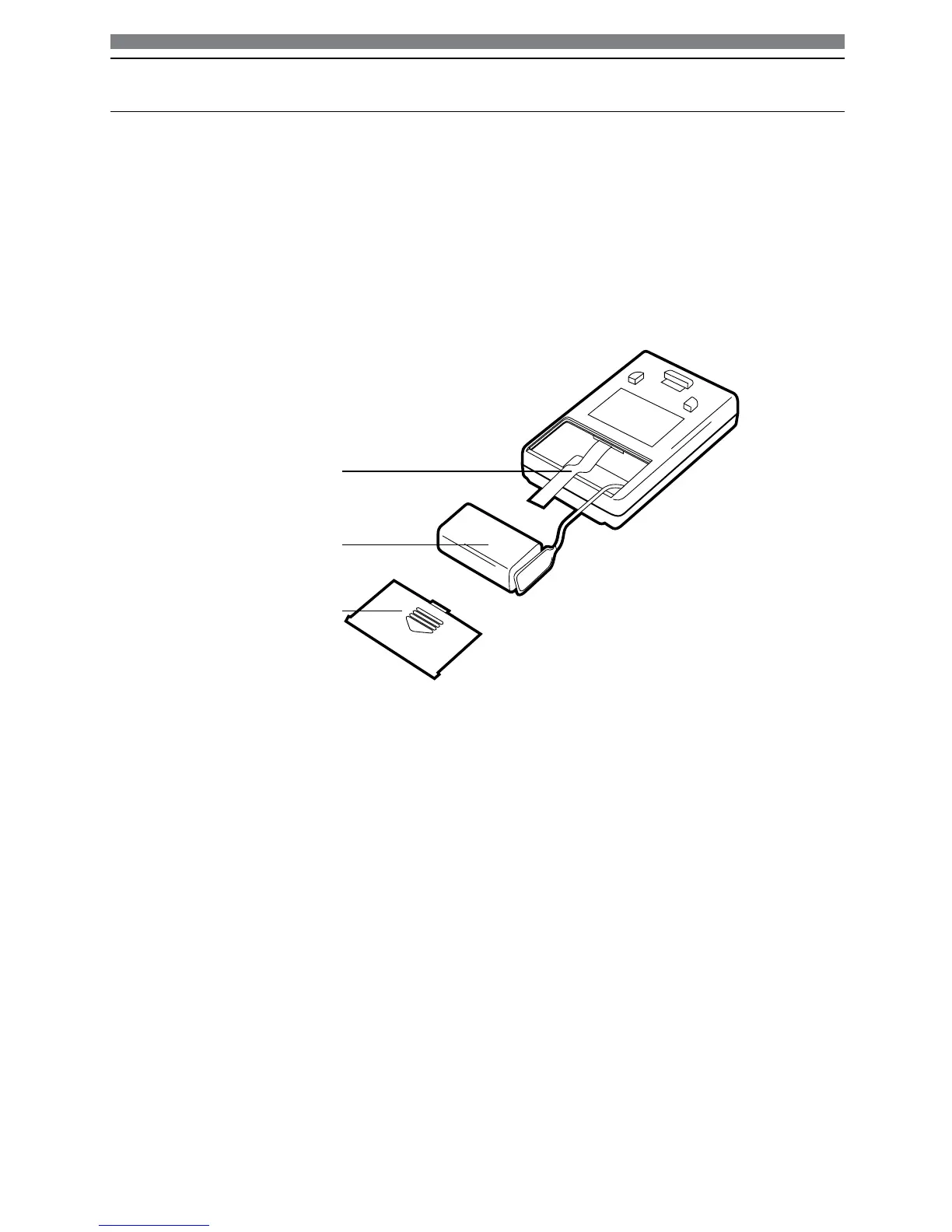4
Operation
The transmitter and receiver are each operated by a 9V alkaline battery. Before use,
install a battery as shown. Make certain the battery is fully seated in its compartment
so the cover slides in place easily. Battery life with alkaline batteries is approximately
8 hours of operating time. The receiver also features an external jack for connecting a
9V DC power supply (not included).
Note: To avoid possible damage due to leakage, the batteries should be removed if
the PRO 88W will not be used for a long time.
Each unit provides two selectable transmitting frequencies.
1) Switch the Channel Selector Switch to the desired channel (A or B).
2) The belt clip on the back of the unit clips the transmitter onto a belt, or the
transmitter simply can be put into a pocket.
3) Plug the microphone into the Mic Input Jack.
4) The microphone can be clipped to a necktie or other clothing, using the supplied
clothing clip.
5) Slide the power ON/OFF switch to the ON position (the LED indicator will light).
Ribbonforbatteryremoval
9V DC battery
Battery compartment cover
Power Source
Transmitter Operation
