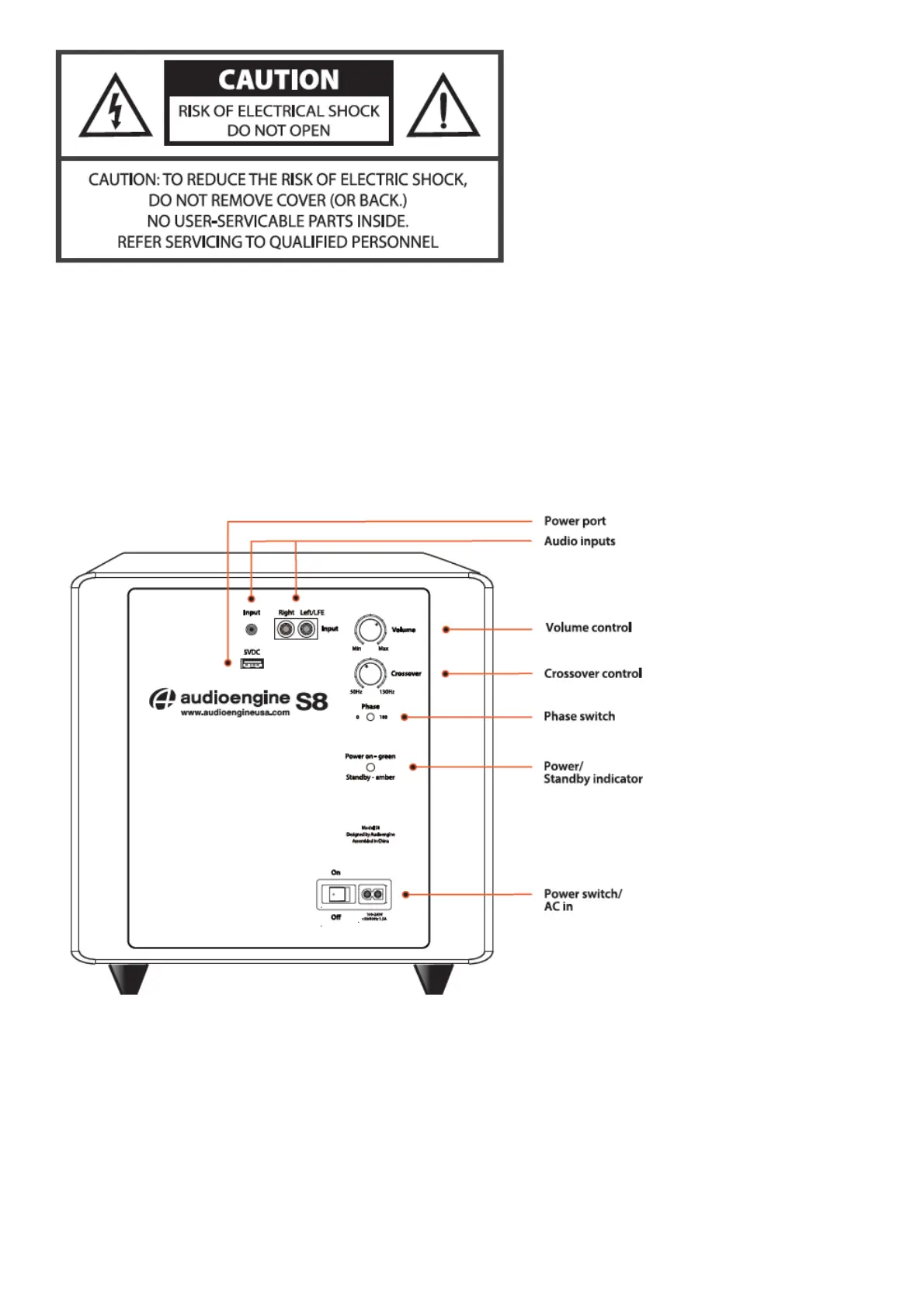Quick Setup
1. Check that the power switch on the 58 rear panel is in the OFF position before making any connections.
2. Connect one of the included audio cables from your powered speakers, AV receiver, preamp, or soundcard to
the corresponding input on the 58 rear panel.
3. Connect the AC power cord to the power inlet on the 58 rear panel and plug the other end of the cord into a
functioning power outlet.
4. Move the power switch on the rear panel to the ON position. The power indicator should illuminate.
5. Play music and adjust the volume and other controls to your desired listening levels.
Controls
The 58 offers these simple yet versatile controls and features:
Volume
The volume control is for matching the subwoofer volume to the level of your speakers. The best advice we can give
on volume levels is to adjust for the strongest bass without being “boomy”. Note that the S8 volume controls the 58
subwoofer level only and does not control the input volume. In other words the overall system volume is controlled
from your music source.
