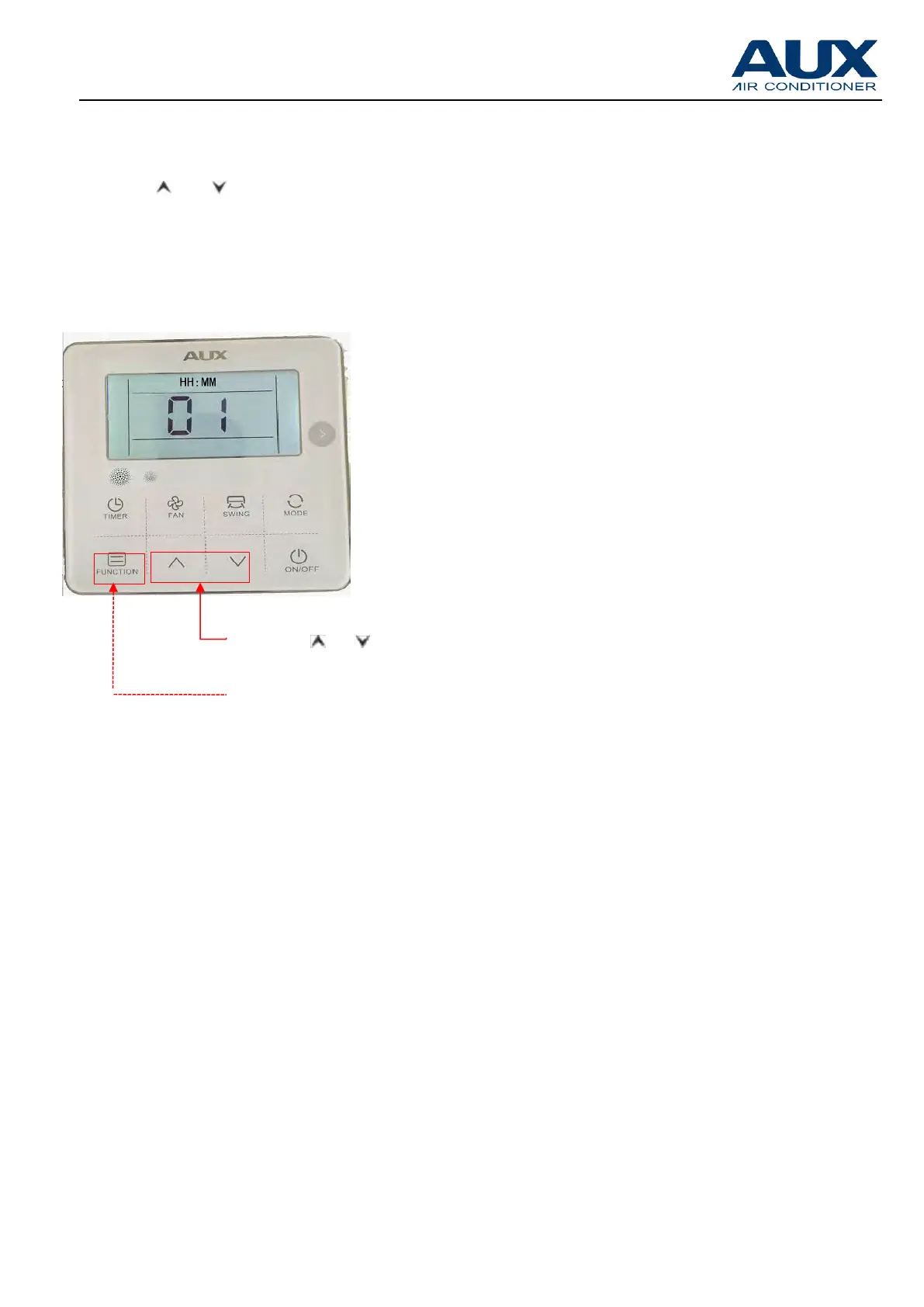AUX DC Inverter Free Match 50HZ R32
109
The corresponding parameter valve ”MM” begain to flash, changing it throuth pressing
the“ ”or“ ”burton, after finished ,press the “FUNCTION” button to confirm. When finishing
parameter setting,it will automatically go back to parameter checking model.
For example:
If you want to change the PCB from cassette type to mid duct type for 42k unit , you should
set the type of the unit , check the above【Parameter Setting Items table】--- Mode of IDU is
【04】, 42K cassette paratmeter is 【11】, 42K mid duct paratmeter is 【39】
【0411】change to 【0439】( step1)
1. Only in checking model, Press “FUNCTION” for 5S ,
enter parmater checking model
2. Press “ ”or“ , change the parameter value.
