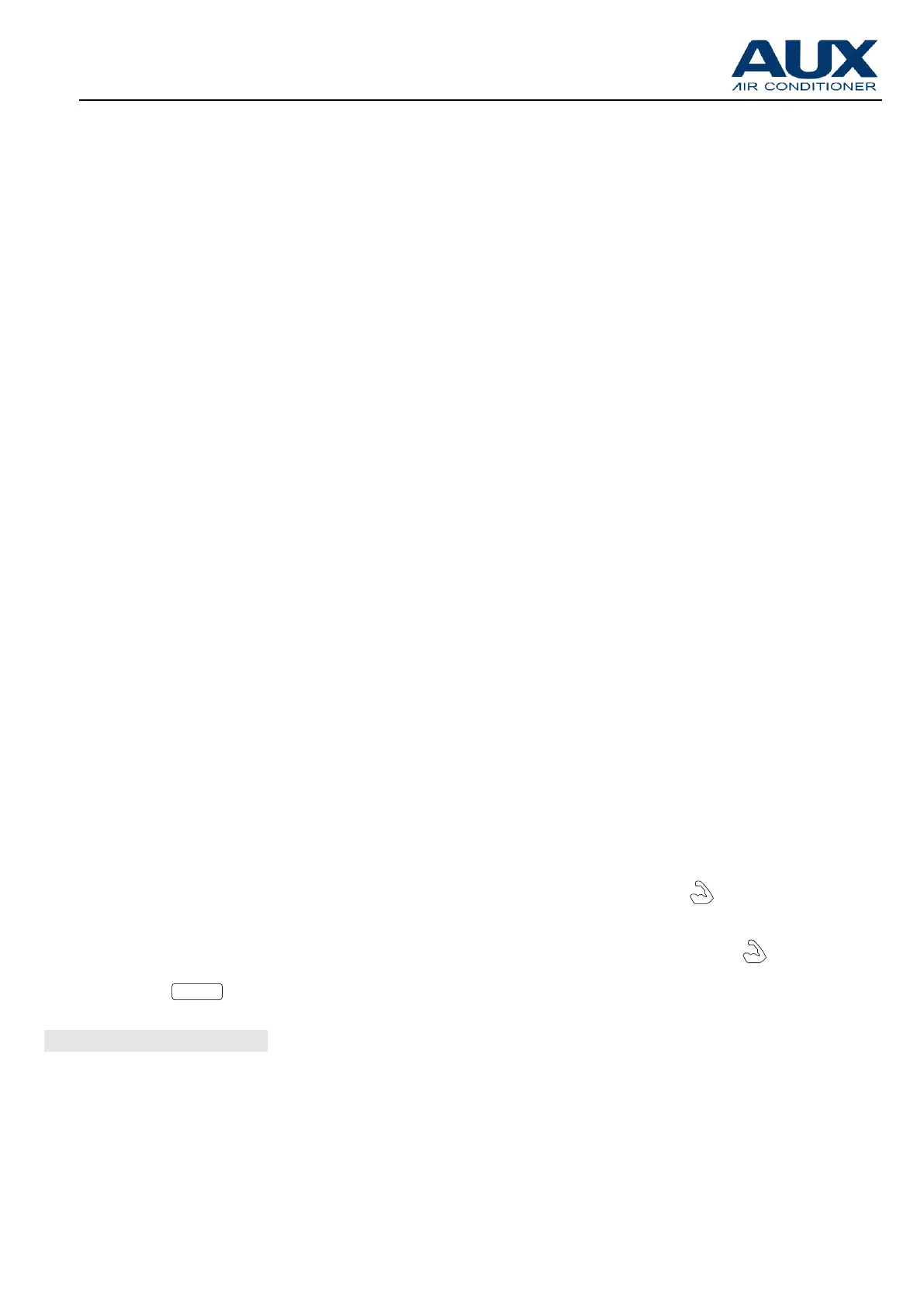AUX DC Inverter Free Match 50HZ R32
91
Function description (6)
The wire controller is for the general-purpose, specific functions fo the controller are subject
to the functions of your air conditioning unit.
Note: In the interface of function setting, press any button such as Timer, Fan, Swing, Mode,
ON/OFF, and Comfort to exit the interface and conventional operation interface will display. If
there is no operation for 10S, you can exit the interface.
Enter function: Press function button to enter function selection interface , press " ∧ " or " ∧
"button to select a function, and the corresponding icon will lash, press “function” button again to
confirm the function.
Cancel function: Press function button to enter function selection interface, press " ∧ " or " ∧
"button to select a function, and the corresponding icon will lash, press “function” button again to
cancel the function.
1.【"Turbo"】
Turbo function: The fan speed will be ultra-high in turbo mode and users can achieve rapid
cooling or heating effect.
Enter turbo function:
1.When the unit is running in cooling or heating mode, press "Function" key to enter the interface
of function selection.
2.Press " ∧ " or " ∧ "button to switch to turbo function, at this moment, " " icon is flashing.
3.Press Function button to confirm turbo function, at this moment, icon " " fan speed
display is (
and highest fan speed icon).
