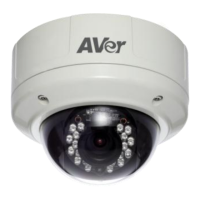
Do you have a question about the AVer FV2028-T and is the answer not in the manual?
| Image Sensor | 1/2.8" Progressive Scan CMOS |
|---|---|
| Maximum Resolution | 1920 x 1080 |
| Frame Rate | 30 fps |
| IR Distance | 30m |
| Audio Compression | G.711, G.726 |
| Audio | Two-way audio |
| Weather Resistance | IP66 |
| Connectivity | Ethernet |
| Day/Night | Yes |
| Minimum Illumination | 0.05 Lux (Color), 0.01 Lux (B/W) |
| Video Compression | H.264 |
| Ethernet | 10/100 Mbps |
| Protocols | HTTP |
| Operating Humidity | 10% to 90% (non-condensing) |
| Power | PoE (802.3af) |
| Power Supply | 12V DC / PoE |