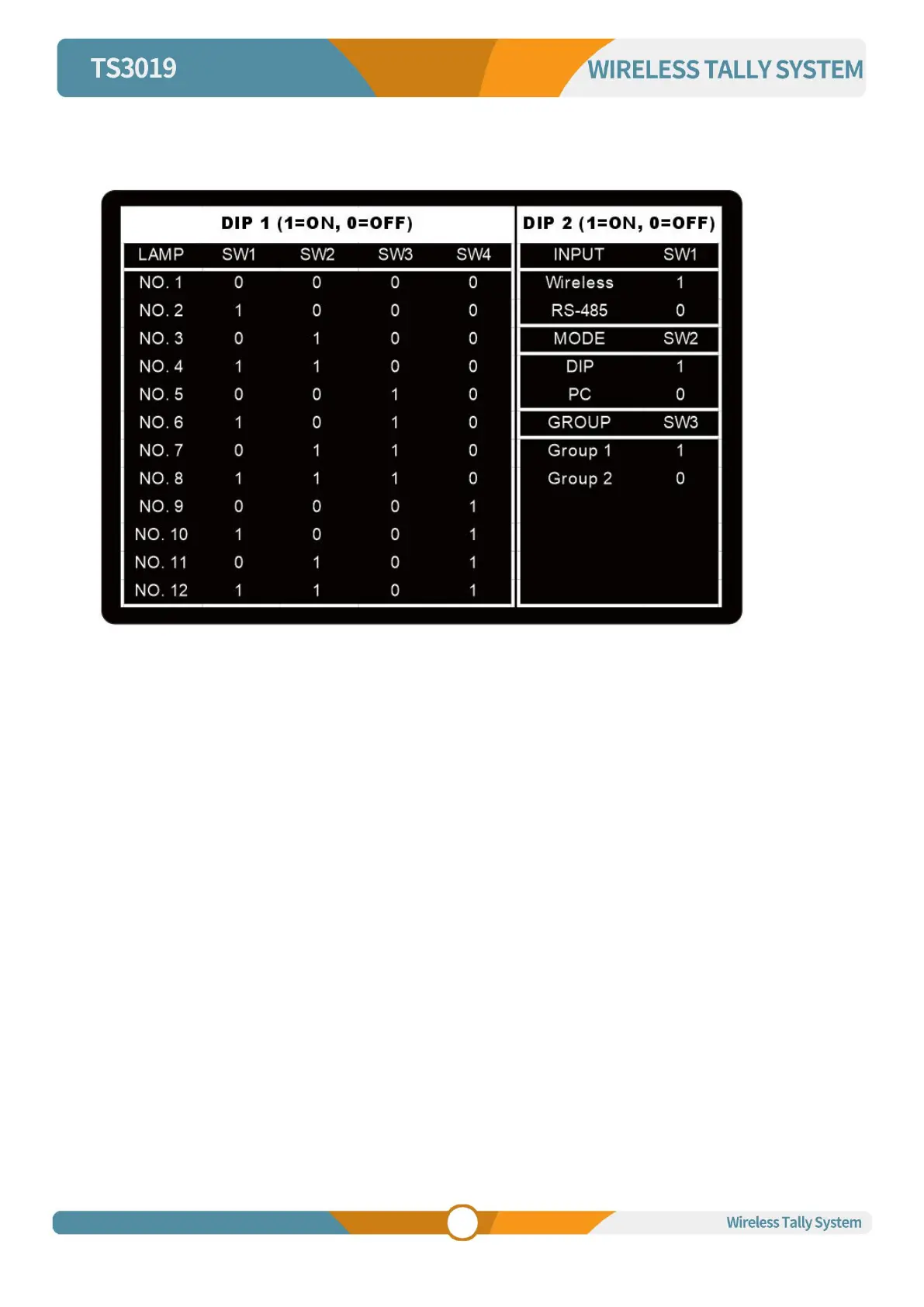The dip switches for the Tally lamp provide the following settings:
1.DIP1 SW 1-4
This switch is used to set the number of the Tally lamp. The channel corresponding to the Tally input.
2.DIP2 SW 1
This switch is used to set the connection type of tally lamp.
When SW1 is set to 1, tally lamp is wirelessly connected and lights up by receiving tally information from
the wireless transmitter of tally box, and when SW1 is set to 0, tally lamp is wired and lights up by RS485
connection to tally box.
3.DIP2 SW2
This switch is used to set the switch selection control between DIP and the PC software.
When set to 1, it works according to the current DIP configuration parameters; when set to 0, DIP
parameters are invalid and the built-in parameters configured by the PC software are used.
4.DIP2 SW3
This switch is used to set the group of tally lamp.
5.DIP2 SW4
This switch serves as a reserved key and has no function.
