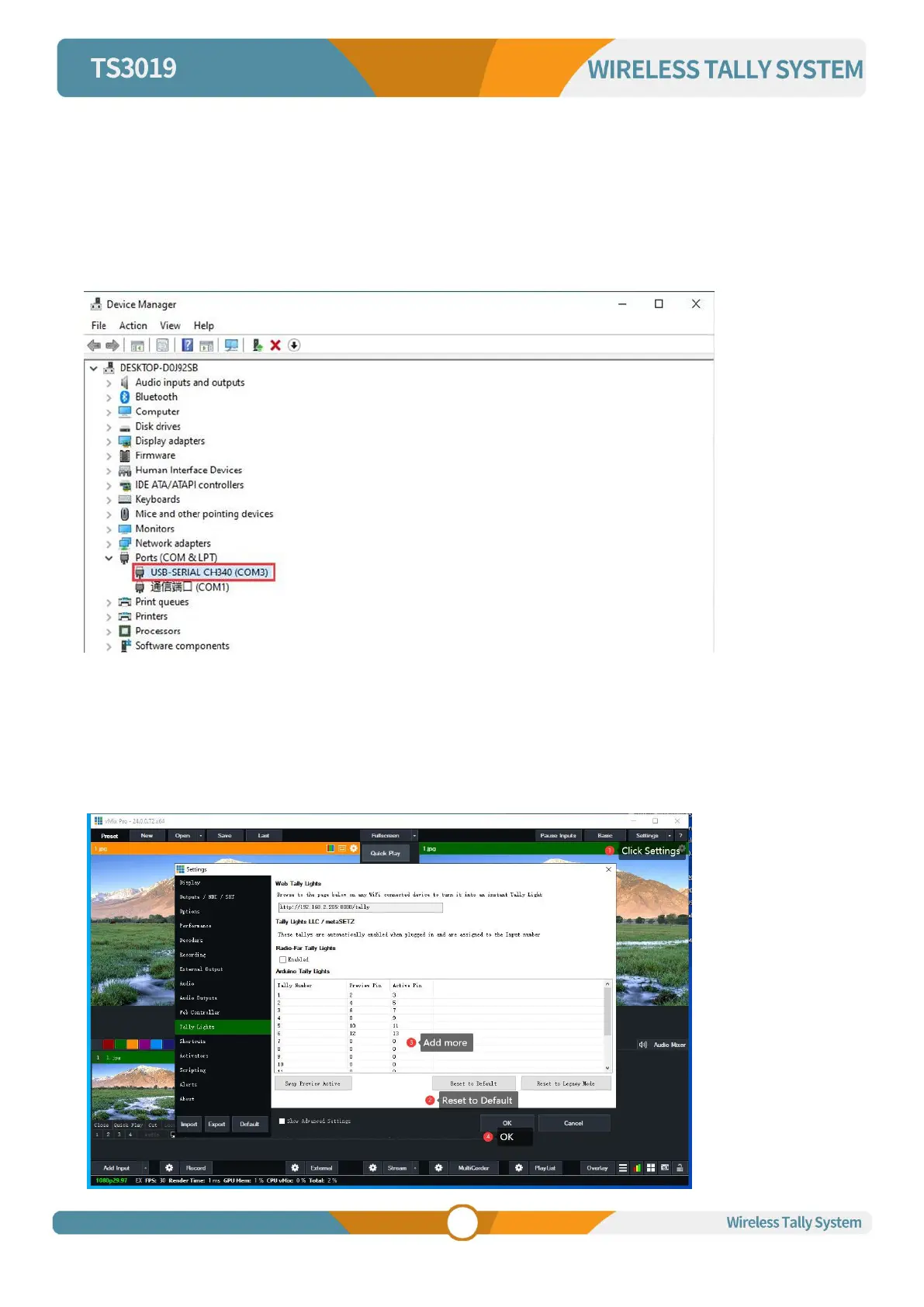Vmix Connect TS3019:
Step 1: Configure Tally box and Tally lamp
Set the input of Tally box to USB-C (SW1:1, SW2:0). Set the Tally lamp to 1, 2, 3, 4 respectively.
Step 2: Use a USB A to C cable to connect the USB Type C port of the Tally box and the USB-A port of
the PC. Look at the Device Manager on the PC to check the status of the COM port connected to the Tally
box. The figure below shows COM3.
Step 3: Set up Vmix software
Open the Vmix setup, click Tally Lights and reset to default mode as shown below.
Users can increase PIN according to the actual number of Tally lamp. (For example, if you want to
connect 6 Tally lamps, you need to fill in PreviewPIN and ActivePIN in order from 2.3 of the lamp 1 to the
lamp 6 according to the rules, and then click to confirm), as shown in the following figure.
