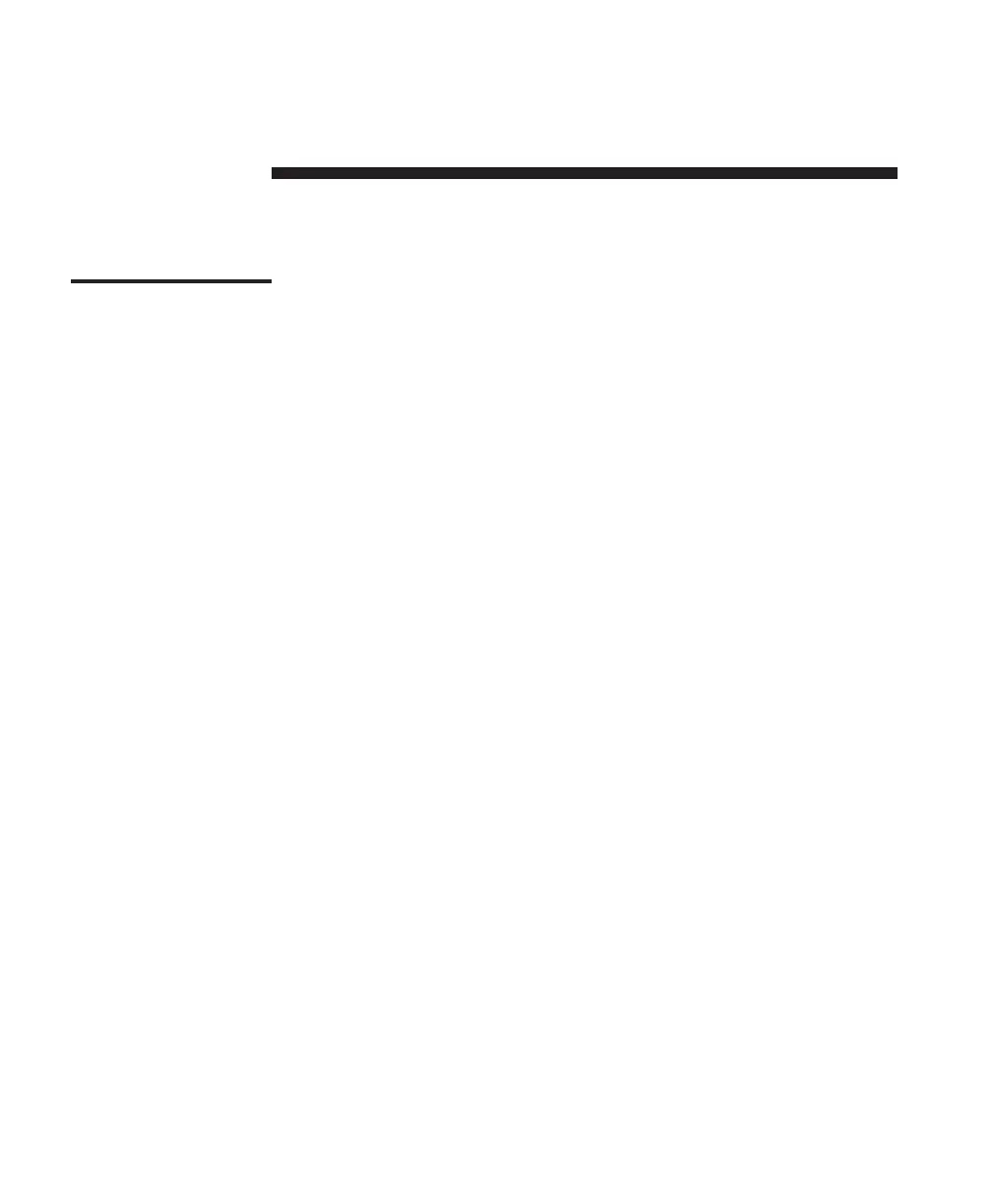9
Operations
3
Overview
PCs may be powered up one at a time or all at once. No operator intervention is
required during booting. As the system stabilizes, the green LEDs over each channel
will light, indicating that the attached computer is powered. The amber LED will
light at the active computer. A PC may now be selected via channel push-buttons.
There are two status LEDs. The red LED lights if an internal failure occurs. The
green LED will blink for several seconds during power up while the system
performs a self-diagnostic. After initialization, the green LED remains lit during
normal operation.