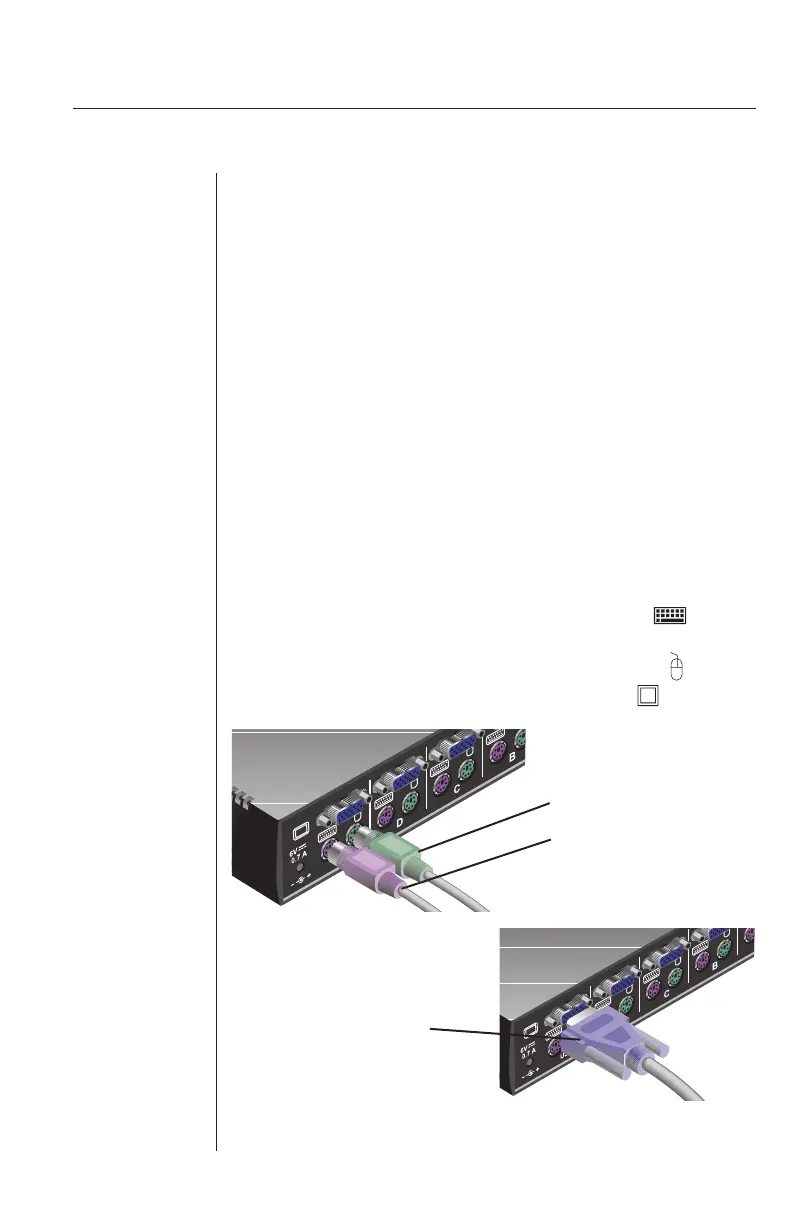3
Installation
VGA VIDEO CABLE
PS/2 KEYBOARD CABLE
PS/2 MOUSE CABLE
Basic Install
Before you install
In order to connect your PCs to the SwitchView, you will
need the appropriate connecting cables. We recommend
these Avocent cable kits:
For PS/2 PSs: CPS2-6A For AT/serial PCs: CSER-6A
The SwitchView also accepts standard straight-through
cables for these connections.
Connecting your peripherals
1. Your VGA monitor, keyboard and mouse connect to
the SwitchView unit instead of your computer. Plug
your PS/2 keyboard cable into the purple port
on the back of your unit in the User Console section.
Plug your PS/2 mouse cable into the green port
and your VGA video cable into the blue port.