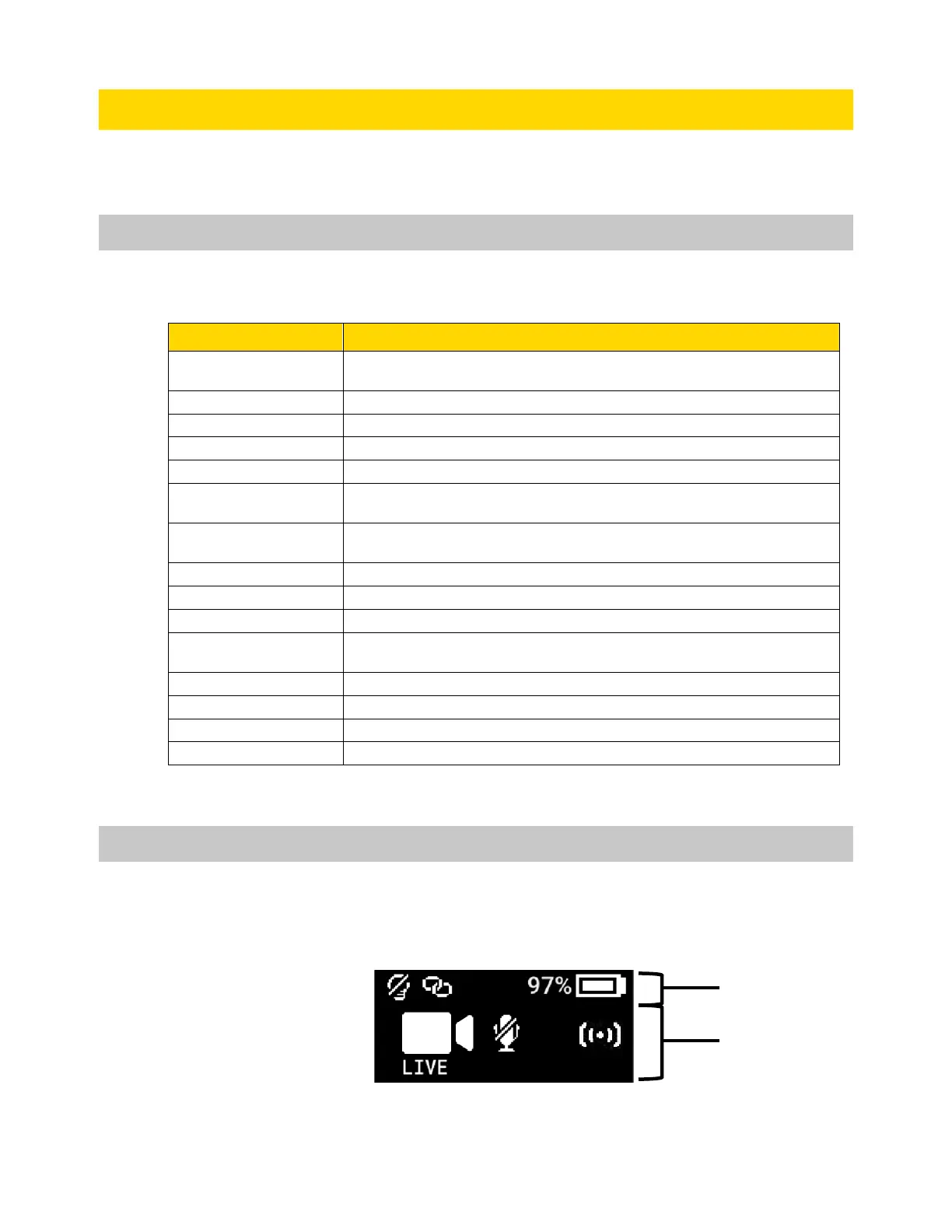Axon Body 3 Camera User Guide
Axon Enterprise, Inc. Page 16 of 26
Notification reference tables
This section has consolidated lists of the Axon Body 3 camera button actions, notifications,
camera display icons, and LED indications.
Button actions
The Axon Body 3 camera has six buttons. The button actions associated with user action are
described below.
Action Button Actions
Press
until short vibration; camera starts and enters Ready
(Buffering) mode
Press
for three seconds
Double-press
Press
for three seconds
While recording, press
Press
Press
Press
for three seconds
Press
for three seconds
Press
or
for three seconds*
While recording, press
for three seconds
Press
and then
Press
or double-press
Double-press
; display backlight is on for five seconds
Simultaneously press
and
* The camera remembers the previous volume and light settings when exiting Stealth mode.
Camera display
The display is divided into a Status Bar and Activity Area. Different information is shown
when the Axon Body 3 camera is in the field and in an Axon Dock.
Note that some icons may not be active or displayed at your agency.
Status Bar
Activity Area