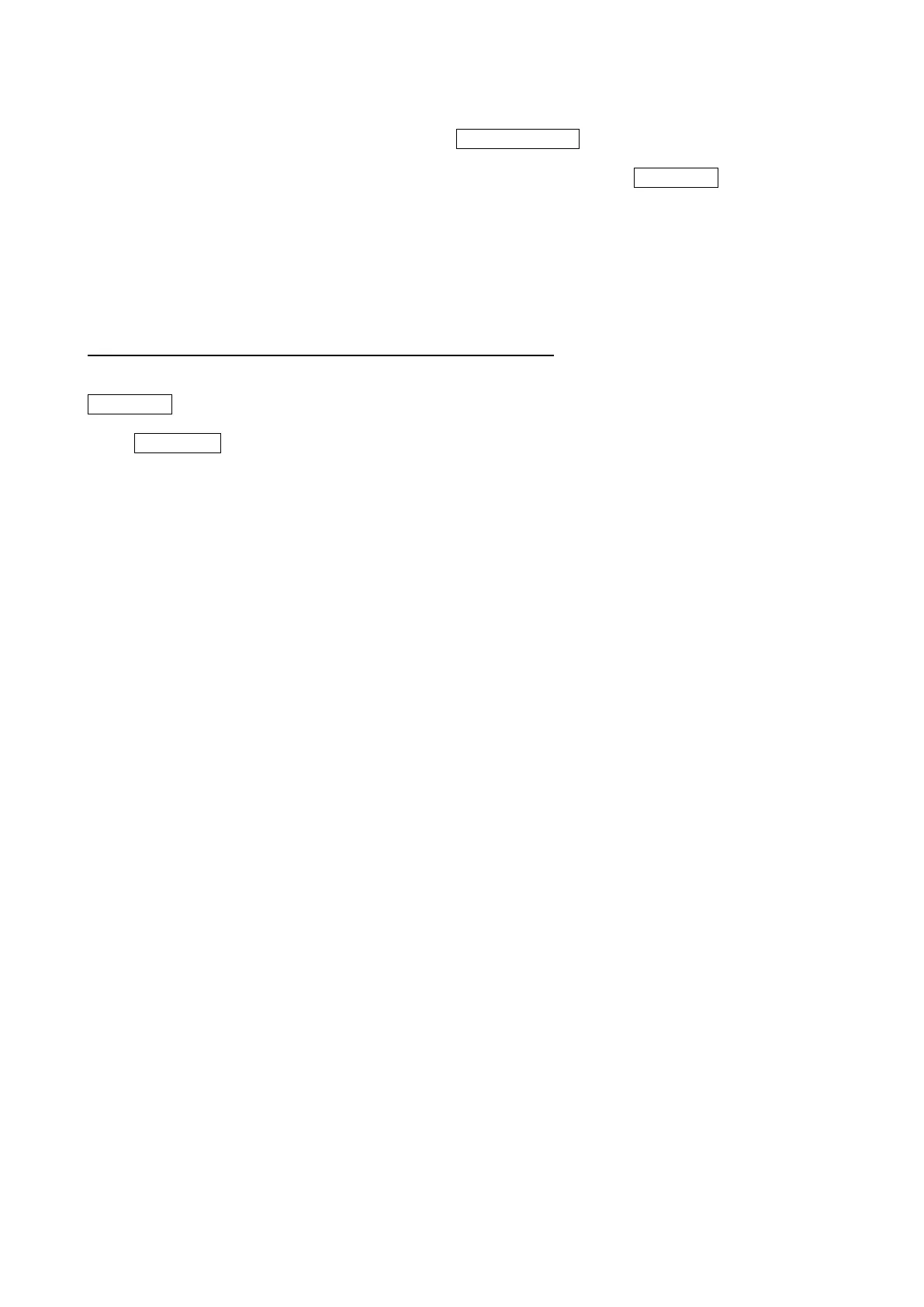15
3-3 Operate the scanner by receiving command via UART
Note:
1- The information in this chapter is provided for the scanner with RS232 cable or USB cable.
2- If the scanner is with USB cable, the setting of USB device type must be set as “USB virtual COM”.
Please refer to 3-6 USB interface.
3- Please read 3-7 Scan mode & some global settings about the setting of Scan mode in details.
UART parameter should be set as below:
(1) Baud rate: 9600 bps;
(2) Data bits: 8 bits;
(3) Stop bit: 1 bit;
(4) Parity check bit: None;
(5) Flow control: None.
Guide of control command: all commands are sent by UART
1) Start command: “0x16 0x54 0x0D”
When the scanner received the above command, it will start barcode scanning following the setting of
Scan mode.
2) Stop command: “0x16 0x55 0x0D”
If the Scan mode is set as “Alternate continue” or “Continue”, and the scanner received the above
command, it will stop barcode scanning and act as in an idle mode.
