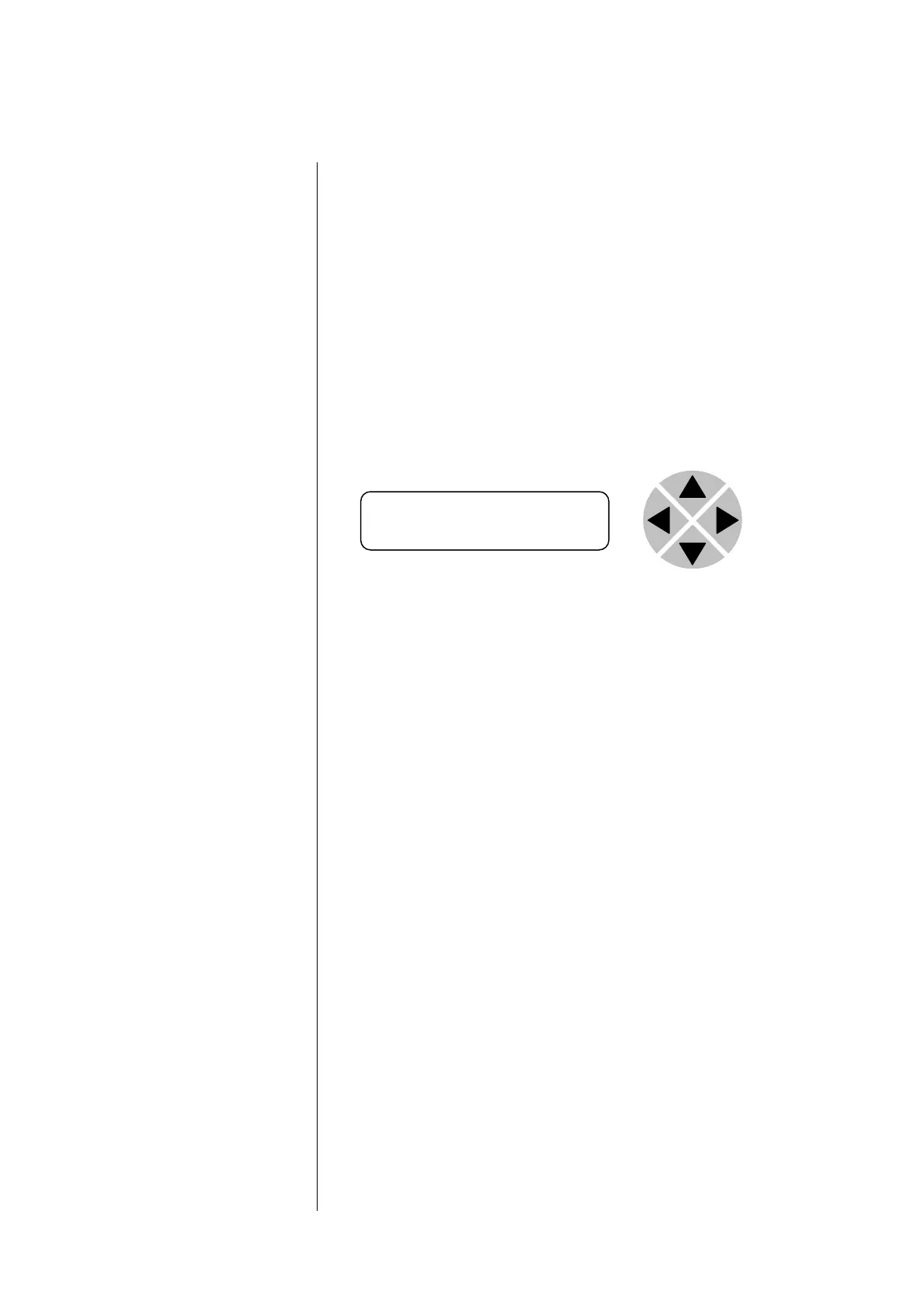5
3 A Quick Start
Power-up
On powering up the Synapse frame, the card set will use basic data
and default initialisation settings.
Default settings
Refer to the menu structure for settings.
Changing settings
and parameters
The front panel controls or the Axon Cortex Software can be used
to change settings. An overview of the settings can be found in
chapter 5, 6 and 7 of this manual.
Front Panel Control
Front Panel Display and Cursor
Settings are displayed and changed as follows;
Use the cursor ‘arrows’ on the front panel to select the menu and
parameter to be displayed and/or changed.
Press ► To go forward through the menu structure.
Press ◄ To go back through the menu structure.
Press ▲ To move up within a menu or increase the value of
a parameter.
Press ▼ To move down through a menu or decrease the
value of a parameter.
REMARK: Whilst editing a setting, pressing ► twice will reset
the value to its default.
No Alarms]