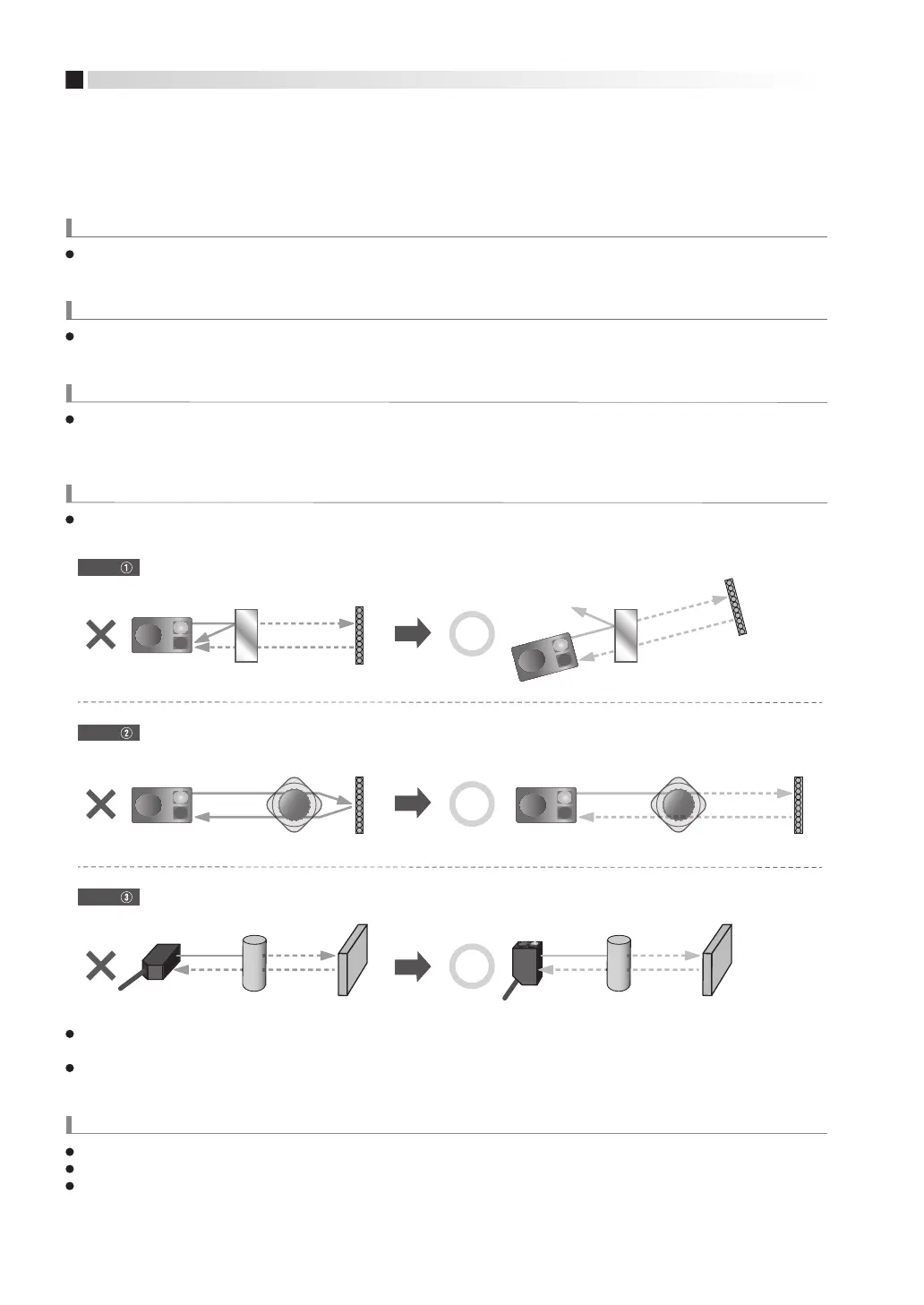14
Tips for using the HP7-C retroreflective transparent object detection model
Detectable objects
Installation know-how
CASE
If reflection from the target object is strong,
install the photoelectric switch at an angle to the target object.
CASE
If objects such as plastic bottles cannot be detected because the light passes through them or is intensified,
adjust the positions of the photoelectric switch and the reflector.
CASE
To detect round objects, install the switch as shown below.
As light axis misalignment affects the temperature characteristic, move the photoelectric switch back and forth and up and down to
locate the center of the range where the green indicator light turns on.
When installing the FE-RR17C transparent object detection reflector, do not tighten to a torque of more than 1 N·m.
Setup method
Reflector
Objects should block 10 % or more of the light.
Depending on the target object, detection may be unreliable even after performing tuning without a workpiece.
If so, try the following.
After adjusting the light axis, tune without a workpiece (not using a target object).
The switch will be automatically set to the optimum sensitivity for detecting transparent objects.
Use the switch in combination with the specified reflector.
Notes for reliable detection
Wait 3 minutes after power on before tuning or using the switch. This allows the internal temperature to stabilize.
If the ambient temperature varies after tuning and detection becomes unreliable, retune the switch.
Over the course of long-term use, variations in light intensity may be caused by factors such as dirt on the switch/reflector or light axis
misalignment due to vibration. Regular maintenance and cleaning will prevent such problems.
Retroreflective transparent object detection