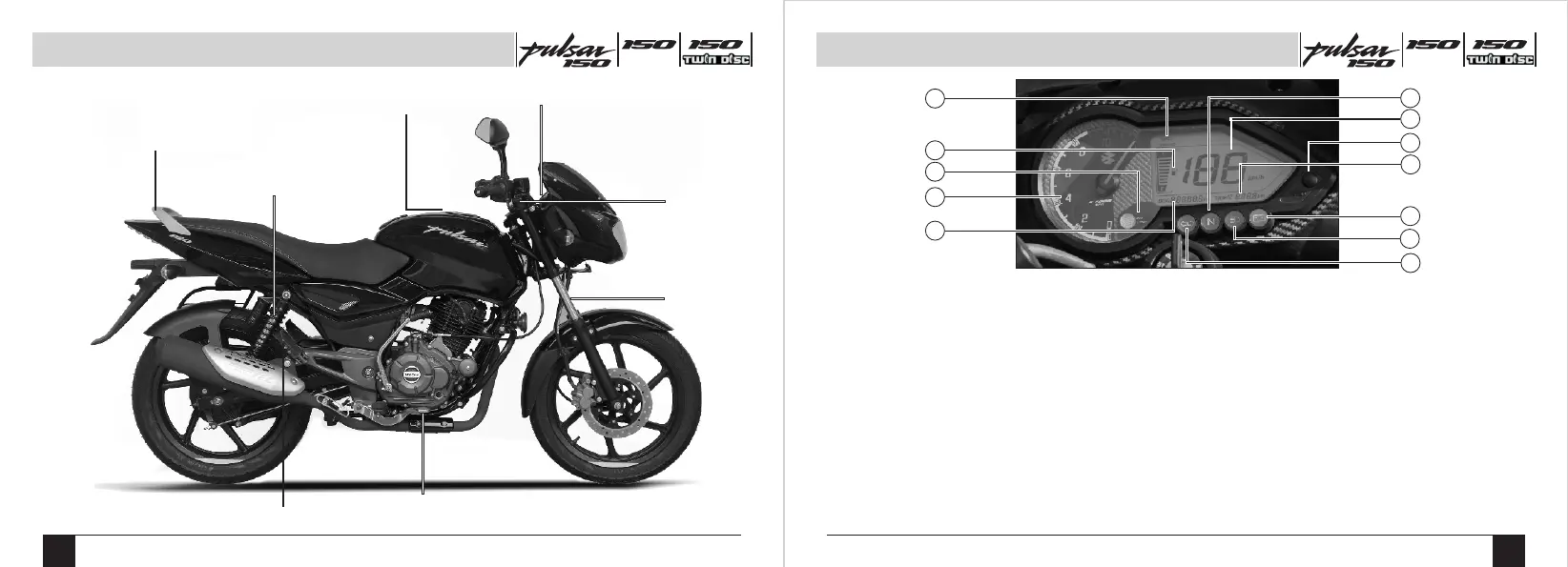6
5
Classic
Location of Parts
1. Side Stand Indicator : When Side stand is ‘ON’, the Side
stand indicator will glow.
2. Fuel Level/ Reserve Indicator : Fuel level indicator
shows available fuel in fuel tank. The Fuel level indicator
will Start blinking if the no. of fuel bars ≤ 2.
3. Engine Rev Indicator : It blinks when engine RPM cross
9000 RPM mark.
4. Tachometer Dial : It shows engine speed in RPM.
5. Odometer : The Odometer shows the total distance that
the vehicle has accumulated.
6. Neutral Indicator : When transmission is in Neutral &
Ignition switch ‘ON’, Neutral indicator will glow.
7. Speedometer: Vehicle speed will be displayed digitally.
8. Trip Meter Reset Button : Both trip meters can be
reset to zero by pressing the button.
9. Trip Meter : The Trip meter shows the distance
traveled since it was last reset to zero.
10. Battery Indicator : It indicates battery needs charging
11. Hi Beam Indicator : When Headlight is ‘ON’ & Hi
beam is selected with engine running, Hi beam
indicator will glow.
12. Turn Signal Indicator (LH & RH) : When Turn signal
switch is turned to Left or Right, Turn pilot indicator -
LH or RH will flash.
2
5
4
3
1
7
10
11
8
9
12
6
Grab Handle /
Pillion Back Rest.
Rear
Shock Absorber
Fuel Tank
Cap
Speedometer
Front Fork
Brake Lever
Brake Lever
Pillion Foot Rest
Classic
Location of Parts - Pulsar 150 Classic
