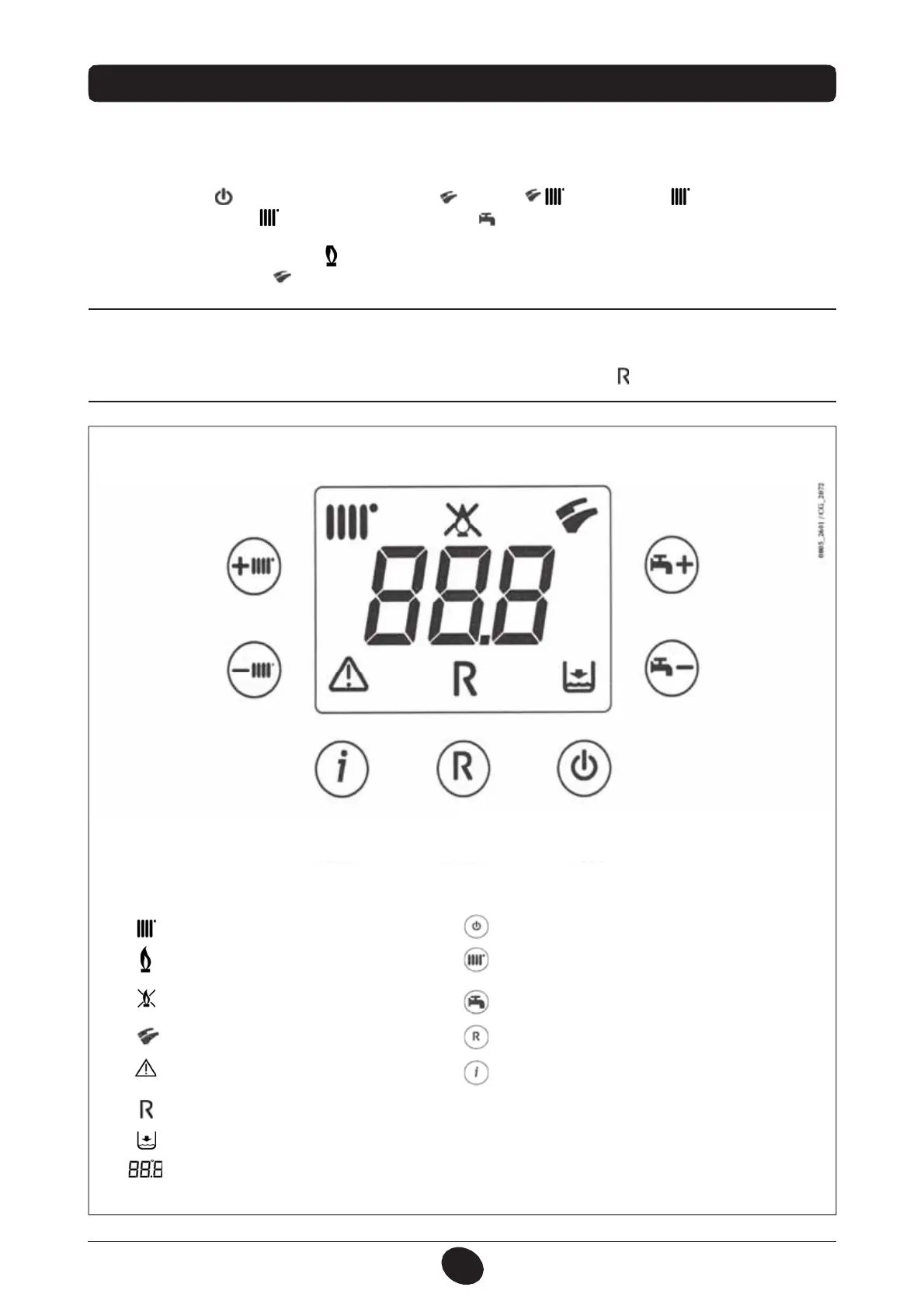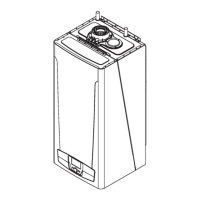INSTRUCTIONS FOR USERS
7222863.02 - en
5
Ͳ
Ȁ
ϯ
KDD/^^/KE/E' d, K/>Z
To light the boiler correctly, proceed as follows:
1)
power the boiler
2)
open the gas tap;
3)
press the button (
)
and switch the boiler to Summer( ), Winter (
) or heating only (
);
4) press the heating circuit ( ) and domestic hot water circuit ( ) temperature adjustment buttons (
+/-
) in order to ignite
the main burner.
When the boiler is lit, the symbol ( ) will appear on the display.
In the Summer position ( ) the main burner will only ignite if a DHW tap is turned on.
Warning:
During initial ignition, the burner may not ignite (causing the boiler to shut down) until any air in the gas pipes is vented.
In this case, repeat the ignition procedure until gas reaches the burner. Press button ( ), for at least 2 seconds.
SYMBOL KEY BUTTON KEY
Operation in the heating mode
Flame present (burner on)
No flame (ignition failure)
Operation in the DHW mode
Generic fault
On/Off/Summer/Winter
(
+/-
) CH Temperature Adjust
ሺ
Heating)
(
+/-
) DHW Temperature Adjust (Hot Water)
Reset
Information
RESET
No water (Low system pressure)
Numerical signal (Temperature, fault code, etc.)
Figure 1
