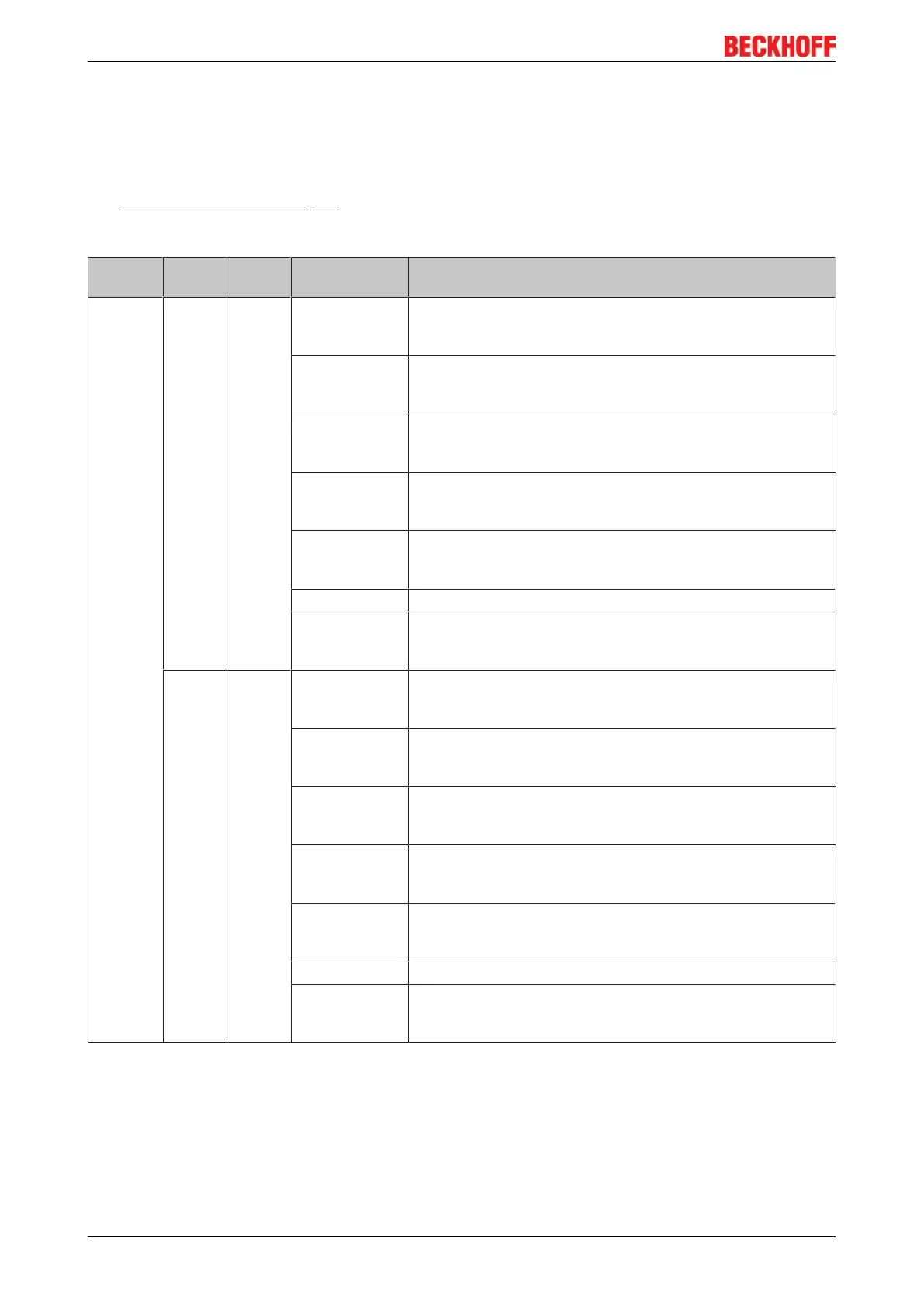PROFIBUS DP communication
BK3xx058 Version: 4.3.0
5.2.3 DPV1 at the coupler
5.2.3.1 Module Assignment
The multi-configuration mode [}73] is possible with a maximum of 128 modules (terminals, IE modules,
etc.). The specification of which of the modules configured in the CfgData are indeed inserted can be written
with DPV1 Write and read with DPV1 Read.
Slot
number
Index Length Data Description
0 1 1-15 Byte 0 (bit 0,1) Assignment of module 1
0: DP DataExchange (default)
2: disabled (configured module missing)
Byte 0 (bit 2,3) Assignment of module 2
0: DP DataExchange (default)
2: disabled (configured module missing)
Byte 0 (bit 4,5) Assignment of module 3
0: DP DataExchange (default)
2: disabled (configured module missing)
Byte 0 (bit 6,7) Assignment of module 4
0: DP DataExchange (default)
2: disabled (configured module missing)
Byte 1 (bit 0,1) Assignment of module 5
0: DP DataExchange (default)
2: disabled (configured module missing)
...
Byte 15 (bit 6,7) Assignment of module 64
0: DP DataExchange (default)
2: disabled (configured module missing)
2 1-15 Byte 0 (bit 0,1) Assignment of module 65
0: DP DataExchange (default)
2: disabled (configured module missing)
Byte 0 (bit 2,3) Assignment of module 66
0: DP DataExchange (default)
2: disabled (configured module missing)
Byte 0 (bit 4,5) Assignment of module 67
0: DP DataExchange (default)
2: disabled (configured module missing)
Byte 0 (bit 6,7) Assignment of module 68
0: DP DataExchange (default)
2: disabled (configured module missing)
Byte 1 (bit 0,1) Assignment of module 69
0: DP DataExchange (default)
2: disabled (configured module missing)
...
Byte 15 (bit 6.7) Assignment of module 128
0: DP DataExchange (default)
2: disabled (configured module missing)