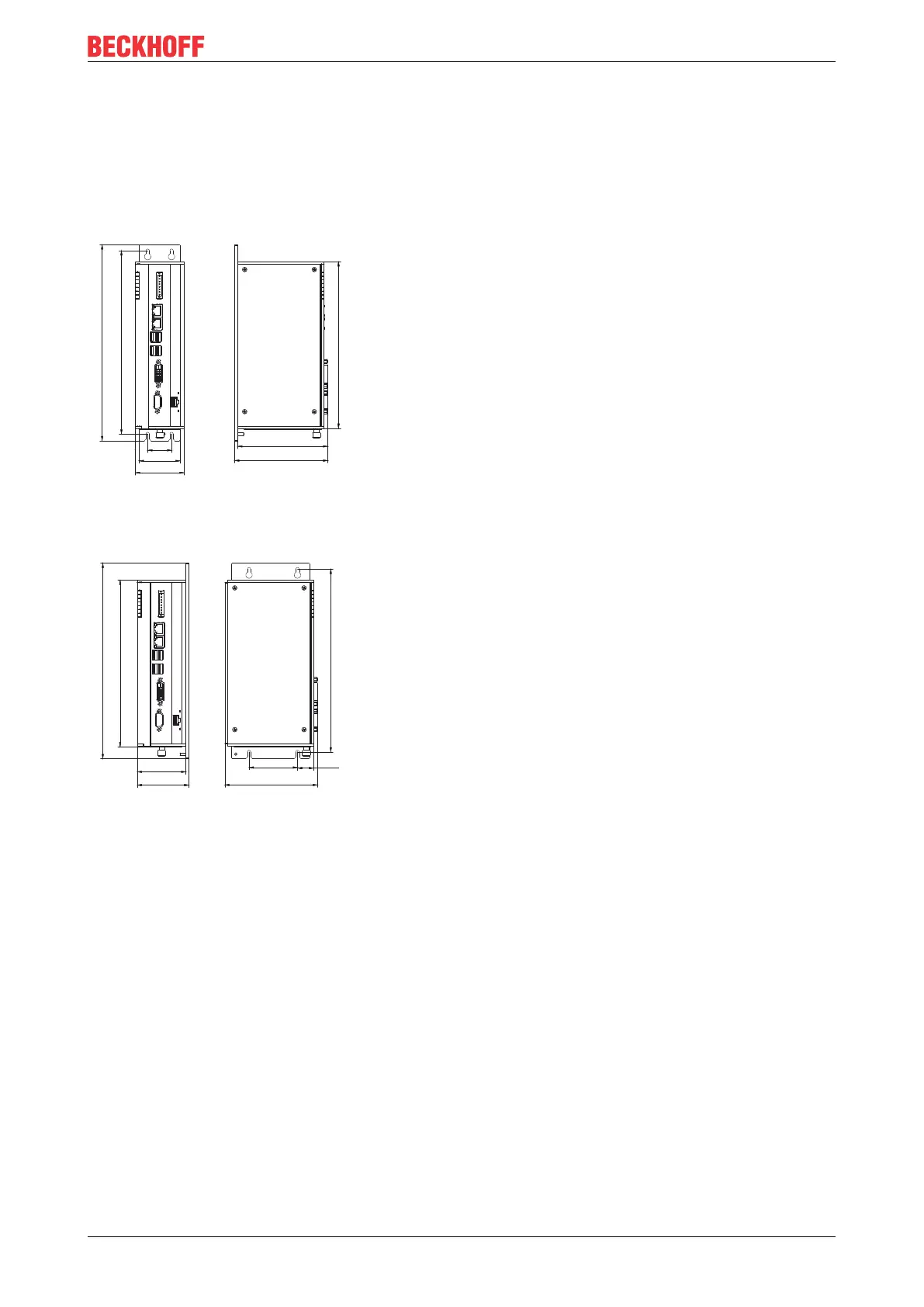Commissioning
C6920 21Version: 3.2
4.2.1 Dimensions
The dimensions of the Industrial PC and the mounting plate are used to prepare the control cabinet and to
mount the device correctly in the control cabinet.
All dimensions are in mm.
Figure 12 illustrates the dimensions of the Industrial PC with mounting plate 1.
222,5
55
32
120,5
124,5
245
65,1
262
Fig.12: C6920_Dimensions with mounting plate 1
Figure 13 illustrates the dimensions of the Industrial PC with mounting plate 2.
65,1
69,1
65
124,5
245
262
223,5
21,5
Fig.13: C6920_Dimensions with mounting plate 2
If you have chosen the ordering option for the device with additional PCI and PCIe plug-in card slots, the
dimensions of the device will change as a result. In this case you must use mounting plate 3 or 4 to mount
the device.
Figure 14 illustrates the dimensions of the Industrial PC with mounting plate 3 and the additional plug-in card
slots.
