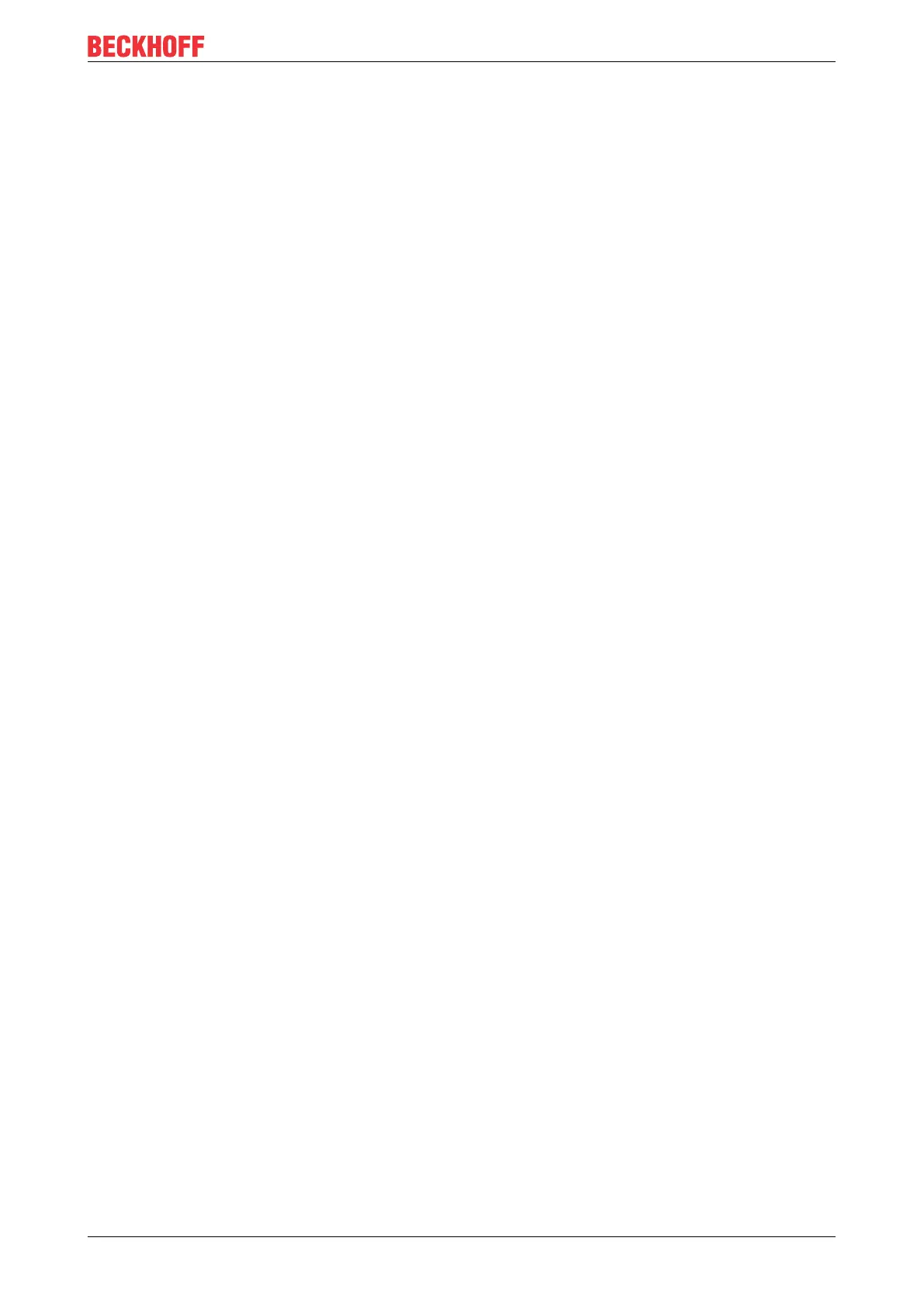Maintenance
C6920 39Version: 3.2
• Wrist grounding strap, especially for sedentary activities;
• grounded and electrostatically dissipating equipment and operating materials (e.g. tools) within the
ESD protection zone.
If it is not possible to create an ESD protection zone, you can still protect the device against ESD damage.
For example, the following measures can be used:
• Use conductive mats connected to the ground potential as underlays.
• Dissipate possible charges from your own body by touching earthed metal (e.g. control cabinet door).
• Wear a wrist grounding strap.
• Only remove new electronic components from the ESD packaging (tinted plastic bag) after putting on
the wrist grounding strap.
• Do not walk around with electronic components in your hand if they are not in ESD packaging.
