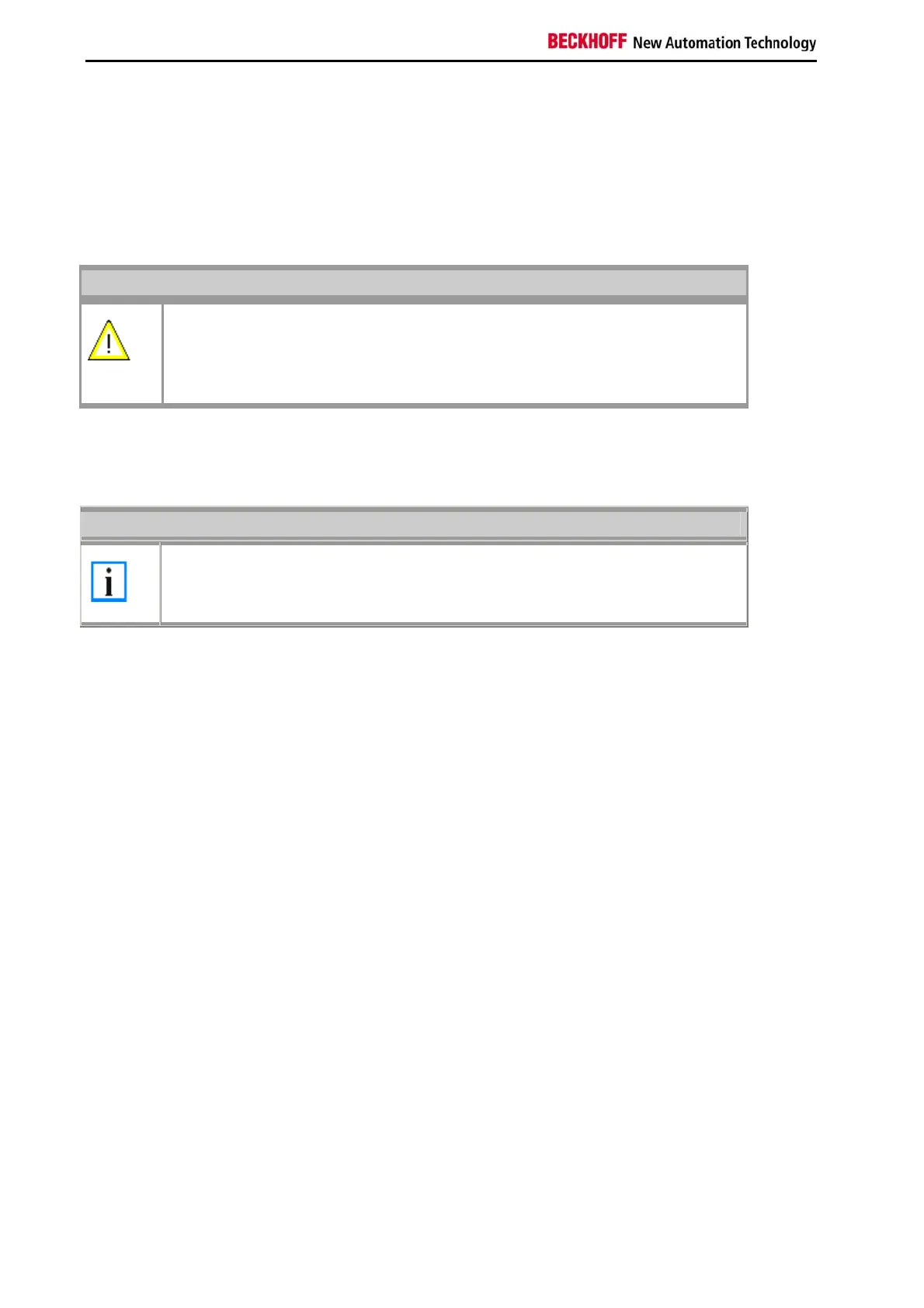Appendix
48 Embedded PC
7. Appendix
Update Image
General
Warning
In general an update of the image is not necessary: The basic functionality of TwinCAT and
TwinCAT PLC are working fine.
Update the Image ONLY if there is an advice from BECKHOFF Automation GmbH. Never
change a running system !
If the image update is required, here some basic information for overview:
• One single file "BOOT.BIN" is required to update the image : BOOT.BIN contains full CE operating system
but also the TwinCAT functionality.
• This single file can NOT just xcopied to the target CX9000 device
Note
There are two ways to update the image of the CX9000-System:
1. via Image-Server
2. interactive tool on CX9000
Short description:
The general steps to update an CX9000-image are:
1. download the new image and the required tool from BECKHOFF FTP server
2. provide the new image on the host PC (notebook, PC ..)
3. start the image-server-tool on the host pc: this tool is listening on network to be connected from CX9000
device.
4. The initial activity to get a new image is started by the CX9000 device: This will happen if CX9000 is
configured to start in boot-strap mode.
5. after downloading the image from host pc the CX9000 will reorganize itself, this will take some time
(several minutes)
6. You may not power cycle during this phase otherwise the device will be damaged!
7. After all activities have been finished, power down the CX9000 device, deactivate "boot strap" and power on
device.
Update mechanism has been finished.
Step by step
1. Images on BECKHOFF FTP
Link to CX9000 images on Beckhoff FTP Server:
• For CX9000-x00x (16 MB flash) use CX9000 LF:
ftp.beckhoff.com/Software/embPC-Control/CE/Platforms/CX1800-0100-0003_LF
• For CX9001-x00x (32 MB flash) use CX9000 HMI:
ftp.beckhoff.com/Software/embPC-Control/CE/Platforms/CX1800-0101-0003_HMI
• The tool "Image-Server" for host PC is available in both HMI and LF folder (same tool in two folders),
download file "CX9000_ImageUpdate.zip"
Keep the structure of the zip file when unzipping.
