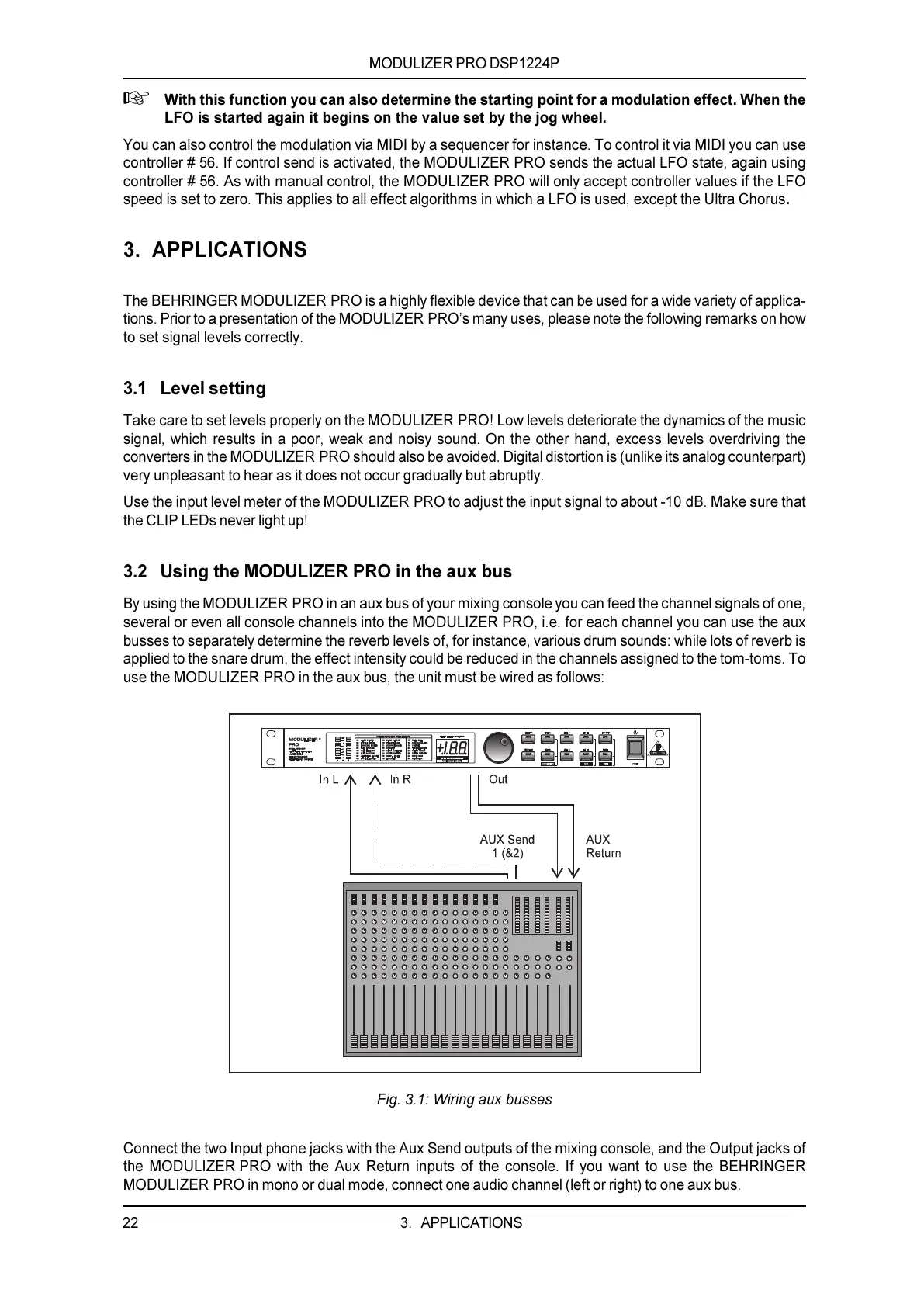22
MODULIZER PRO DSP1224P
+ With this function you can also determine the starting point for a modulation effect. When the
LFO is started again it begins on the value set by the jog wheel.
You can also control the modulation via MIDI by a sequencer for instance. To control it via MIDI you can use
controller # 56. If control send is activated, the MODULIZERPRO sends the actual LFO state, again using
controller # 56. As with manual control, the MODULIZERPRO will only accept controller values if the LFO
speed is set to zero. This applies to all effect algorithms in which a LFO is used, except the Ultra Chorus.
3. APPLICATIONS
The BEHRINGER MODULIZERPRO is a highly flexible device that can be used for a wide variety of applica-
tions. Prior to a presentation of the MODULIZERPROs many uses, please note the following remarks on how
to set signal levels correctly.
3.1 Level setting
Take care to set levels properly on the MODULIZERPRO! Low levels deteriorate the dynamics of the music
signal, which results in a poor, weak and noisy sound. On the other hand, excess levels overdriving the
converters in the MODULIZERPRO should also be avoided. Digital distortion is (unlike its analog counterpart)
very unpleasant to hear as it does not occur gradually but abruptly.
Use the input level meter of the MODULIZERPRO to adjust the input signal to about -10dB. Make sure that
the CLIP LEDs never light up!
3.2 Using the MODULIZERPRO in the aux bus
By using the MODULIZERPRO in an aux bus of your mixing console you can feed the channel signals of one,
several or even all console channels into the MODULIZERPRO, i.e. for each channel you can use the aux
busses to separately determine the reverb levels of, for instance, various drum sounds: while lots of reverb is
applied to the snare drum, the effect intensity could be reduced in the channels assigned to the tom-toms. To
use the MODULIZERPRO in the aux bus, the unit must be wired as follows:
Fig. 3.1: Wiring aux busses
Connect the two Input phone jacks with the Aux Send outputs of the mixing console, and the Output jacks of
the MODULIZERPRO with the Aux Return inputs of the console. If you want to use the BEHRINGER
MODULIZERPRO in mono or dual mode, connect one audio channel (left or right) to one aux bus.
3. APPLICATIONS
