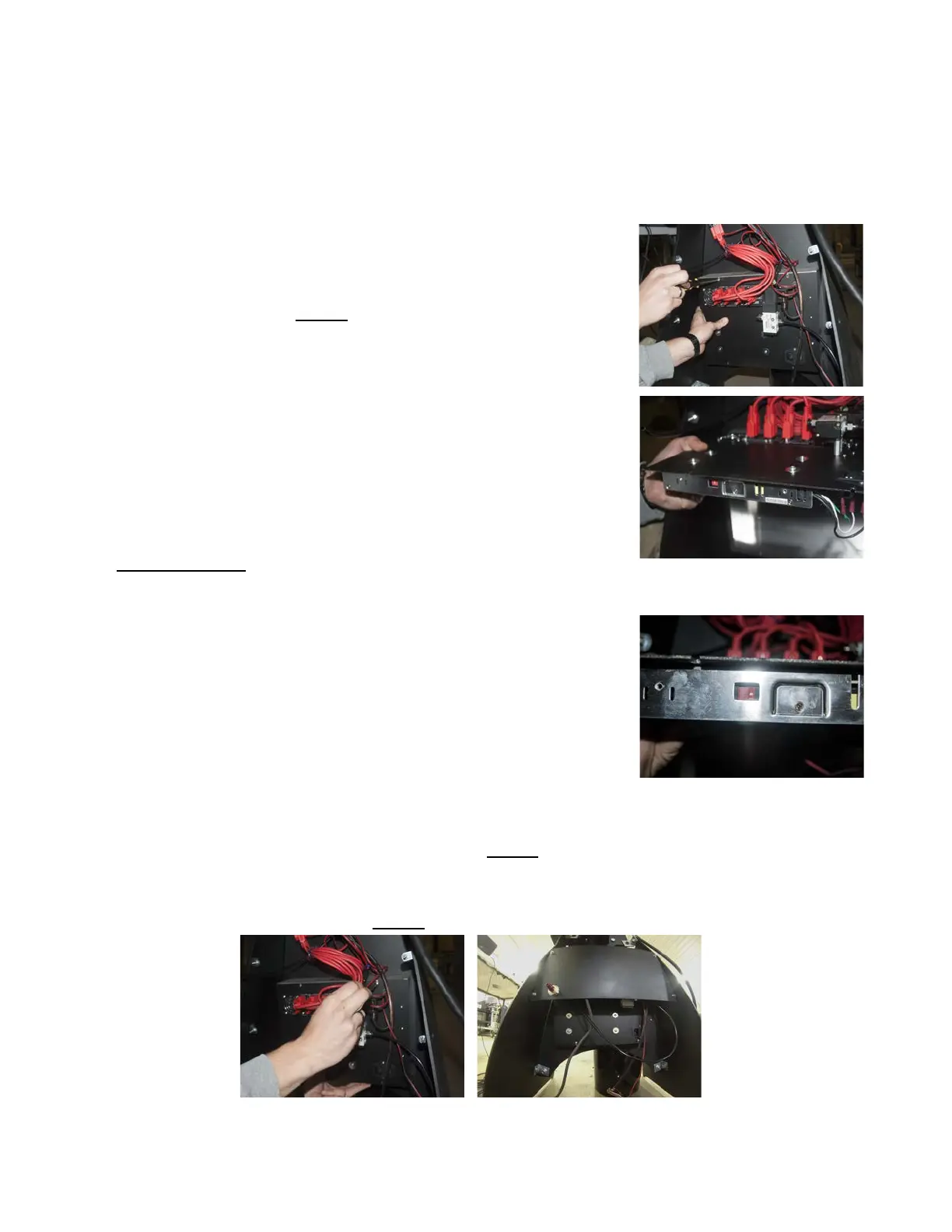Voltage Settings
for voltage other than 115v.
Step 1: With the electronics guard plate
removed, use a phillips head screwdriver
to remove the four screws on the top and
bottom of the electronics core.
Step 2: Lifting up from the bottom and
making sure not to free any wires from
their positions, tilt the bottom of the
electronics core toward you to reveal the
red switch on the underside.
Step 3: Flip the red switch so that it reads
230v.
Step 4: Return the electronics core to its original position
and secure the panel with the four screws using the phillips
head screwdriver. Then, make sure to secure the electronics
guard plate with the four 3/8 nuts.