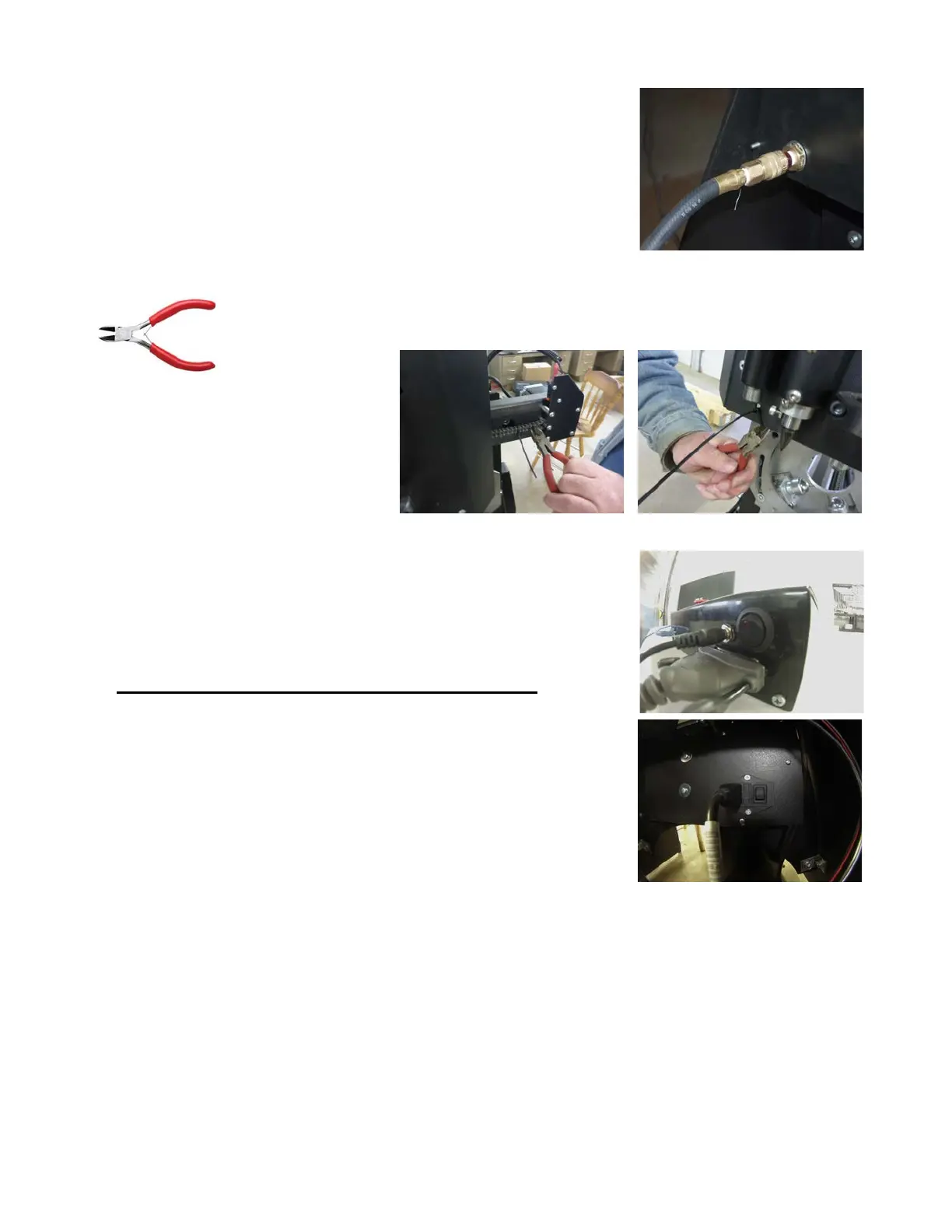Step 9: Attach your air hose to both the
back of the torch power source and to the
back of the machine located on the
electronics guard plate.
Step 10: Be sure to walk around the machine and
cut off all zip ties that will inhibit the machine's
movement.
Step 11: Flip the switch on the back of
the operator panel box. The red light will
turn on to indicate that it is running.
Make sure to flip this switch first.
Step 12: Flip the switch on the
electronics core panel. The machine
motors will turn on and begin humming
to indicate that the machine is running.