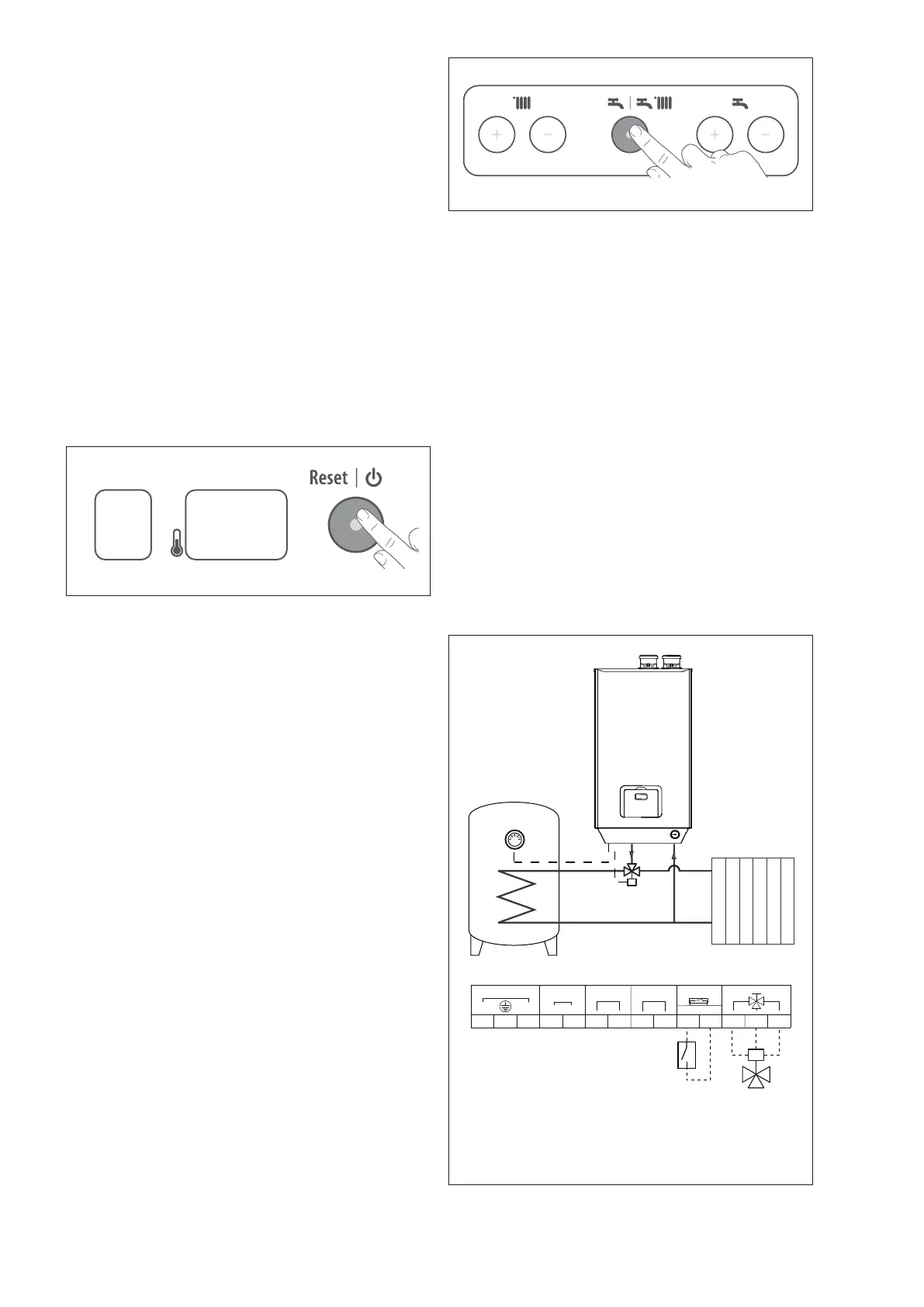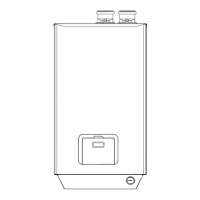67
4 IGNITION AND OPERATION
4.1 Preliminary operations
Before using the boiler, make sure that:
- The shutoff valves on the gas line are open.
- The boiler's external main switch is on.
- The water circuit has been filled. If this is not the case,
fill the system according to the instructions provided
in the section "Filling the heating system".
Using the pressure indicator (hydrometer Fig. 2) on the in-
strument panel, check to make sure that the heating sys-
tem's pressure is within the range of 0.8 to 1.2 bar (below
0.5 bar the appliance will remain inactive). If a lower pres-
sure value is encountered, with the BOILER COLD, open
the filling valve until a value of 1 bar is obtained.
Close the valve once the operation has been completed.
4.2 Turning the boiler on and off
The boiler can be turned on by holding down the "On / Off"
button for five seconds.
Fig. 32
If you want to shut off the boiler for a brief period of time,
press the "On / Off" button.
If you want to shut off the boiler for an extended period of
time, in addition to pressing the aforementioned button, it is
also necessary to shut off the boiler's external main switch
and close the boiler's gas shut-off valve.
4.3 Boiler operating modes
If the boiler has been configured to produce domestic hot
water using an external storage tank, two different operat-
ing modes can be selected:
1
SUMMER mode
In this mode, the boiler only produces domestic hot water.
2
WINTER mode
In this mode, the boiler heats the water for the heating sys-
tem, as well as for domestic hot water purposes.
In order to select one of the two operating modes, it is nec-
essary to press the boiler's mode switching button: "SUM-
MER / WINTER".
Fig. 33
If the display shows the message "
3_on
", this indicates that
WINTER mode is enabled.
If the display shows the message "
3_of
", this indicates that
SUMMER mode is enabled.
4.3.1 Domestic hot water temperature
setting
The storage tank's connection to the boiler is extremely
easy. There are two possibilities:
1 Storage tank with thermostat
2
Stor
age cylinder with probe
1
Storage tank with thermostat
Connection to a storage tank with thermostatic adjust-
ment:
- complete the water circuit shown in Fig. 34
- connect the electrical connections for the diverter
valve (V) to contacts 16, 17 and 18 on the boiler's
terminal board (M)
- connect the contacts for the storage tank's adjust-
ment thermostat (T) to contacts 7 and 8 on the boil-
er's terminal board (M)
T
V
M
T
V
12119 10 87
M1
1831
F N
2
230V
SE TA CR
SS
16 17
1413
Fig. 34
16
Domestic hot water phase
17
Heating phase
18
Neutral