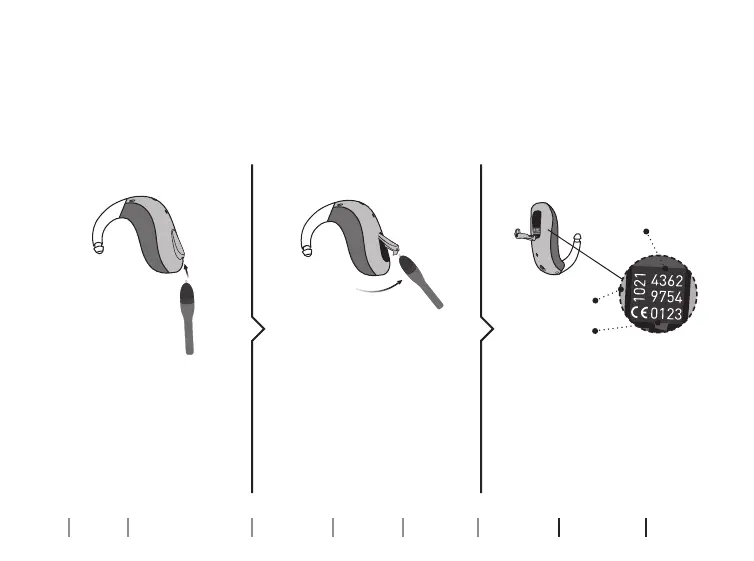66
About Getting started Daily Use Options Tinnitus Warnings More info
Find Product Information
Information about your hearing aids, including the serial number, CE label
and production date is located behind the push-button on your hearing
aids. To open the push-button you need to use either the MultiTool that
came with your hearing aids or another suitably pointed tool.
Insert tool into hole
at the bottom of the
push-button.
Press the tool into the
hole and pull back to
open the button door.
Ensure you hold the
MultiTool as illustrated
to avoid damaging it.
Hold the instrument
upside down to read the
information.
Insert tool Open push-button Read information
Serial number
Date
CE-mark
