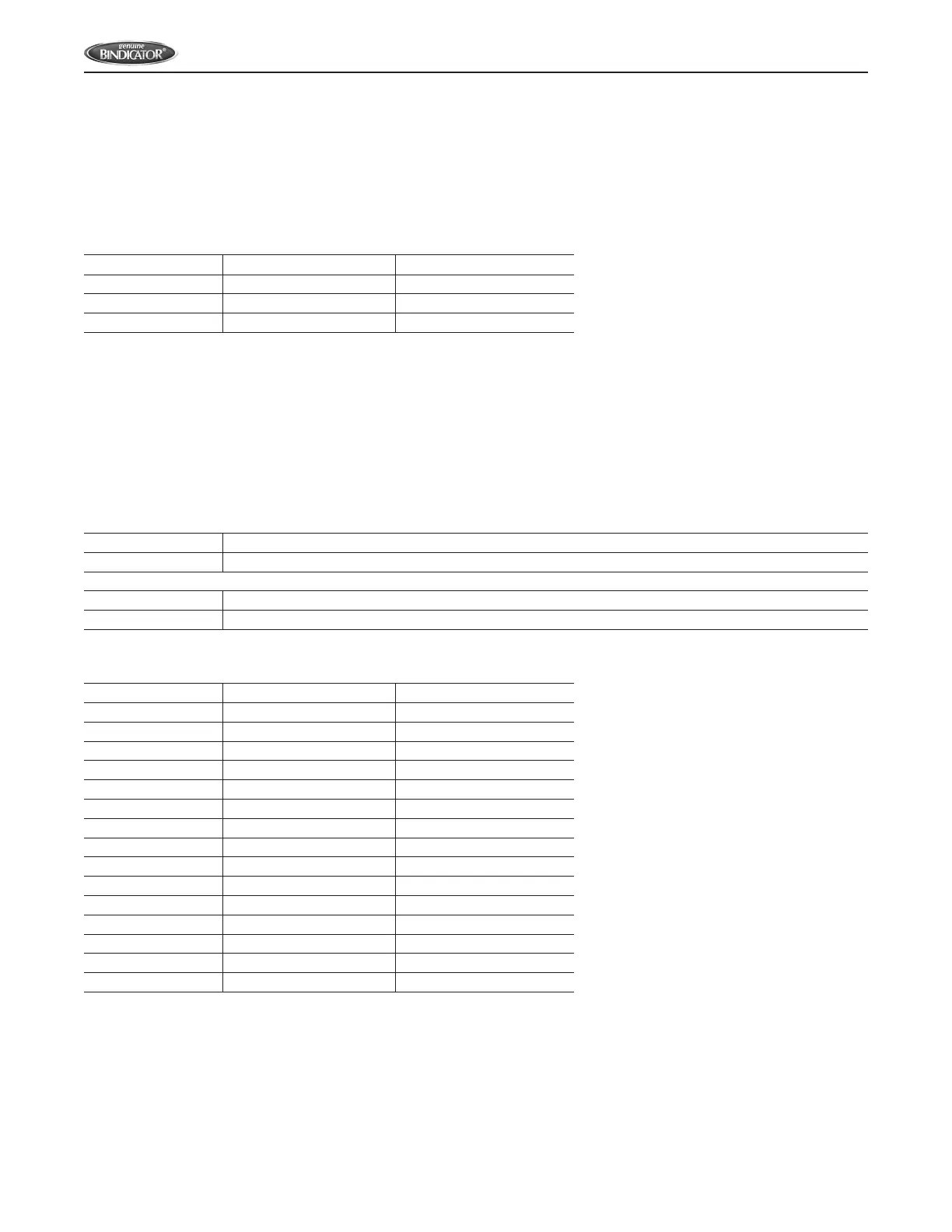16
LVP180914 Rev. D
www.bindicator.com
TIME DELAY SETTINGS STANDARD MODEL
This setting will delay the time between when the LP II senses material and the main relay changes state. The delay is only
in this direction, regardless of fail-safe setting. There is no added delay when the material leaves the rod. Duration of the
delay is determined by SW1 positions 2, and 3 as described in the table below. The LP II is factory set for no delay.
SW1 Position 2 SW1 Position 3 Delay (seconds)
OFF OFF NO DELAY
OFF ON 1
ON OFF 3
ON ON 6
TIME DELAY SETTINGS ADVANCED MODEL
The time between when the LP II senses material, or its absence, and the output relay changes state is eld
programmable using SW5 Positions 2 and 3. The delay can be for when the product touches the rod or when the product
leaves the rod or both regardless of the fail-safe setting. The delay duration is determined by SW4 and SW5 position,
which determines if a multiplier is applied.
SW5 Position 2 Delay Mode
ON The selected delay by the SW4 is applied when material touches the rod
OFF There is no delay when material touches the rod
SW5 Position 3 Delay Mode
ON The selected delay by the SW4 is applied when material leaves the rod
OFF There is no delay when material leaves the rod
SW4 SW5 Position 4 Delay (seconds)
0 OFF NO DELAY
1 OFF 1
2 OFF 3
3 OFF 4
4 OFF 6
5 OFF 9
6 OFF 18
7 OFF 30
0 ON 0
1 ON 5
2 ON 15
3 ON 20
4 ON 30
5 ON 45
6 ON 90
7 ON 150