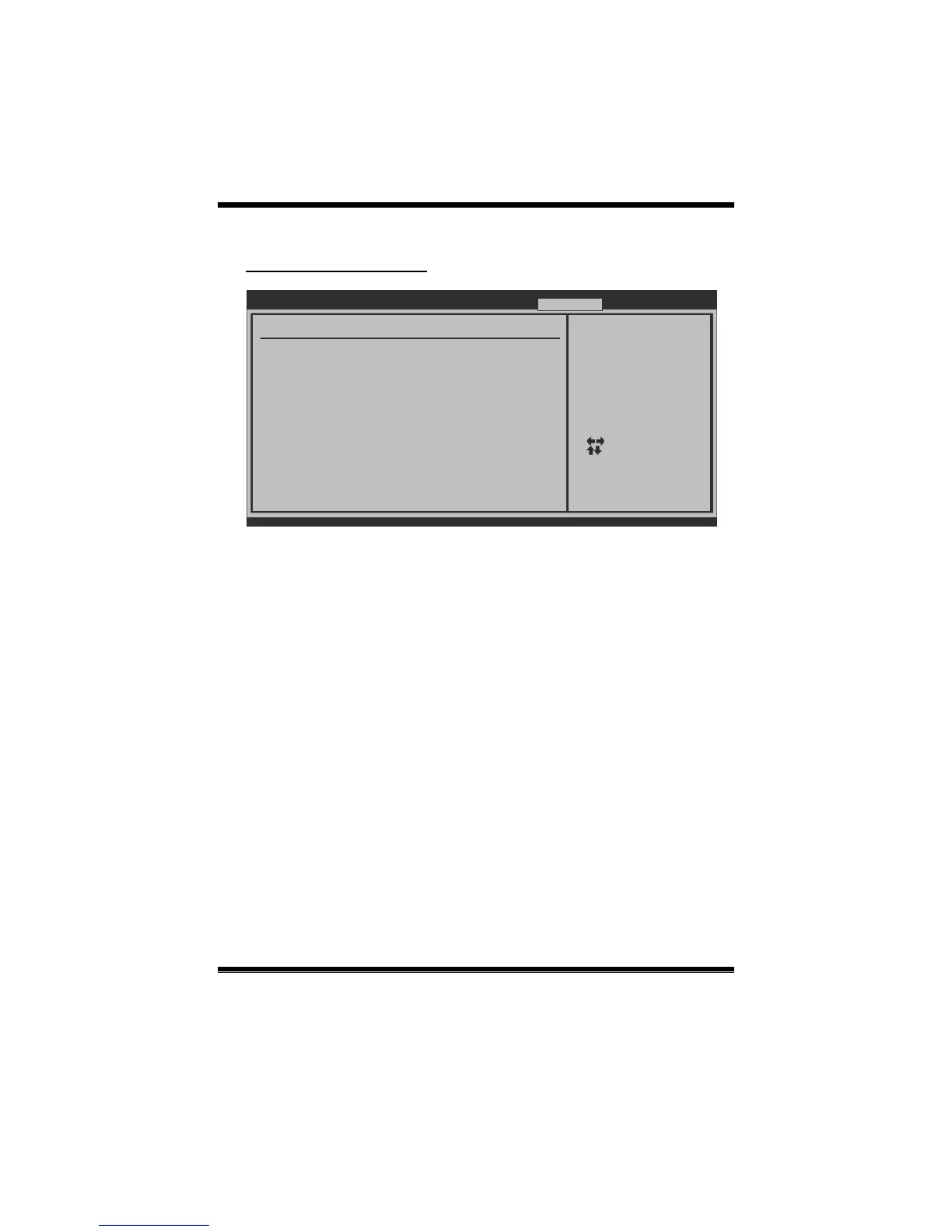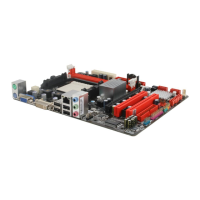A780L3L BIOS Manual
36
Memory Configuration
BIOS SETUP UTILITY
vxx.xx (C)Copyright 1985-200x, American Megatrends, Inc.
Select Screen
Select Item
Change Option
General Help
Save and Exit
Exit
+-
F1
F10
ESC
Memory Configuration
Bank Interleaving [Auto]
Channel Interleaving [XOR of Address bit]
Enable Clock to All DIMMs [Disabled]
MemClk Tristate C3/ATLVID [Disabled]
Memory Hole Remapping [Enabled]
DCT Unganged Mode [Always]
Power Down Enable [Disabled]
Page Smashing [Disabled]
> ECC Configuration
Enable Bank Memory
Interleaving
Performance
Bank Interleaving
Bank Interleaving is an advanced chipset techniq ue used to improve memory
performance. Memory interleaving increases bandwid th by allowing simultaneous
access to more than one piece of memory.
Options: Auto (Default)
Channel Interleaving
This item allows you to control the DDR2 dual-channel function.
Options: XOR of Address bits [20:16, 6] (Default) / XOR of Address bits
[20:16, 9] / Address bits 6 / Address bits 12 / Disabled
Enable Clock to All DIMMs
This item determines whether the BIOS should actively reduce EMI
(Electromagnetic Interference) and reduce power consumption by turning off
unocc upied or inactive DIMM s lots.
Options: Disabled (Default) / Enabled
MemClk Tristate C3/ATLVID
This item enables or disables the MemClk Tristate function in C3 Mode.
Options: Disabled (Default) / Enabled
