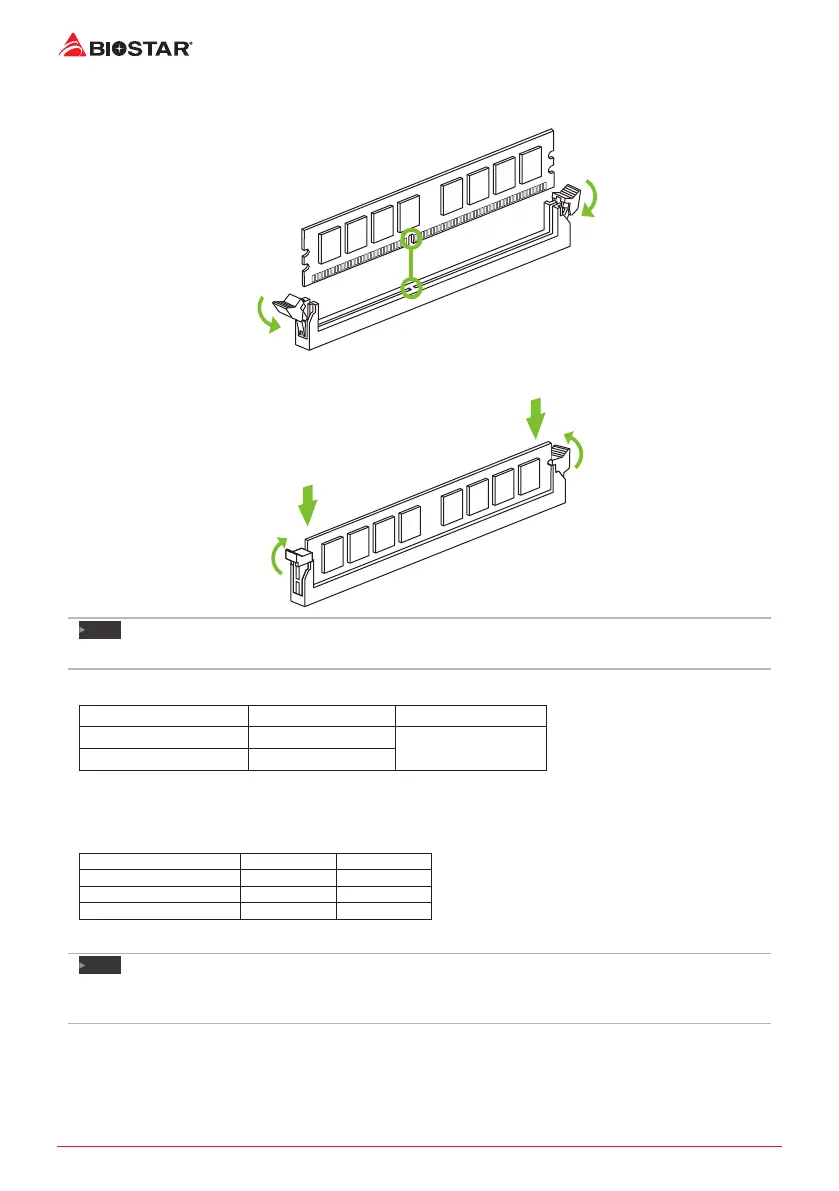10 | Chapter 2: Hardware installaon
Step 1: Unlock a DIMM slot by pressing the retaining clips outward. Align a DIMM on the slot
such that the notch on the DIMM matches the break on the slot.
Step 2: Insert the DIMM vercally and rmly into the slot unl the retaining clips snap back in
place and the DIMM is properly seated.
Note
»
IftheDIMMdoesnotgoinsmoothly,donotforceit.Pullitallthewayoutandtryagain.
Memory Capacity
DIMM Socket Locaon DDR3 Module Total Memory Size
DDR3_A1 1GB/2GB/4GB/8GB
Max is 16GB.
DDR3_B1 1GB/2GB/4GB/8GB
Dual Channel Memory Installaon
Please refer to the following requirements to acvate Dual Channel funcon:
Install memory module of the same density in pairs, shown in the table.
Dual Channel Status DDR3_A1 DDR3_B1
Disabled O X
Disabled X O
Enabled O O
(O means memory installed, X means memory not installed.)
Note
»
Wheninstallingmorethanonememorymodule,werecommendtousethesamebrandand
capacitymemoryonthismotherboard.
